It is normal that sometimes we have problems within our Xbox Series X or Xbox Series S and it is difficult for us to find the solution. There are also errors whose only final solution is to reset our Xbox Series X or Xbox Series S and leave it with the default data or factory data..
It may also happen that we want to sell or give our Xbox Series X or Xbox Series S and it is normal that we need to delete all the data before giving it to someone else. With the option to reset Xbox Series X or Xbox Series S we will leave our console clean of personal information. Let's see how easy it is to reset Xbox Series X or Xbox Series S
To stay up to date, remember to subscribe to our YouTube channel! SUBSCRIBE
How to reset Xbox Series X or Xbox Series S
Step 1
First we will enter the "Settings" section of our Xbox Series X or Xbox Series S.

Step 2
Now we will go to the "System" section to see the options.
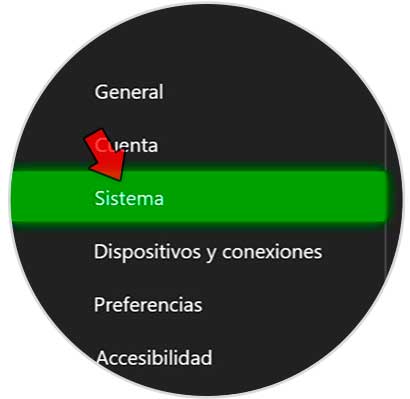
Step 3
We enter the option of "Console Information".
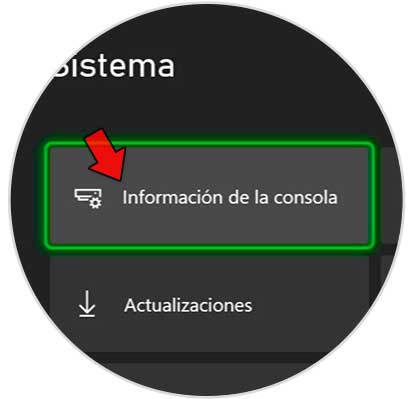
Step 4
Now click on "Reset the console".

Step 5
Now we choose one of the two options to reset our Xbox Series X or Xbox Series S depending on whether or not we want to save the data.
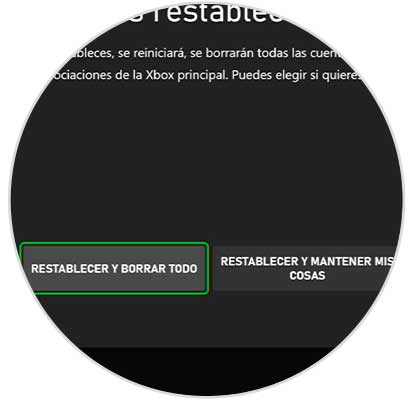
In this way we can reset or restore Xbox Series X or Xbox Series S from the factory.