The management of users and accounts is important within our Xbox Series X or Xbox Series S and more if we have different users who use the console. Even if we log in with a specific user, we can quickly change user or log out with that account and go to another easily. Of course, we advise you to put a password to your user account so that other people who want to enter need it..
To exit the user where we have logged in, we can use our controller on Xbox Series X or Xbox Series S and thus be able to change to another easily. Close your session whenever you finish playing if your console can be used by other people who can access your account.
To stay up to date, remember to subscribe to our YouTube channel! SUBSCRIBE
How to sign out of Xbox Series X or Xbox Series S
Step 1
The first thing we will do is press the Xbox button on our Xbox Series X or Xbox Series S controller once.

Step 2
The Xbox menu will open. Here scroll with RB and LB to the "Profile and system" user icon.
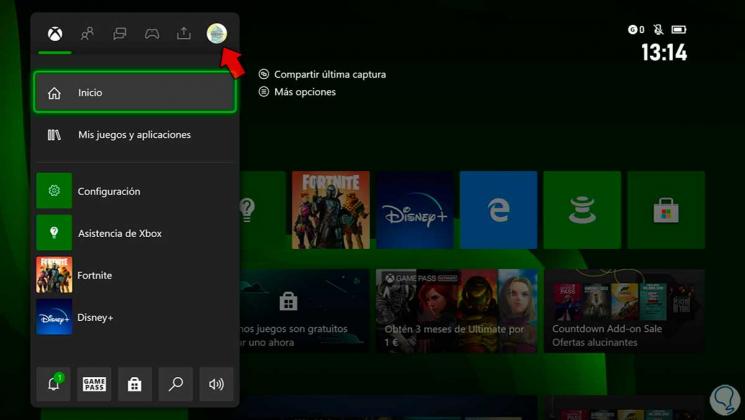
Step 3
Here we can click on "Close session".
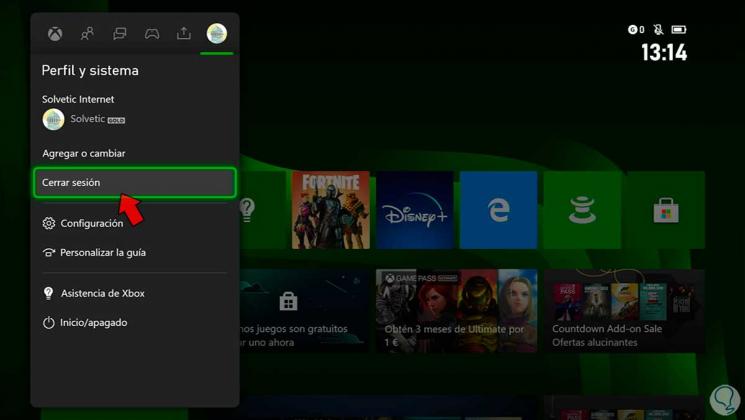
Step 4
Now we choose the user to log out of that account.
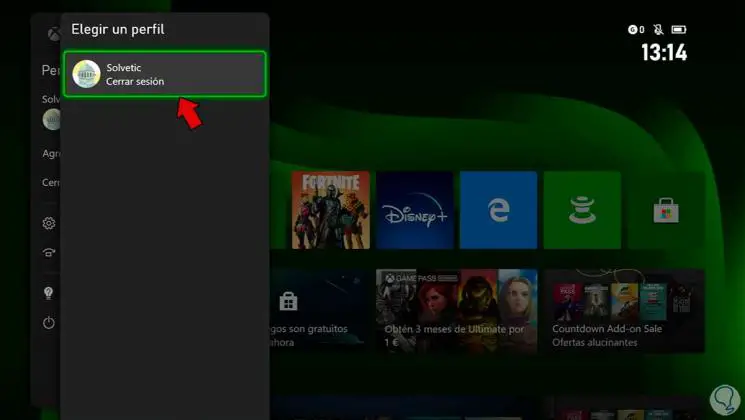
Step 5
After this we can choose another user to be able to log in to our Xbox Series X or Xbox Series S.

In this way we will know how to close the Xbox Series X or Xbox Series S session with our user..