There are common tasks that we perform in Windows 10 and its applications and one of the most popular is to copy and paste objects, be it text, images, audio, etc., we copy and paste in various locations, but there may come a time when which errors are generated when copying and pasting either because it does not copy or paste or because it copies incompletely, getFastAnswer will give you the solution to this error in Windows 10..
Copying and pasting is one of the tasks that we use the most when we work with computers since it is what usually helps us to manage the content of our PC. This function allows us to make quick copies of elements using even the keyboard and not having to use the mouse. If copy and paste does not work Windows 10, we tell you how to fix it.
To stay up to date, remember to subscribe to our YouTube channel! SUBSCRIBE
Fix copy and paste error in Windows 10
Step 1
First, we access the CMD as administrators:
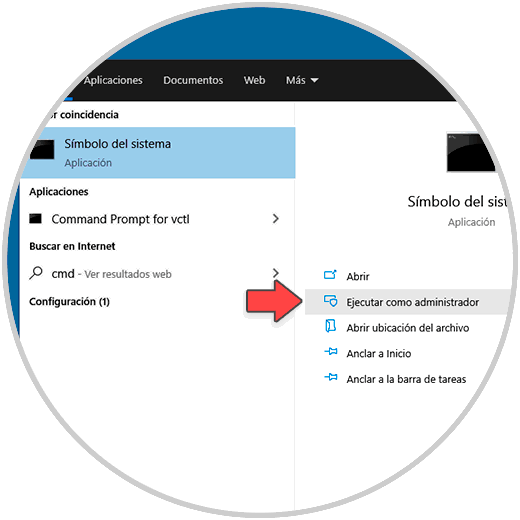
Step 2
In the console we are going to execute the following. This command has the task of completely cleaning the clipboard since one of the common mistakes is that having too many items accumulated on the clipboard leads to these types of errors.
cmd / c "echo off | clip"
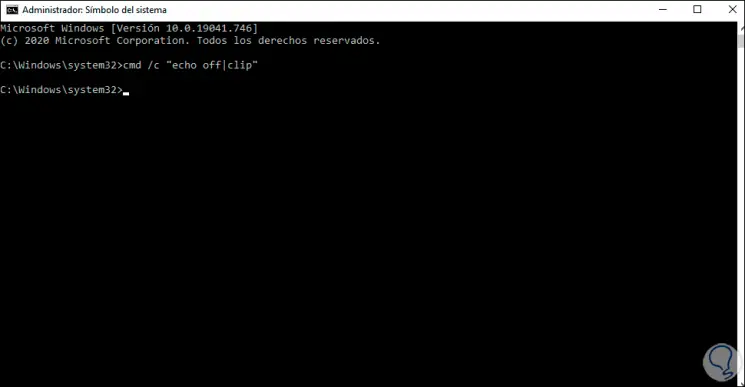
Step 3
Once the command is executed, we check the versions with the following commands:
cmd echo
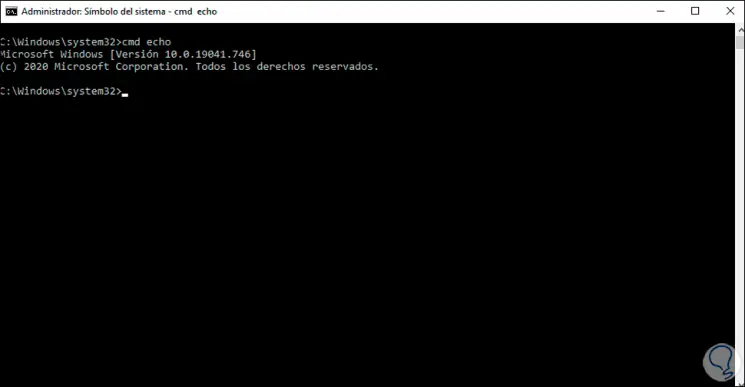
cmd ehdddh
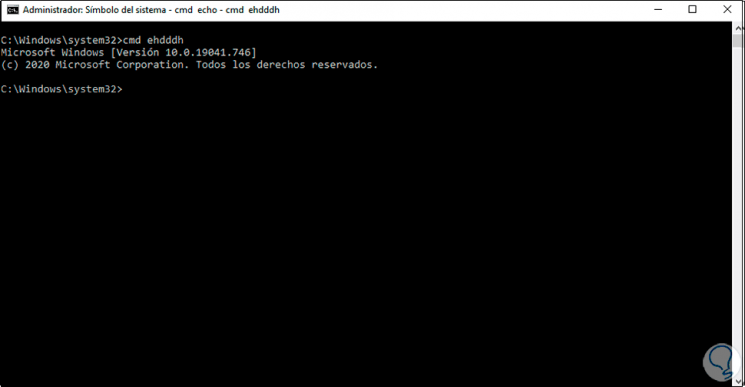
Step 4
Another error that causes failures in the copy and paste tasks is due to inconsistencies in the system's NTFS file system, to rule this out, we analyze the file system with the following command:
sfc / scannow
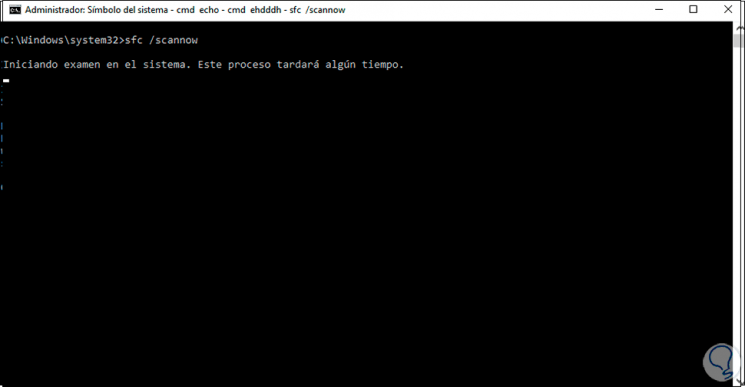
Step 5
When the analysis comes to an end we will see the following. As we can see, in case of errors this command corrects them automatically.
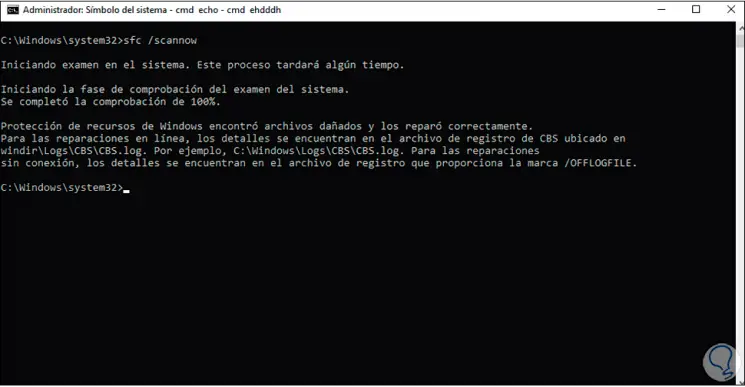
With this it will be possible to copy and paste in Windows 10 in a normal way..