When we encounter the PS5 error WS-116332-6, it means that access from your PlayStation 5 is temporarily prohibited or unavailable. Due to this error, we cannot access the PlayStation Network services and therefore the online functions. This could be due to a suspension of your account or network problems on PS5 at some point..
Solutions for PS5 error WS-116332-6
In case it is a problem with your Internet connection you can try the following:
- Connect the PS5 by Ethernet cable to the Internet instead of WiFi
- Turn off the router for a few minutes and turn it on again
- If possible, try to open these ports. TCP: 80, 443, 3478, 3479, 3480 and UDP: 3478, 3479, 49152 ~ 65535
To stay up to date, remember to subscribe to our YouTube channel! SUBSCRIBE
Solution PS5 error WS-116332-6
This error appears because access to the PlayStation Network from your PS5 is prohibited for various reasons, such as having the account suspended or banned. Check your email to see if you have received an email with information about the suspension.
If not, it is possible that you simply cannot access the server temporarily due to some kind of error. If you suspect that your account has been suspended, you can consult the following link:
Now we are going to see the current status with the PSN servers to see if we have any type of error.
Step 1
The first thing we will do is enter the "Settings" option

Step 2
Now go to the "Network" section and click on it.
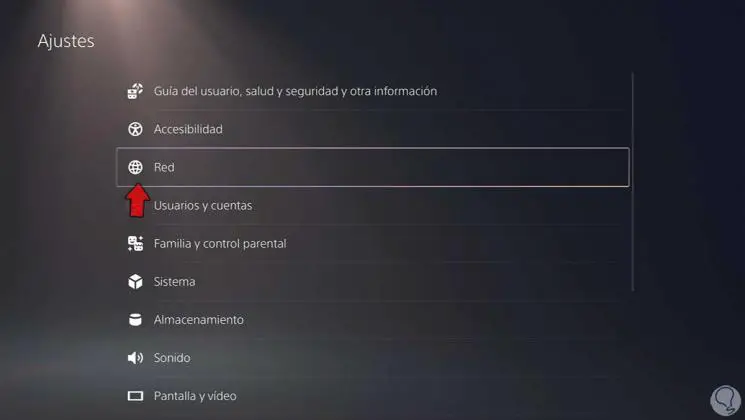
Step 3
Here you will see the status of 3 of your current connections including PSN.

Step 4
To see more carefully if we find an error with PSN we go to the option "See the status of PlayStation Network."
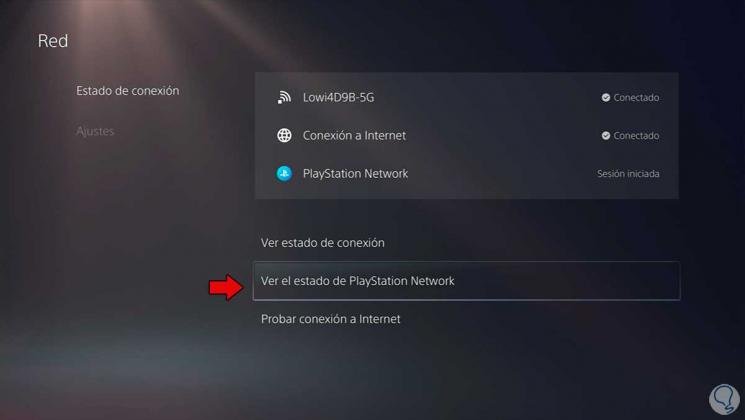
Step 5
From the browser that appears, you can view the status of the PlayStation Network functions. If everything is correct, it is probably a temporary network error that may be saturated on their servers or on your own connection.
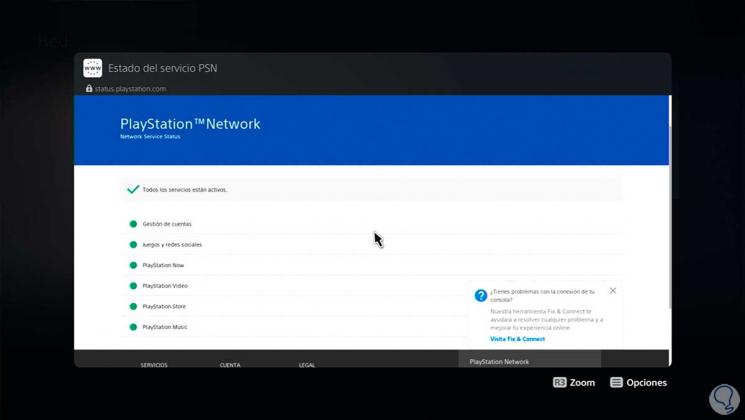
Step 6
We are going to restart our Internet connection by going to "Settings" and here we turn off and on the option "Connect to the Internet". Then verify that you are well connected to the internet on your PS5. You can switch between WiFi and cable.
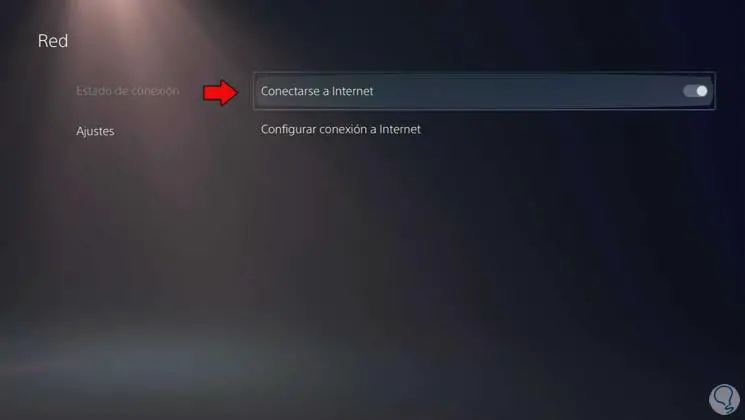
Note
In case you have found out that your account is suspended, but you have not received the corresponding email, you can contact PlayStation at the following link:
Contact PSN
In this way we can solve the PS5 error WS-116332-6 or It is possible that access from your PlayStation 5 is temporarily prohibited or unavailable..