Depending on the country or region where we are located, some Xbox Series X or Xbox Series S products or features may not work properly or may not exist. It is advisable to change the country or region in your Xbox Series X or Xbox Series S settings if it is a long stay. Changing the country or region of your Xbox Series X or Xbox Series S may affect the following:
Elements associated with the change of region
- Your Xbox Live Gold subscriptions, Xbox Game Pass
- Apps, games, music purchases, and movie and TV purchases and rentals
- Payment options as your provider or bank may not be available in your region.
- Money or balance of your Microsoft account (You will keep the same account)
To stay up to date, remember to subscribe to our YouTube channel! SUBSCRIBE
Change Region or Country Xbox Series X or Xbox Series S
Step 1
Click on the Xbox button on the Xbox Series X or Xbox Series S controller once.

Step 2
The Guide options menu appears. With the RB and LB buttons scroll to "Profile and system"
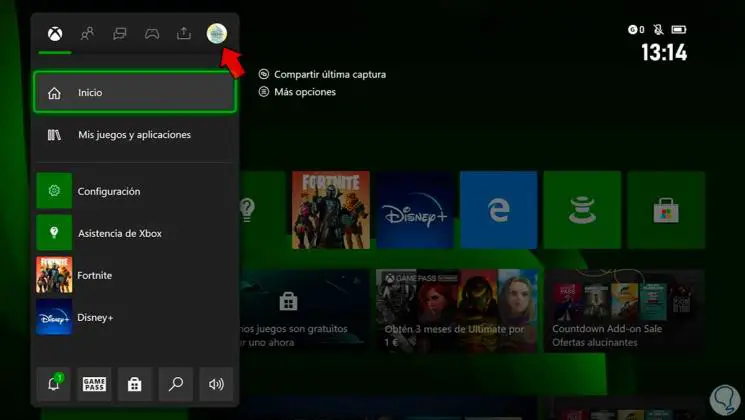
Step 3
Now we will click on "Settings"
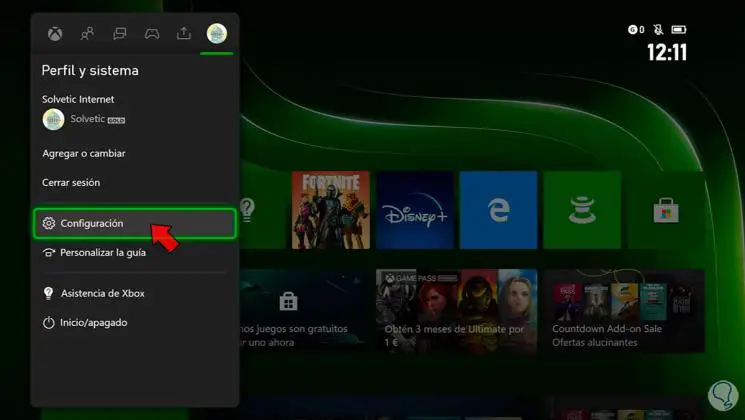
Step 4
Now go into the "System" option and then "Language and location".
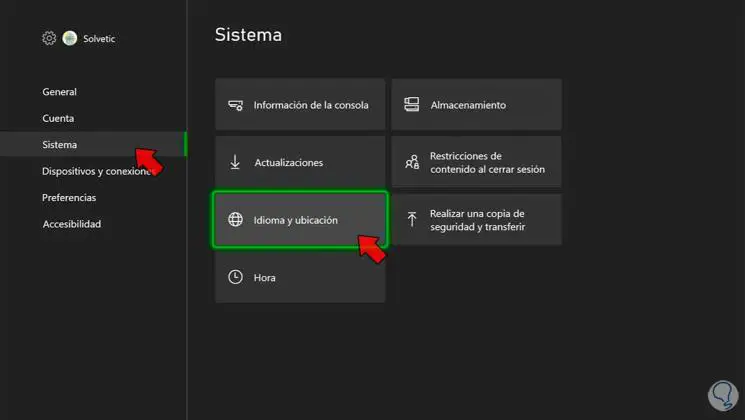
Step 5
Here we can change both the language region and the location where we are. Click on each option and configure it.
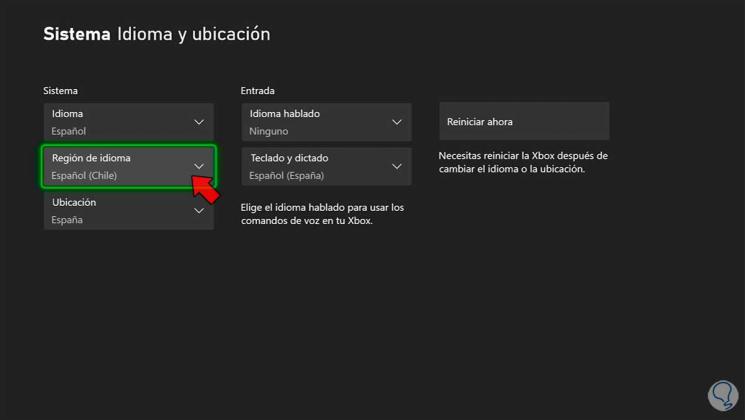
Step 6
When you finish apply the changes using "Restart now".
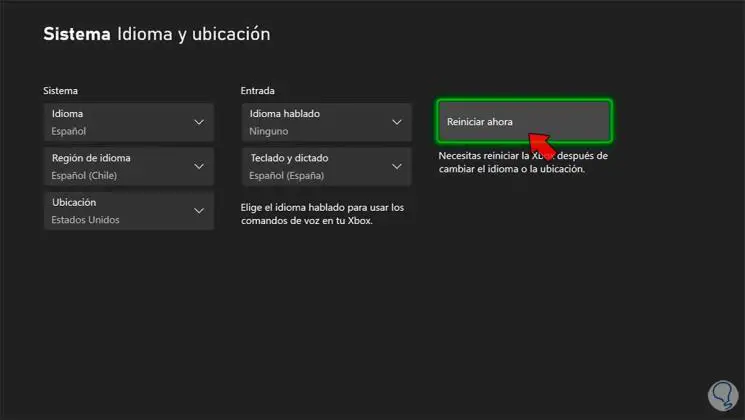
In this way we will easily know how we can Change Region or country Xbox Series X or Xbox Series S..