Singal is an instant messaging app that is becoming more and more known, as it offers encrypted conversations and data protection, something that is highly appreciated by most users. That is why over time more and more people join this platform in search of a secure application to chat with their contacts..
If we are Signal users, we will have noticed that every time a contact joins the app, a notification appears in which we are informed of this. However, this may not seem entirely comfortable to us since more and more people are joining the app and we consider that this notification is unnecessary. In that case it is best to remove this notice from our account. Below we show you all the steps you must follow to know how to remove the notice of a contact of yours who has joined Signal.
To stay up to date, remember to subscribe to our YouTube channel! SUBSCRIBE
Remove new contact Signal
The steps you must follow to remove this notification are as follows.
Step 1
The first thing you should do is enter the Signal app and click on the menu in the upper right corner.
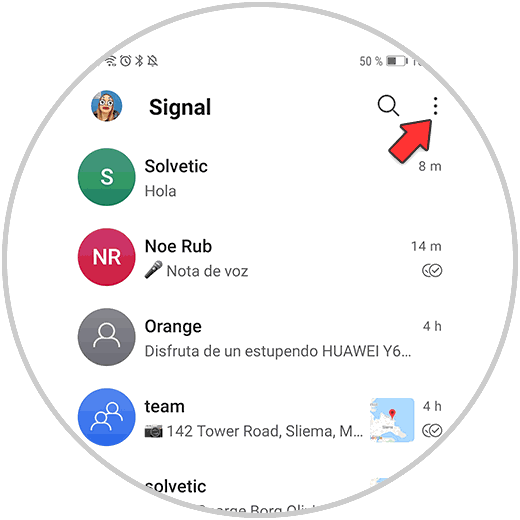
Step 2
Now enter the "Settings" section
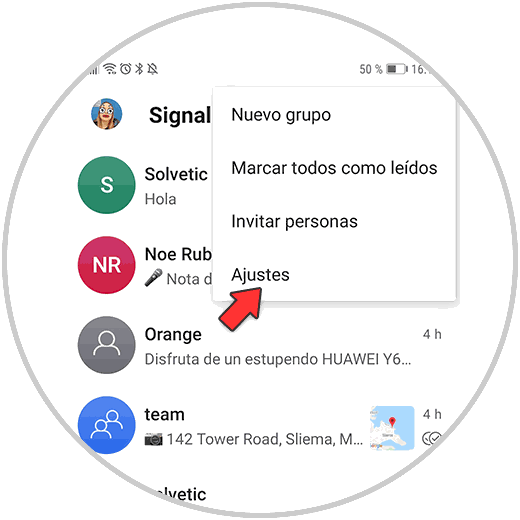
Step 3
Once inside the settings, you must go to the "Notifications" section
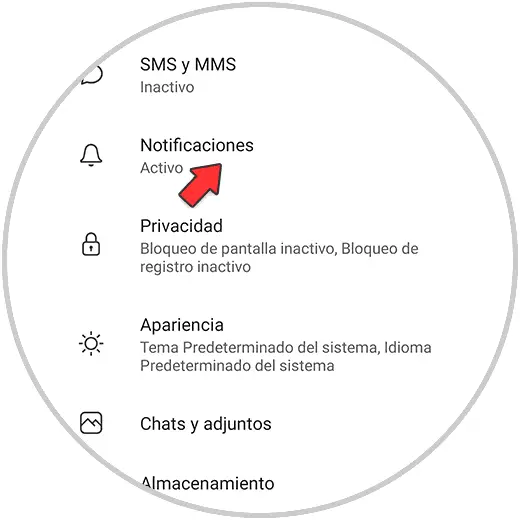
Step 4
Now you will see that there is a section that says "Someone starts using Signal" in the events section. You must deactivate this tab.
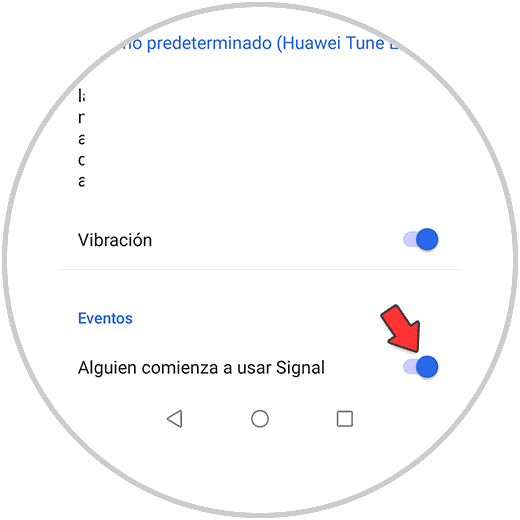
In this way you will no longer receive notifications when someone joins Signal. From now on you will be able to see these new contacts from your list within the app..