Today different payments are made through the network , since there are different applications for it. In addition, a payment gesture known to all such as PayPal. This platform can be found in a number of online stores, web programs, etc..
PayPal is a worldwide payment manager which offers the user the possibility of both receiving and paying money in different currencies, being a functional and integral means to work with different types of currencies.
When we receive payments through PayPal by default a main currency is established, but it is possible that we receive payments for various concepts in other types of currencies. This allows PayPal to do the conversion automatically but getFastAnswer will explain the process to change a currency in PayPal manually to the main currency..
To stay up to date, remember to subscribe to our YouTube channel! SUBSCRIBE
How to change a currency in PayPal
Step 1
We open PayPal and go to the "Portfolio" tab:
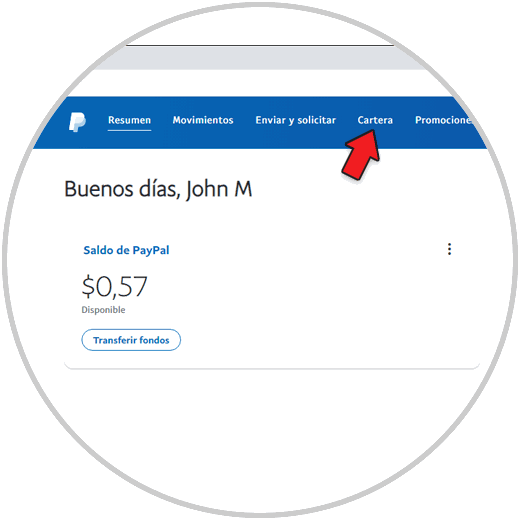
Step 2
In Portfolio, click on the contextual menu of the currency to be converted and select "Convert currency":
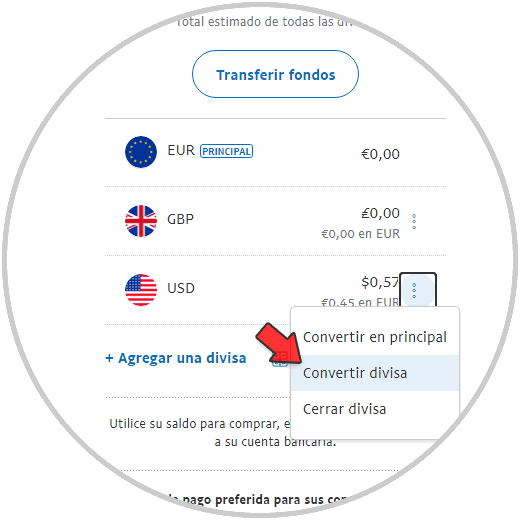
Step 3
After this we will select which currency to convert to:
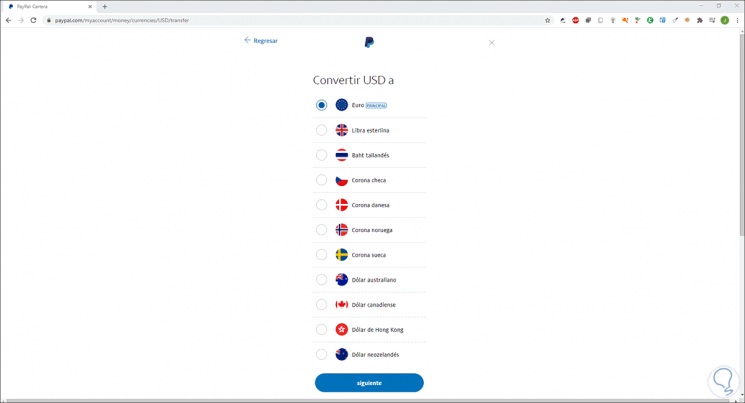
Step 4
We select it and click Next, we will see this:
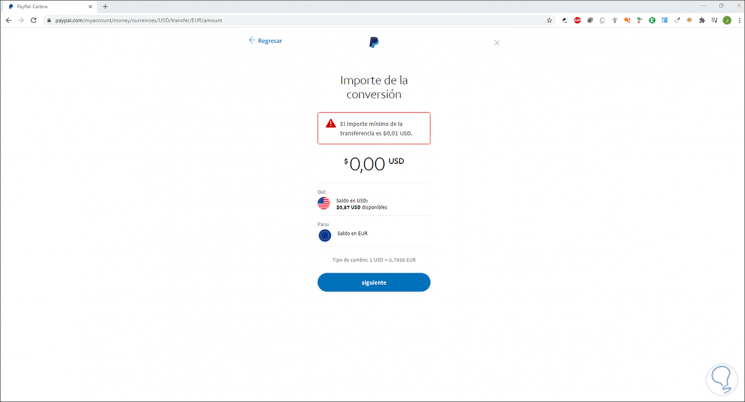
Step 5
There we enter the amount and PayPal will calculate the conversion automatically:
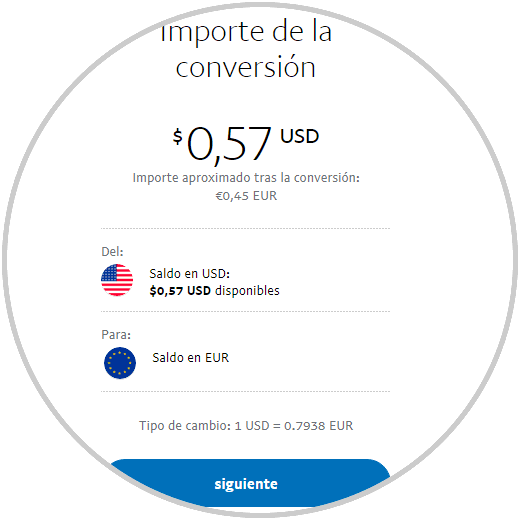
Step 6
We click Next to see the value to receive according to the rate of the selected currency:
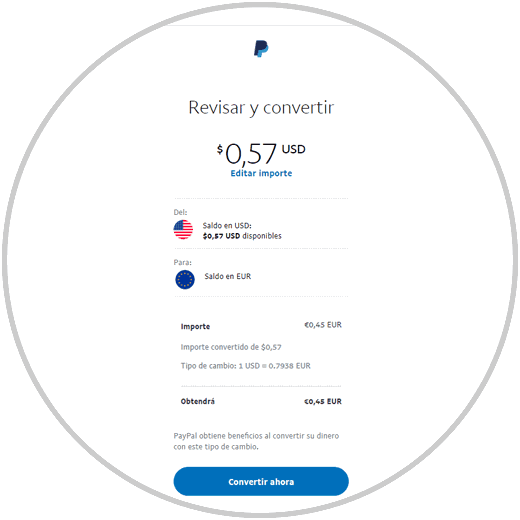
Step 7
If we agree, click on "Convert now" to apply the changes:
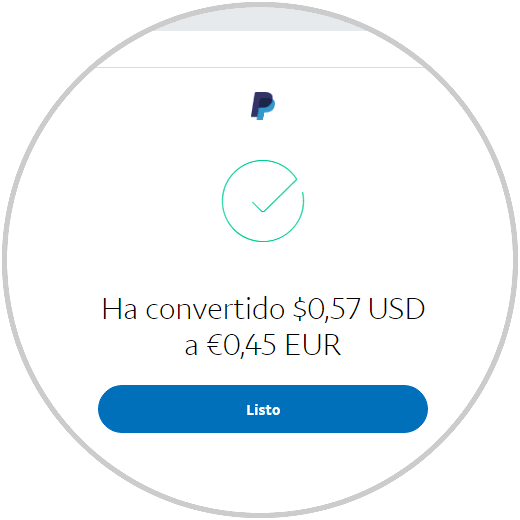
Step 8
We click on Done and we will automatically see the change in the PayPal summary:
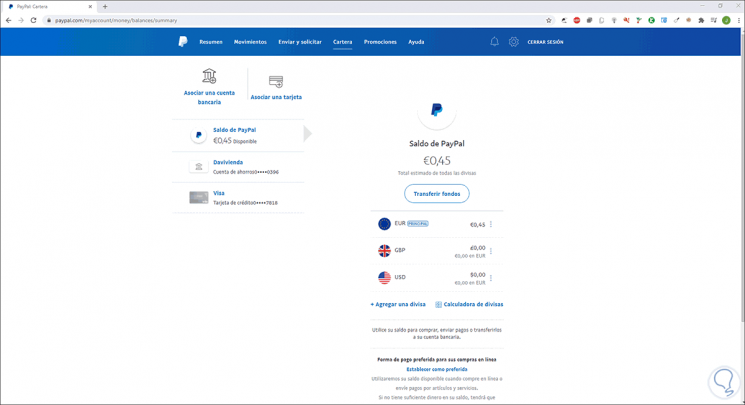
It is a very simple process to change a currency in PayPal. By following the steps we have just seen, you can carry out this process quickly and easily.