The way we communicate has evolved over time, and that is why nowadays it is not at all strange that we communicate with our contacts through instant messaging applications or from direct message apps on social networks..
The applications that we can find for this are varied, but there is one that focuses on privacy and security of conversations, and this is Signal . That is why more and more people are joining this platform to establish conversations through chats.
To be able to update the contact list and see all those people who are going to join the application , you must follow the steps detailed below so that the new people who have created an account in Signal will appear in this way..
To stay up to date, remember to subscribe to our YouTube channel! SUBSCRIBE
Update contacts in Signal
The steps you must follow to update your contacts in Signal are as follows.
Step 1
The first thing you should do is enter the Signal app and click on the pencil icon in the middle of the screen.
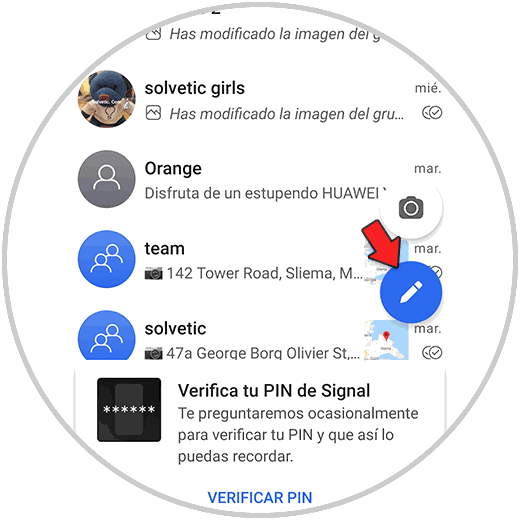
Step 2
Now you will see that the list of your contacts opens. In this case you must select the menu in the upper right corner to update them.
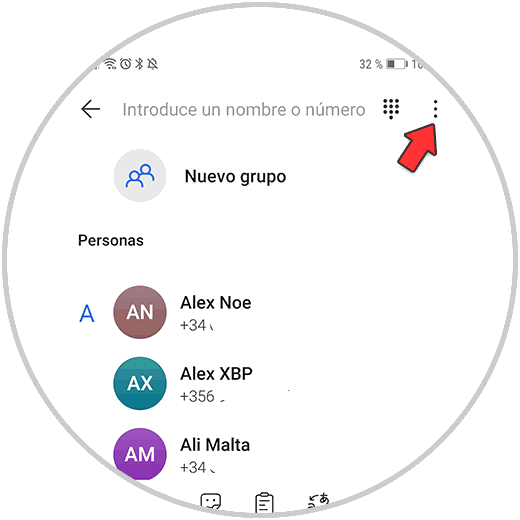
Step 3
Once here you must click on the "Reload" option. Once you have pressed this button, the new contacts that you have saved in the phonebook of your phone should appear in the contact list so that you can start a chat with them.

In this way you will be able to find all those contacts that you have saved in your phone's agenda and that have joined Signal.