Often we do not realize all the space we occupy when we install applications and games on our Xbox or Xbox Series X Series S . Although we have large devices, consoles usually come with a maximum of 1TB of capacity, the truth is that games increasingly need more storage space..
In our Xbox Series X or Xbox Series S we must be aware of everything that we are storing inside to avoid that we end up collapsing the space. So a remedy is to delete the data of a game on Xbox Series X or Xbox Series S and thus you gain space on the console if we no longer use it.
To stay up to date, remember to subscribe to our YouTube channel! SUBSCRIBE
How to clear game data on Xbox Series X or Xbox Series S
Step 1
We enter the option "My games and applications" on the main screen.

Step 2
Here it enters the category of "Games" on the left side.
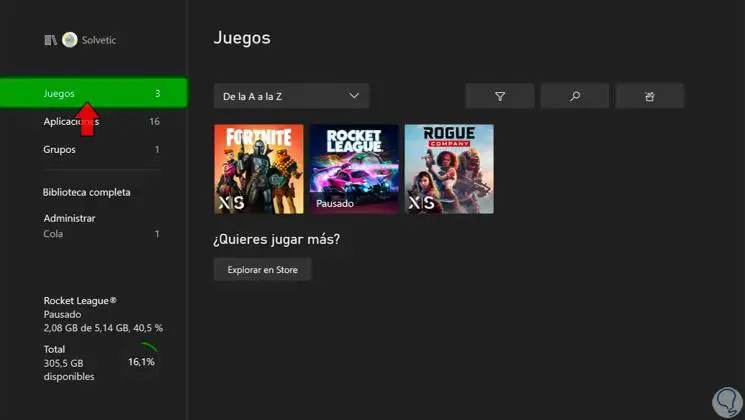
Step 3
Now hover over the game you want to delete its data for and click on the Xbox "Options" button.

Step 4
Now click on "Manage games and add-ons".
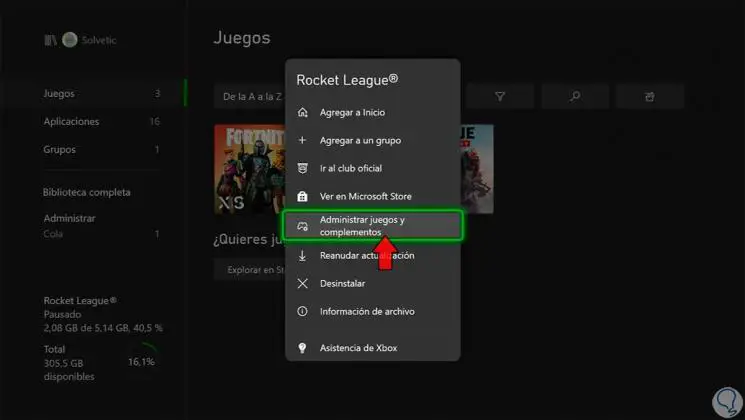
Step 5
Here we will click on "Saved data"
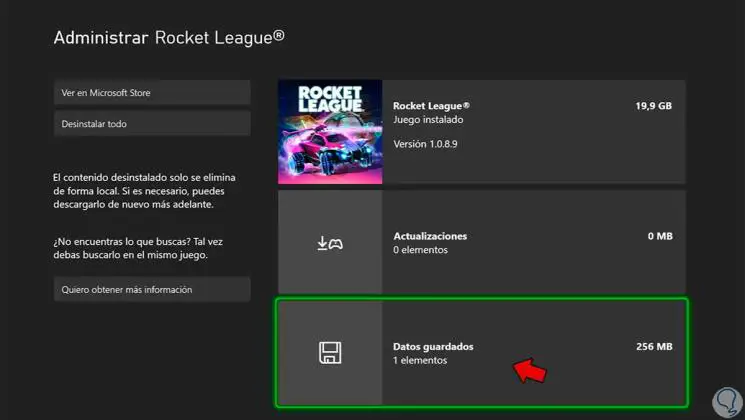
Step 6
Here we will click on "Delete" to delete the saved data of that game.
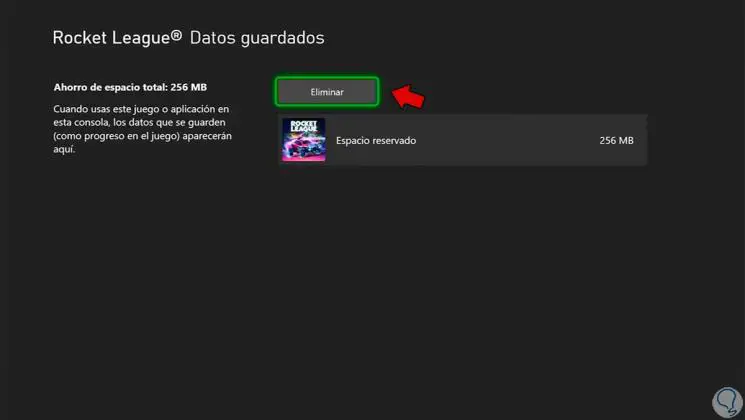
Step 7
Then we will confirm the action to delete that data.
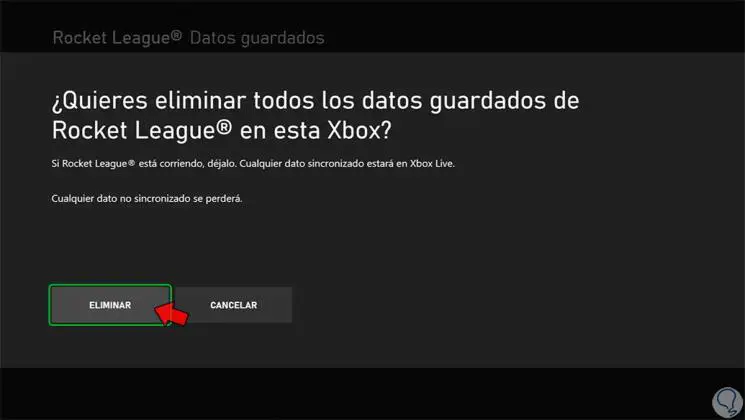
In this way we can erase the data of a game on Xbox Series X or Xbox Series S and you gain space on our console..