Social networks have become a frequent means of communication for many users who daily enter these types of platforms to communicate with different contacts or to see the news that their friends have uploaded in terms of photos or videos..
But in addition to social networks, today we have other types of applications such as instant messaging which allow us to have conversations through chat easily and quickly. Among these apps is Signal which focuses on data privacy and security . That is why in this application we have the possibility of sending photos that can be viewed only once and that disappear through chat. In this way we will be protecting what is saved.
That is why below we show you all the steps you must follow to know how you can send photos that disappear in Signal in a simple and fast way..
To stay up to date, remember to subscribe to our YouTube channel! SUBSCRIBE
Send a picture that disappears Signal
The steps you must follow to send photos that disappear bomb-style like on Instagram, from Signal are the following.
Step 1
The first thing you should do is enter the chat from which you want to send the photo and click on the camera icon.
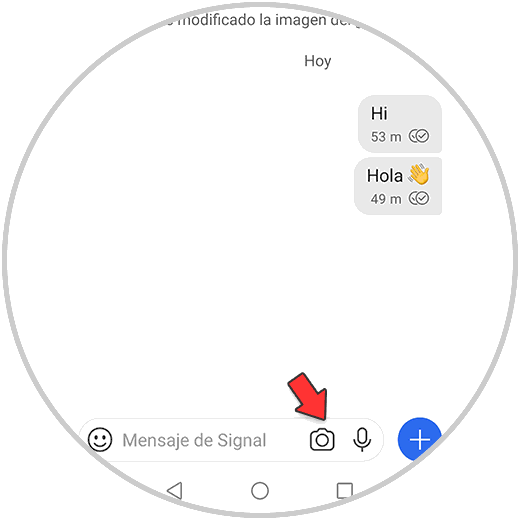
Step 2
Now take the photo you want to send or select from the gallery. The next thing you should do is click on the circle icon in the lower corner.

Step 3
You will see that this icon becomes a one. Now click on send.
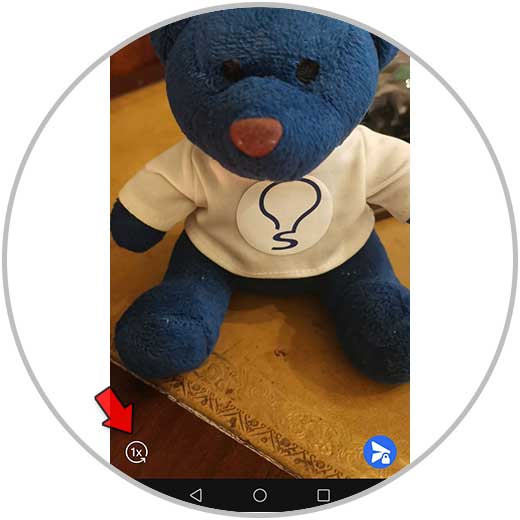
Step 4
Finally, the photo will have been sent temporarily so that the person who receives it can only see it once.
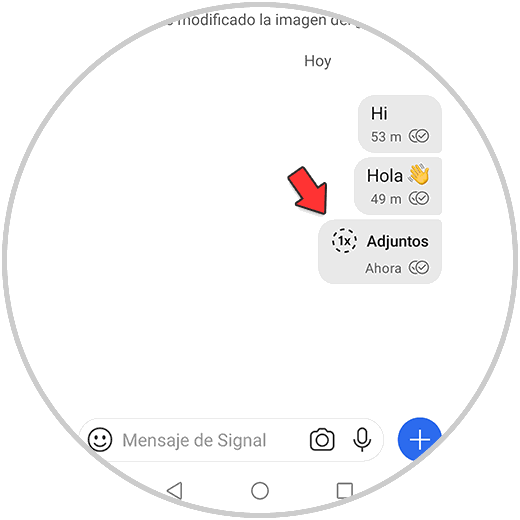
In this way you can send photos that disappear from Signal in the chats that you need or want.