Kali Linux is one of the Linux distributions focused on the necessary security aspects of an organization since it has more than 600 special tools to analyze the vulnerabilities of our system..
There are also various tasks that we can perform in the system of an administrative nature and one of these is to change the date and time of the system either for the execution of a task or because we have changed geographical location and it is necessary to adjust these values manually .
The procedure is simple and getFastAnswer will explain how to change the date and time in Kali Linux explained step by step so that you know how to carry out this process..
To stay up to date, remember to subscribe to our YouTube channel! SUBSCRIBE
How to change date and time in Kali Linux 2021
Step 1
We open the terminal and see the current date with the command "date":
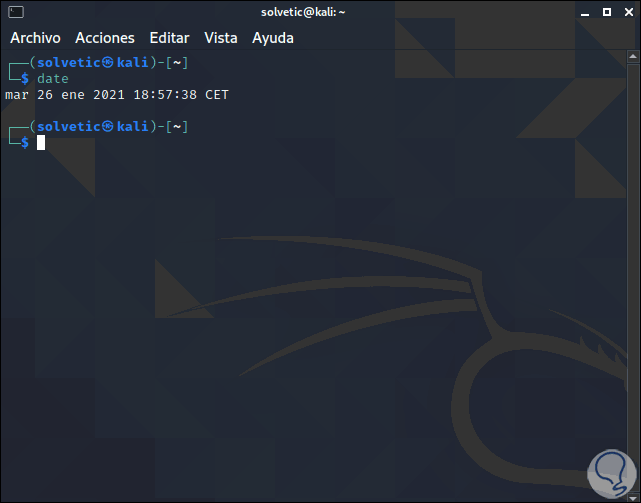
Step 2
To execute the change we must access as root using "sudo su", it will be necessary to enter the administrator password:
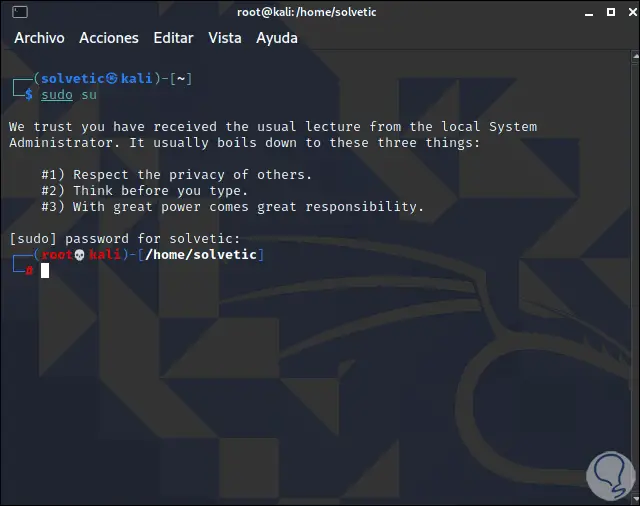
Step 3
After this we assign the new date with the format "date --set =" YYYYMMDD ":
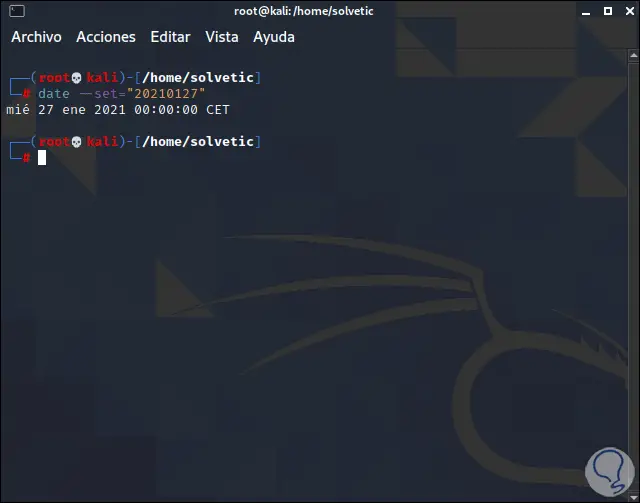
Step 4
When pressing Enter we see how the change is applied immediately, to set the time we will use the following syntax "date --set HH: MM: SS":
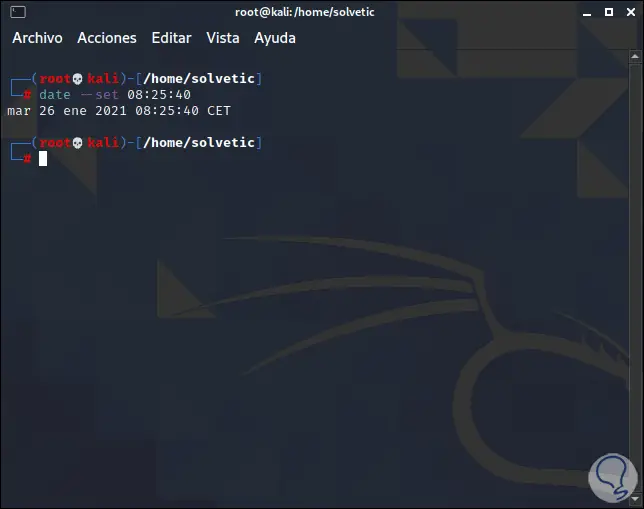
It is a simple and functional process to adjust the date and time in one of the safest systems such as Kali Linux in its new version 2021.