Today most of us communicate through messaging applications with all those people who are in the same place. Thanks to these apps we have the possibility of exchanging information and multimedia content quickly and directly, since from these apps the options are quite good when it comes to communicating..
But in addition to this, the truth is that on many occasions we seek to have a personal space in them, in order to be able to store certain information or messages in a simple and easily accessible way. In the case of Signal, the good part is that the app itself offers a space for notes, from which you will be able to store all the information you need.
To know how to access the notes space in Signal , you must follow the steps detailed below..
To stay up to date, remember to subscribe to our YouTube channel! SUBSCRIBE
How to chat with yourself on Signal
The steps you must follow to have a chat with yourself on Signal are as follows.
Step 1
The first thing you should do is enter the app and click on the pencil icon.
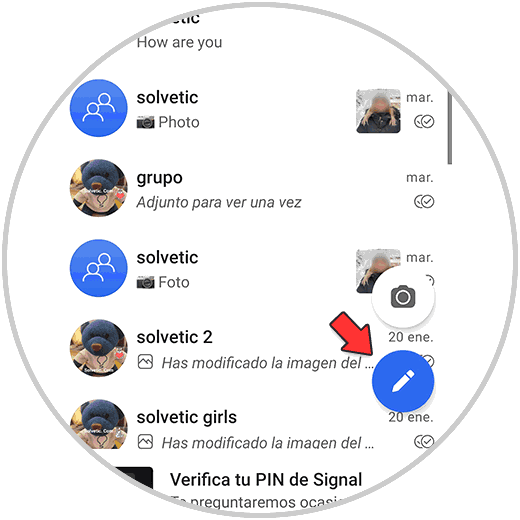
Step 2
Now what you have to do is scroll to the bottom where you will find the "Personal Notes" section.
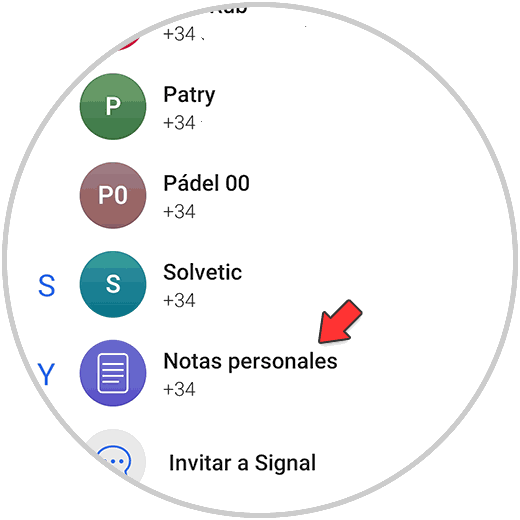
Step 3
Now you will see that you have a chat with yourself. From here you can send whatever content you consider necessary, write or attach multimedia.
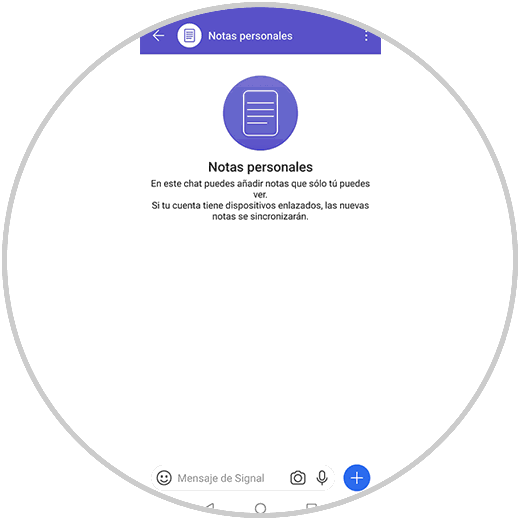
Step 4
As you can see, an attachment if you click on send will be saved in that "chat"

In this way you will be able to have a personal space in the Signal app, to be able to access it whenever you need it and save the information that you consider necessary.