The microphone is useful so that we can communicate with other users from our console. From our Xbox Series X or Xbox Series S we can talk with other users while we play and thus liven up our favorite games. Sometimes we can find problems when connecting our headphones and that we do not hear well what they say or that our microphone does not work correctly..
If we see that our microphone does not work well, the first thing is that we check if it is well connected to the Xbox Series X or Xbox Series S and that it is compatible. If so, then we will have to check the audio settings of the console to see if everything is working normally.
To stay up to date, remember to subscribe to our YouTube channel! SUBSCRIBE
Volume up microphone Xbox Series X or Xbox Series S
Step 1
The first thing to do is to click on the Xbox button on the remote to open the guide menu of our console.

Step 2
Next, we will go to the lower icon of the speaker called “Audio and music”.

Step 3
From this settings panel we could directly activate or deactivate the use of headphones so check that they are properly connected.
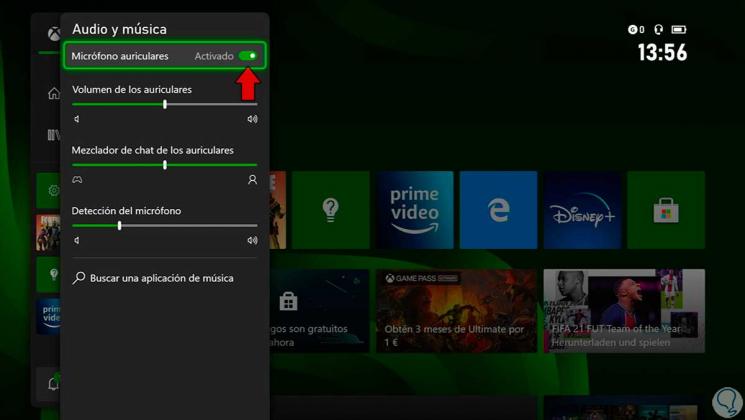
Step 4
Now we can raise the microphone volume from the "Microphone detection" option and move it to the volume we want.
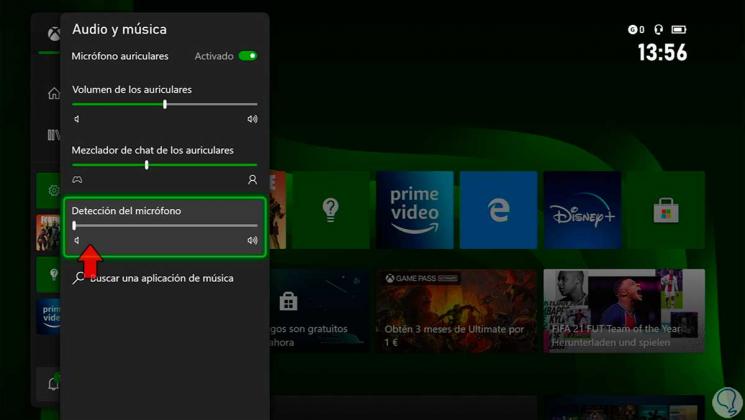
In this way we can easily raise the microphone volume on Xbox Series X or Xbox Series S..