If we usually use our game consoles for more tasks to play, it is useful to know many of the advantages that we can get from them since they increasingly include more complete functions. We know that we can connect a removable media to our Xbox Series X or Xbox Series S to expand the storage, but we can also do it to save or import information..
Today we will see how we can watch our favorite videos or movies using a USB on our Xbox Series X or Xbox Series S. Before doing so, previously and from a PC or mobile you must copy the files you want to play on the console, the subsequent process will be explained to you then.
To stay up to date, remember to subscribe to our YouTube channel! SUBSCRIBE
How to watch videos on Xbox Series X or Xbox Series S from USB
Step 1
The first thing we will do is connect our USB into one of the Xbox ports

Step 2
Now we will go to the App Store within our Xbox Series X or Xbox Series S.
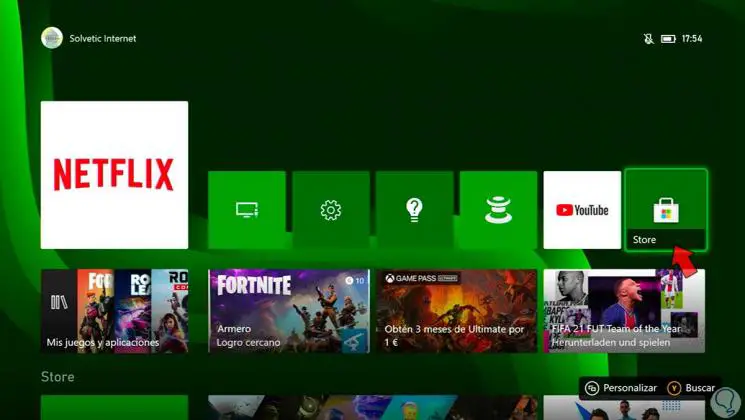
Step 3
Press the "Y" or "Search" button and perform a search for the "Media Player" application.

Step 4
Click on it and install it on your Xbox.

Step 5
Once you have the application installed and the USB is well connected to your Xbox, open the application.
You will see that your USB recognizes you. Click on it..

Step 6
Now you just have to click on the video or movie you want to play and watch it on your Xbox.
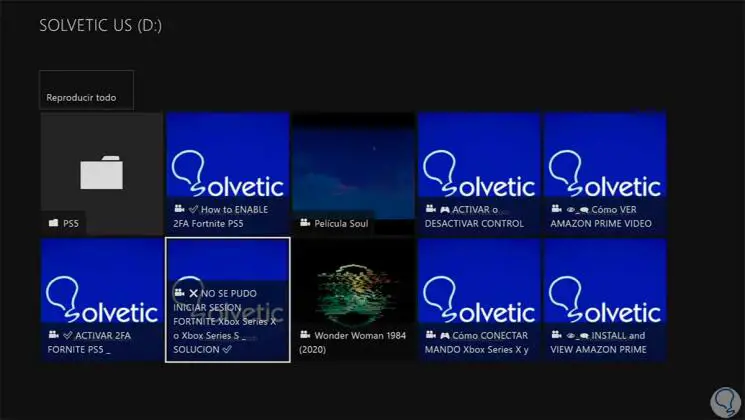
In this way we can easily watch movies or watch videos on Xbox Series X or Xbox Series S from USB.