The entertainment on the web is the order of day, so today there are many platforms that allow us to have a good time in our leisure time. Roblox is a platform where users can create and have fun thanks to millions of immersive 3D experiences which have been created by a global community of developers and more and more improvements are added every day..
Roblox has been cataloged as one of the main online entertainment platforms for audiences under 18 years of age, which gives a lot to talk about its content, precisely to protect user data, a PIN has been integrated with which others are prevented. users access and make changes to the profile. But if you have forgotten the PIN, there is a process to recover it and at getFastAnswer we will explain how to do it, to reset the PIN in a simple way.
To stay up to date, remember to subscribe to our YouTube channel! SUBSCRIBE
How to recover Roblox PIN
Step 1
We go to the Roblox URL in the following link:
Roblox
Step 2
We click on the pinion icon and select "Settings":
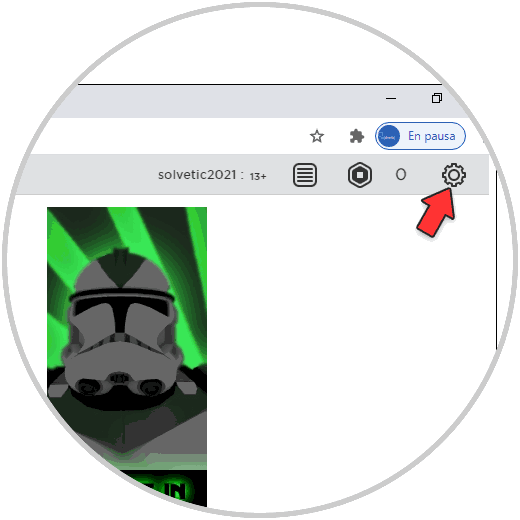
Step 3
To make a change we must enter the PIN but we see that it is incorrect:
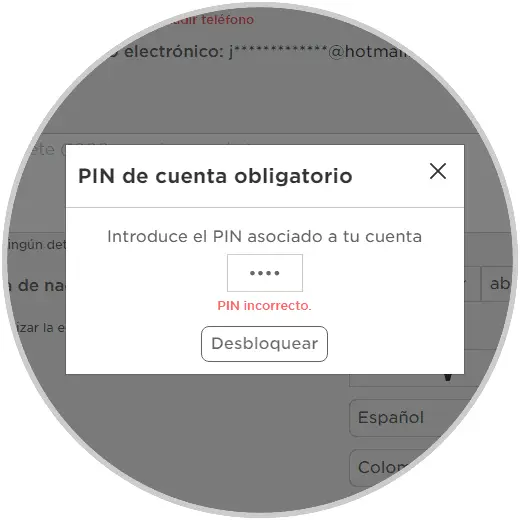
Step 4
The solution is simple, we write a new email to info @ roblox indicating the reason, in this we must enter the Roblox user:
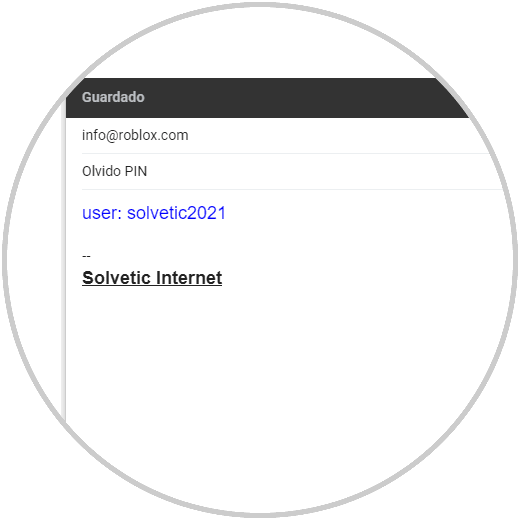
Step 5
We send it and in a few seconds we will receive a notification similar to this:
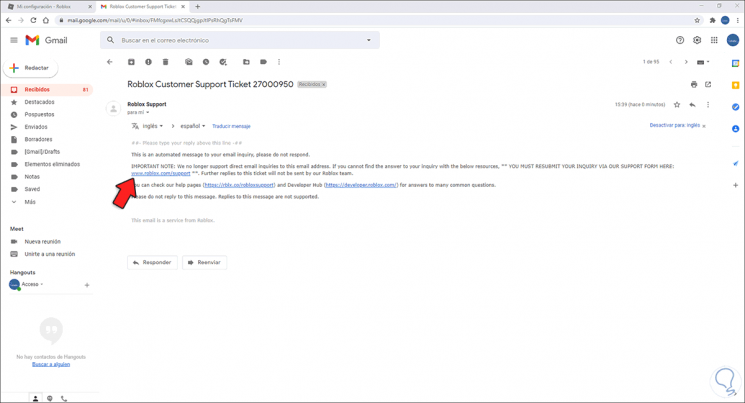
Step 6
There we click on the support line and we will be redirected to the following window where we enter the required data:
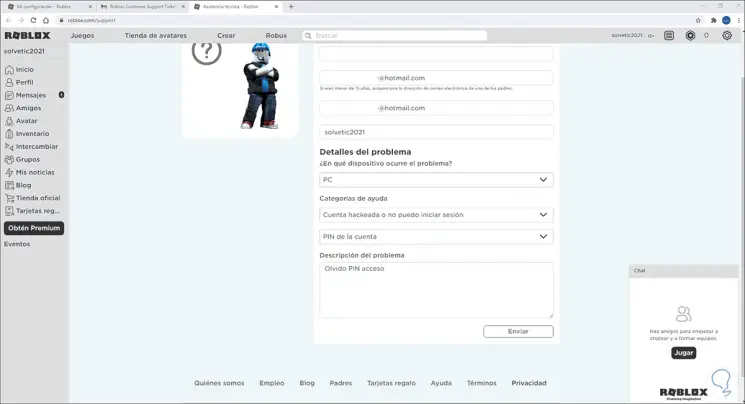
We select the type of device, then "Account hacked or I cannot log in" and finally select the account PIN
Step 7
We click on Send and the following will be displayed:
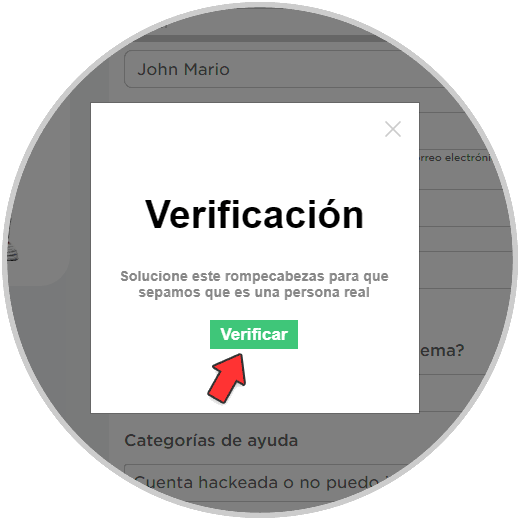
Step 8
We click Verify and we must complete a captcha. As we can see, the request has been sent.
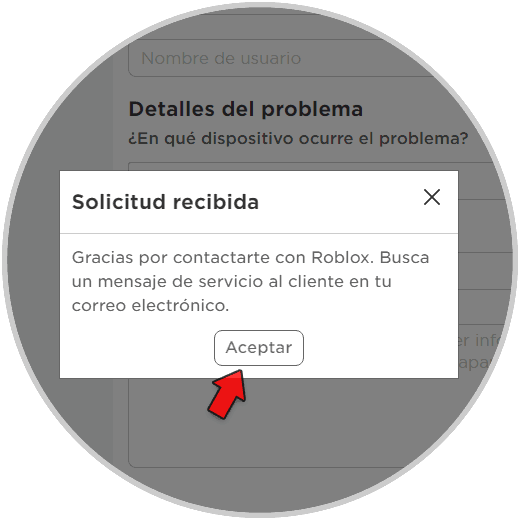
Step 9
After some time (hours or days) Roblox will deactivate the account PIN to access the settings.
We go to Settings and we see that the PIN is disabled in Roblox:
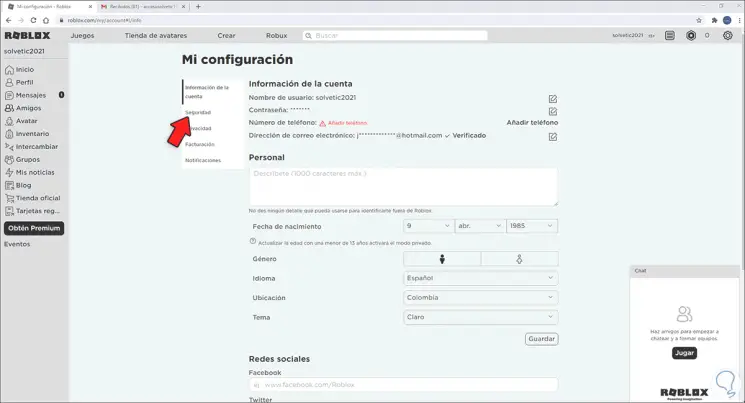
Step 10
We will go to "Security" where we see the following:
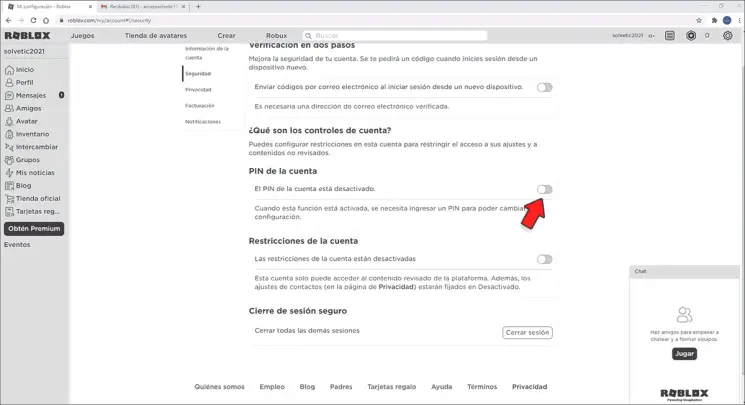
Step 11
Activate the switch "The account's PN is deactivated" and then we enter the desired PIN:
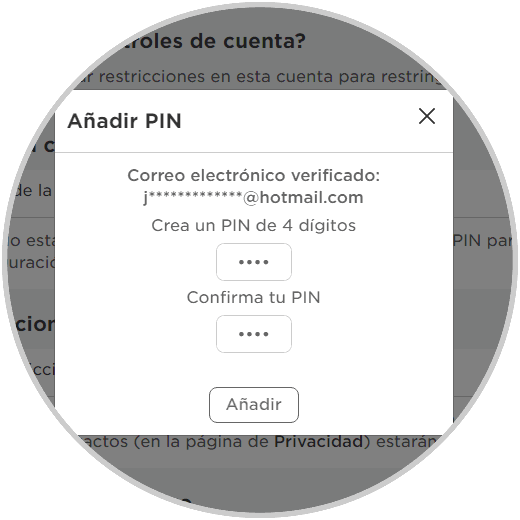
Step 12
Click Add to complete the process:
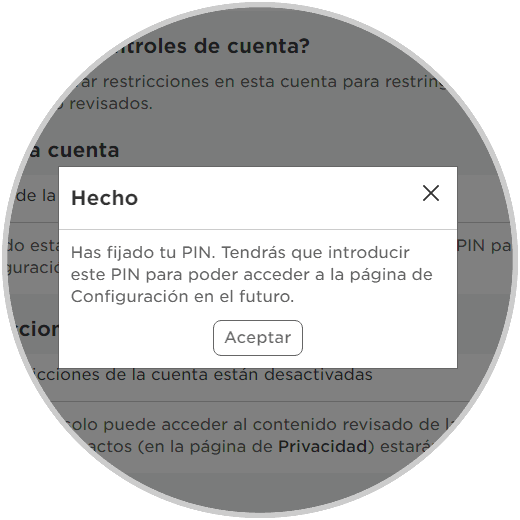
From this moment on, the PIN will be requested for all activities on Roblox. In this way you will be able to access all its services again..