One of the preferred accessories for many users is the smartwatch . These smart watches are undoubtedly very useful on a day-to-day basis, since thanks to them we have the possibility of receiving messages and notifications from our smartphone, directly on our wrist instantly without having to access our mobile to see this type of content..
For a smartwatch to work correctly, it must be linked to a mobile phone and that in this way it is synchronized with all the functions it offers. However, it is possible that for certain reasons such as that we are going to change phones, for example, we want to disconnect the clock from the mobile with which it was connected. That is why below we show you all the steps you must follow to know how to unlink Amazfit Bip U step by step.
To stay up to date, remember to subscribe to our YouTube channel! SUBSCRIBE
How to unlink Amazfit Bip U
The steps you must follow so that Amazfit Bip U is disconnected from the mobile are the following.
Step 2
Enter the App "Zeep" on your phone.

Step 2
Now, click on "Profile" at the bottom of the screen.
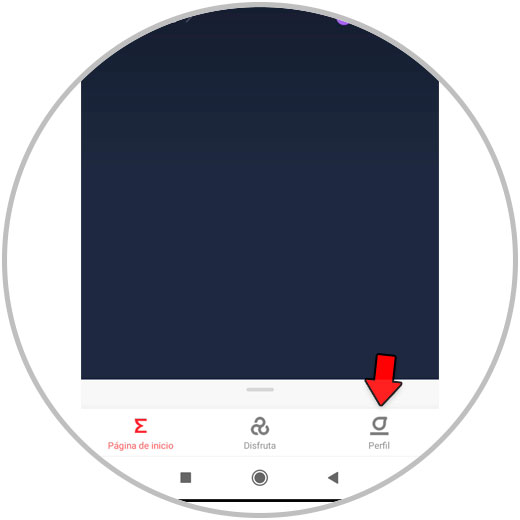
Step 3
Once inside, within "My devices" you will see your Amazfit Bip U watch. Click on it.

Step 4
Now that you are inside, you must slide to the bottom of the screen. Now you will see a large button that says "Unlink". You must click on it and accept the process.
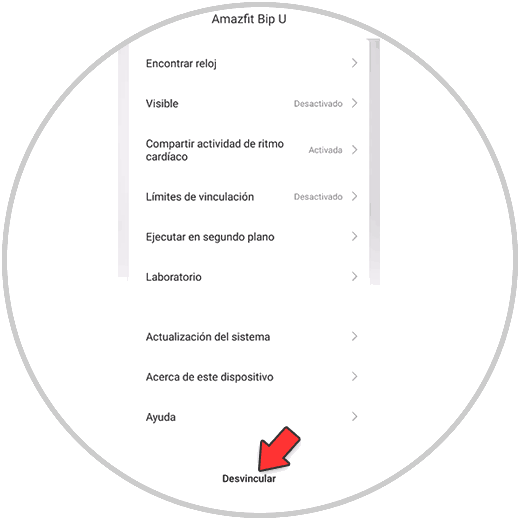
Step 5
Finally select "Unlink" again to complete the process.
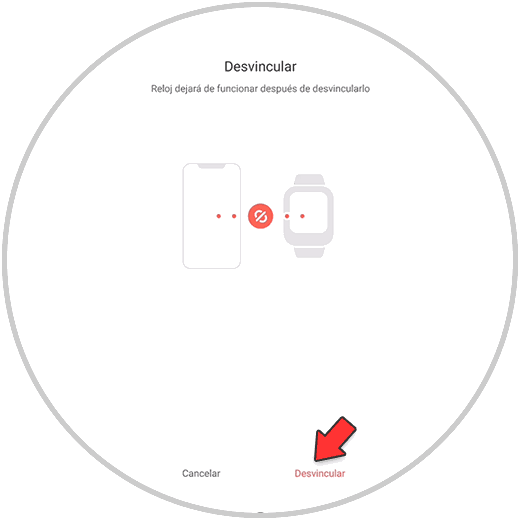
In this simple way you can unlink your Amazfit Bip U whenever you need it, from any phone to which it has been connected..
Note
Remember that if you want to erase all the data and leave the watch as fresh from the factory, you can carry out a hard reset as shown in the following tutorial.