Thus we have the option to put a song such as Spotify or playlist and sounds while we are playing our favorite games on Xbox or Xbox Series X Series S . If it is true that there are games in which their own sound is important for the immersion within them. On the other hand, we can find games where their music does not convince us or we simply prefer to set it with our favorite songs
Today we will see how simple it is to put our music while we are in a game for example of Fortnite on Xbox Series X or Xbox Series S. In this case we will use Spotify although we could use others like Pandora or similar if we want to listen to songs in the background..
To stay up to date, remember to subscribe to our YouTube channel! SUBSCRIBE
How to listen to Xbox Series X or Xbox Series S music while you play
Step 1
The first thing to do is go to the Store to download Spotify if we don't have it downloaded already.

Step 2
Click on "Get" to install the app. Then open the app
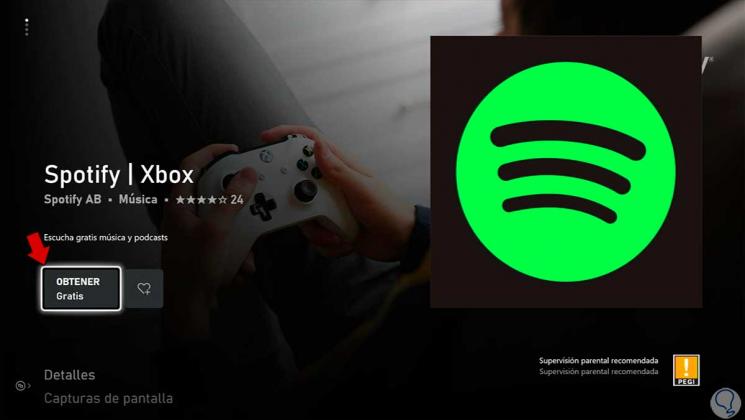
Step 3
Click on "Login" to log in.

Step 4
From a mobile or PC go to the URL that appears and enter the code, then press "Link"

Step 5
You will log in successfully. Now we are going to play the music we want.
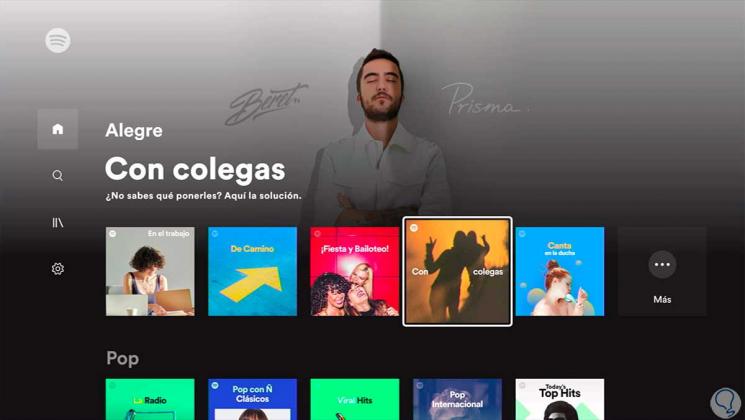
Step 6
Now we have to go to the game during which the music will be played. We go into its sound settings and turn down the volume so it doesn't interfere with the music.

Step 7
Now press the central Xbox button on your controller and enter the "Audio and Music" icon.
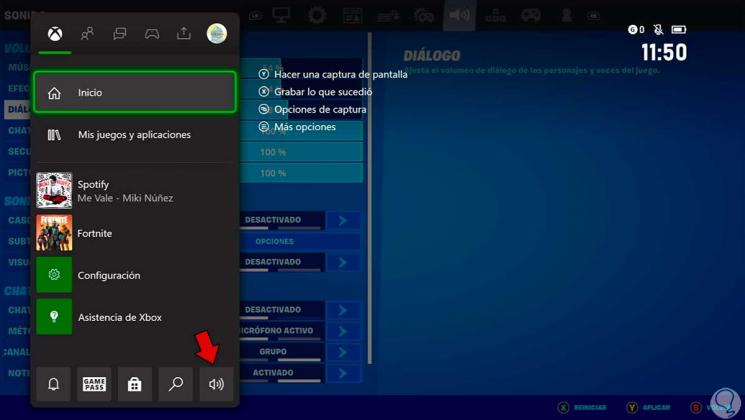
Step 8
From here you can control the audio of your headphones. If you click on "Spotify" you can control the volume and music.
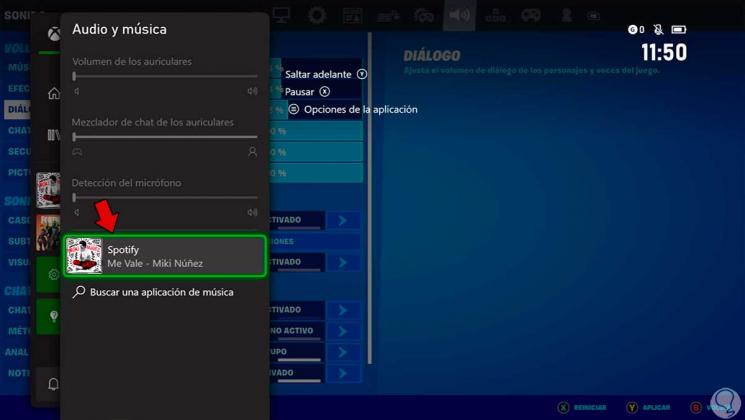
Step 9
We see that we can control the music as well as how to manage the volume of the music regarding the game.
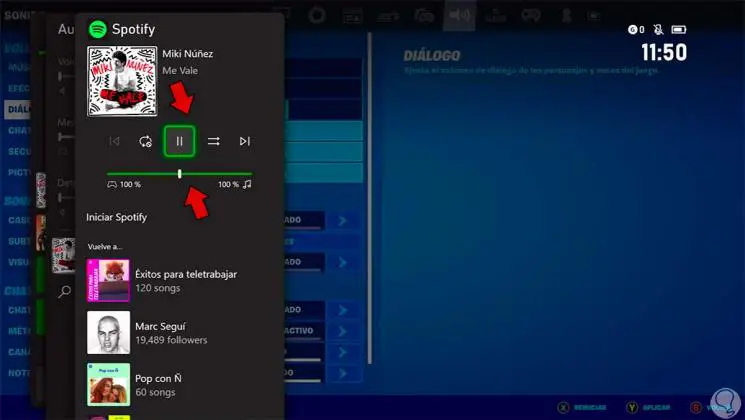
In this way we can listen to Xbox Series X or Xbox Series S music while you play easily.