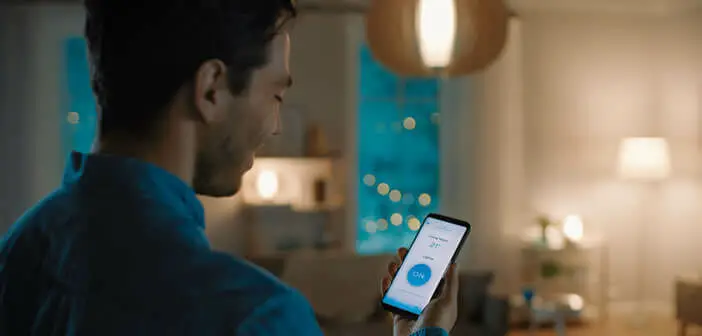
The operator Free Mobile has been offering for several years a free SMS notification service for connected devices (alarm system, NAS, etc.). This device is particularly useful for being informed in real time of a failure, breakdown, intrusion or any other event. Here is a guide to learn how to configure the Free Mobile SMS notification system..
What can SMS notifications be used for?
Do you have a Free Mobile plan? Good news, the operator provides its subscribers with a free SMS notification system. You may be wondering what can such a tool be used for? Rest assured it's normal, it is a service unknown to the general public and yet very useful.
To put it simply, this system allows you to send free SMS to your own mobile number via an API or application programming interface. Concretely, this means that you can configure any connected product that supports this feature so that it can send you an SMS notification on your phone as soon as an event occurs..
The possibilities offered by this type of solution depend on the type of connected products in your possession and your uses. For example, you can configure an alarm center or a surveillance camera to receive a message as soon as an intrusion is detected.
You can also set up a scenario to receive an alert on your phone as soon as your smoke detector goes off or your connected thermometer reaches a certain temperature. NAS owners can use this device to be informed in real time in the event of a disk overheating, an error or the end of a download..
Activate the Free Mobile SMS notifications module
The SMS notification system for connected devices is accessible to all holders of a Free Mobile package (unlimited or at 2 euros). The service is free as is the sending of messages. But beware, it is disabled by default.
To be able to use this device, you must first go to the Free Mobile site, log into your account and finally activate the option from the settings. Rest assured the operation is carried out in a few clicks.
- Open your web browser
- Enter the following web address: https://mobile.free.fr/
- Once on the Free Mobile site, click on the subscriber area button in the upper right corner of your screen
- Select the section manage my account then my options
- Scroll down until you see the SMS notification section
- Click on the switch to activate the option
You will see an identification key appear as well as the URL pointing to the service. Important detail, the password for the SMS notification system provided by Free is different from that of your account. It is generated randomly when the option is activated.
Once the notification service is activated, all you have to do is go to the administration interface of your connected product. You then select the notification menu and then the SMS tab.
You will then be asked to select the name of the service provider and then enter the URL given by Free Mobile in your subscriber area. Generally the manufacturers offer to send a test SMS to check that everything is working correctly. Obviously the procedure varies depending on the type of product used.