Smartwatches have become part of our most used devices since thanks to them we have the possibility of accessing different functions directly from our wrist, without having to look at the screen of our phone to receive, for example, different notifications..
That is why having a battery is important for all of us, since in this way we can always access the services of our watch. However, not all of them turn on and off the same, so it is interesting that we know this process, since in this way we can have the device on or off as necessary.
As not all models are the same, below we show you all the steps you must follow to know how to turn our T500 Smartwatch on or off as needed..
To stay up to date, remember to subscribe to our YouTube channel! SUBSCRIBE
1. Turn off Smartwatch T500
The steps you must follow to carry out this process are as follows.
Step 1
The first thing you should do is touch the side wheel of the clock.

Step 2
The next thing you should do is click on the icon of the 4 parts.

Step 3
Now you must click on the "about" section
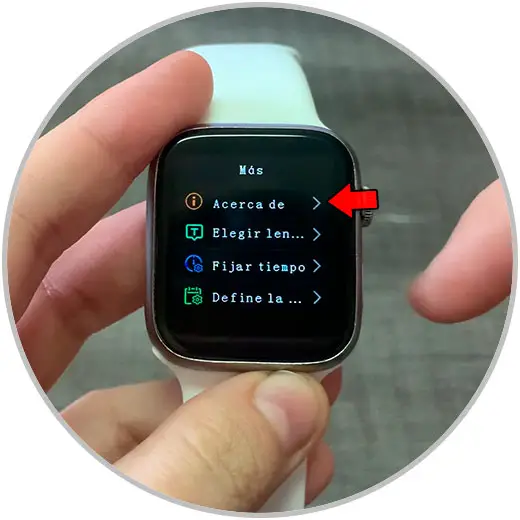
Step 4
Click on the turn off button to turn off the clock.

Note
Another option you have to turn off the clock is to hold down the side button for a few seconds.
2. Turn on Smartwatch T500
Step 1
To turn on the watch, you must press and hold the side button.

Step 2
You will see how it remains on and all the information appears on the screen again.

In this way you will be able to have your watch on and off whenever you need it.