In our daily life, we could perhaps count the notifications we receive in our terminal by the dozens, and in some cases, hundreds daily. These Apps notifications may contain important information that we need to know at the time, for this reason it is important to be aware of when they arrive to be able to review them as soon as possible..
In the event that we have the terminal in silence, we may not realize when these notifications arrive if we are not awaiting the screen, but if we activate the notification light, we will receive a luminous notice that will make us aware that we have received a notification even if we do not have the sound of the terminal activated. Precisely this tutorial from getFastAnswer explains how to put the notification light on the Samsung A32, A42, A52 and A72 in the form of text and video.
To stay up to date, remember to subscribe to our YouTube channel! SUBSCRIBE
Put notification light on Samsung Galaxy A32, A42, A52 and A72 | 5G
To activate the notification light in these terminals, the steps that we will have to follow are those that we will list below:
Step 1
In the options menu, click on "Settings".

Step 2
Scroll through the available sections to "Accessibility" and click on this option to continue.
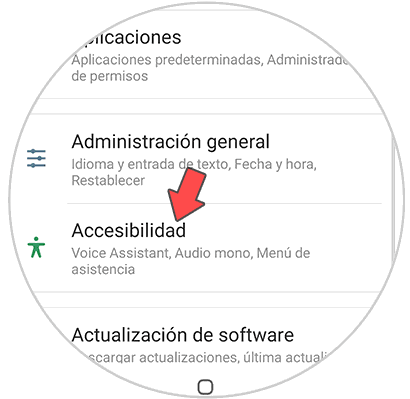
Step 3
Now, to continue select the option "Advanced settings".
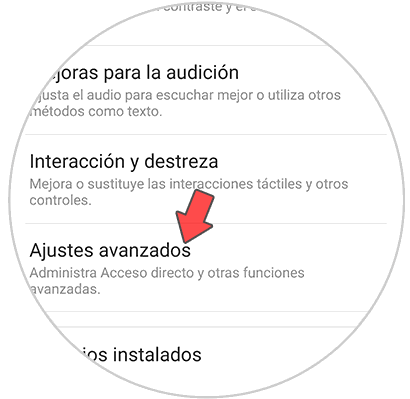
Step 4
Select "Flash Notifications."
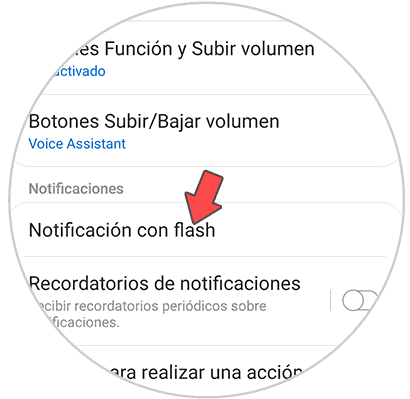
Step 5
In this section you will see 2 options, you must select the one that best matches your interests or tastes.
Camera flash
The terminal's camera flash will blink when a notification enters the phone.
Screen flash
The screen of your terminal will emit a burst of light when a notification enters your phone to alert you.
You will have to activate the tab of the type of light notification that you want to activate, you can also activate both if you want to be notified with both..

Note
For the A32 and A42 terminals, the Screen Flash option is not available, but you can activate the camera flash to notify you of notifications.

It's that simple to put a notification light on the Samsung Galaxy A32, A42, A52 and A72 terminals as we have indicated.