
Meetings and video calls with three or more people are limited to 40 minutes with the Zoom Free Tier. This can be extremely frustrating, especially when the participants are particularly talkative. Good news, there is a solution to bypass the time limit imposed by Zoom..
Suspension of the time limit for special occasions
With the coronavirus epidemic, video conferencing platforms are experiencing real success. The Zoom application has thus become in a few months the essential tool to organize work meetings or to stay in contact with loved ones.
Since the start of the health crisis, the government as well as the medical authorities have recommended avoiding large gatherings. It is therefore advisable not to exceed 6 adults at the table during holidays..
That's why Zoom has decided to suspend the 40-minute limit for calls (free accounts) during major holidays (Christmas, New Year's Day, Thanksgiving, Hanukkah and Kwanzaa). This makes it possible to organize remote evenings and to get together with family while respecting the rules of social distancing.
Please note, this suspension is obviously temporary. You will find the times and dates of unlimited calls directly on the Zoom site. The application automatically supports free calls without any special handling..
How to bypass the 40-minute limit outside of special holidays
Zoom users with a free account can schedule meetings with 3 or more people without spending a dime. However, calls should not exceed 40 minutes. Beyond this limit, a countdown appears and communication is cut off automatically.
You will then need to start another meeting and persuade the other participants to join you. You can also opt for one of the paid plans offered by Zoom. The pro package will cost you around ten euros per month and will allow you to organize meetings, video calls without time limit. Important detail, only the person who organizes the virtual meeting must take out a subscription.
You should know that there is no way to take advantage of a free call of more than 40 minutes on Zoom. On the other hand, there is a trick to restart the meeting and take advantage of a new free session. Obviously this will force you to lose communication for a few minutes. It's up to you to see if it's worth it.
- Open the Zoom app on your device
- Click the schedule a meeting button
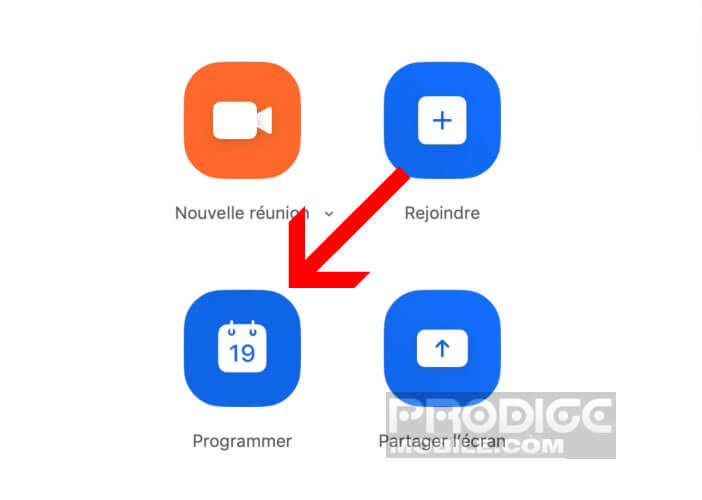
- Give your call a name
- Choose a start and end date and time
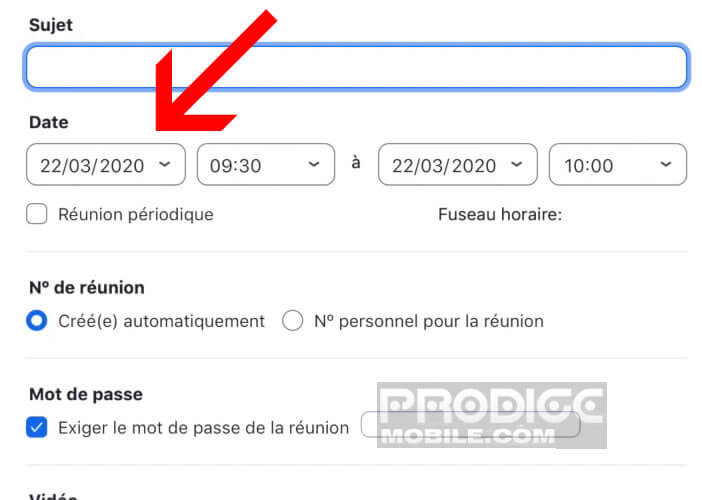
- Click on the program button
- Copy the meeting ID, link and password
- Send this information to everyone you want to add to your call
- Then participate in the meeting as you usually do
- When the duration of the communication approaches 40 minutes, you will see a countdown
- The meeting host must then click on the leave meeting button
- Be careful not to press the end of the meeting for all button
- Your guests will then have to click on the link you previously sent them.
You will enjoy a new 40-minute session. Of course, this will require you to pause your meeting for a few minutes. If this seems too restrictive to you, you can always opt for one of the packages offered by Zoom or change the service. Here you will find all the information to start a video conference with Google Meet.