The group policy editor in Windows 10 is essential to manage a large group of, as its name implies, policies associated with both the computer and the users, these policies allow certain permissions to be carried out and therefore are key in the life of the administrator. It is possible that when trying to access the policy editor using the command gpedit.msc from Run:
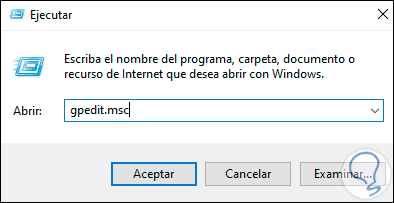
By clicking on Accept we will find the following:
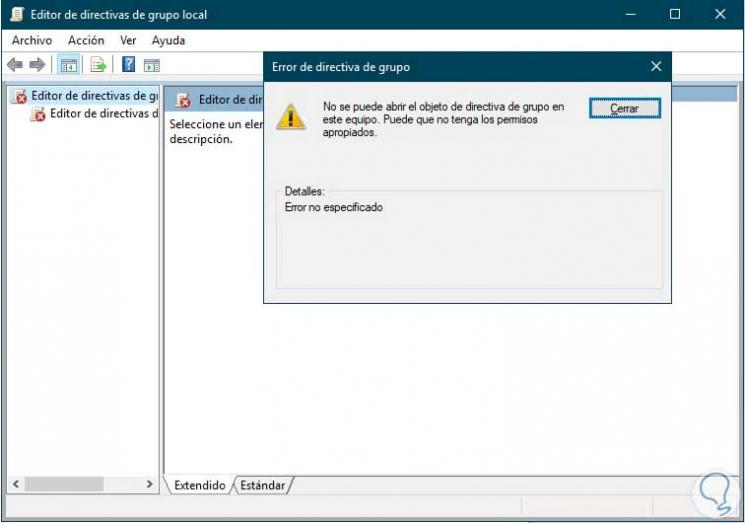
This error indicates that you do not have the necessary permissions to access the administrator, this logically affects the work on policies and it is for this compelling reason that getFastAnswer will explain how to solve this error in Windows 10..
To stay up to date, remember to subscribe to our YouTube channel! SUBSCRIBE
Solution GPEDIT.MSC error does not open
Step 1
To correct this error we go to the path "C: \ Windows \ System32 \ GroupPolicy", there we see the following:
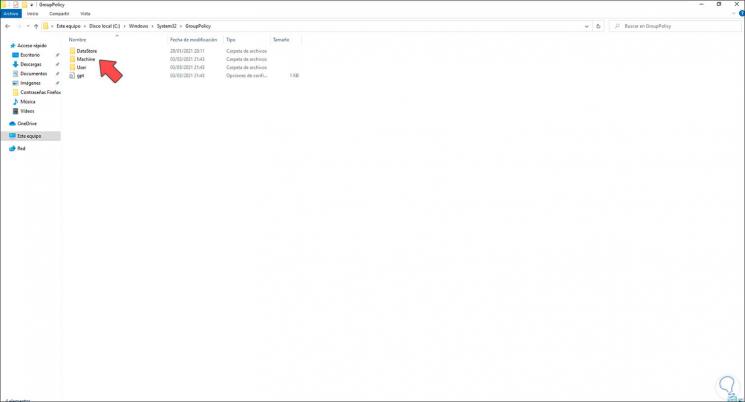
Step 2
There we rename the Machine folder to Machine.old:
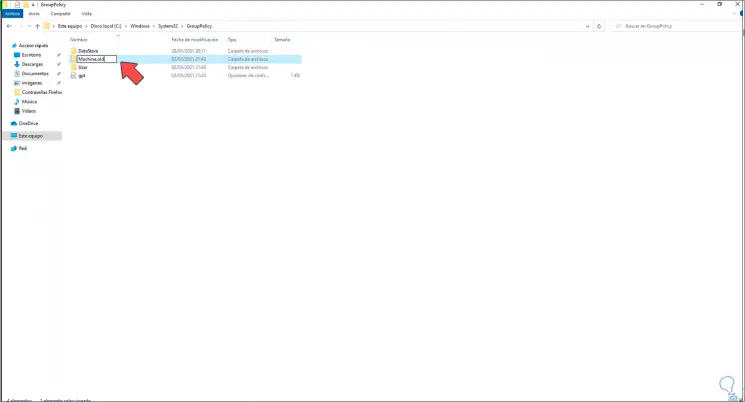
Step 3
When pressing Enter we will see the following window:
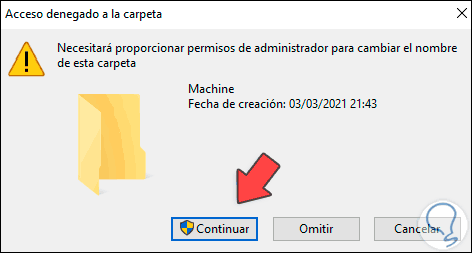
Step 4
We confirm the process to change the name:
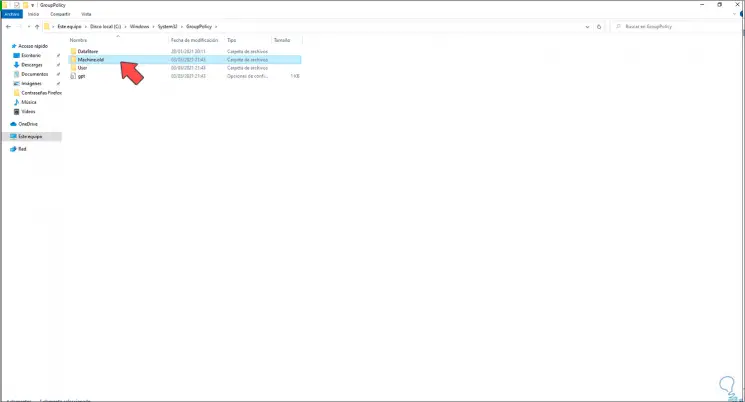
Step 5
We run "gpedit.msc" to access the group policy editor console:
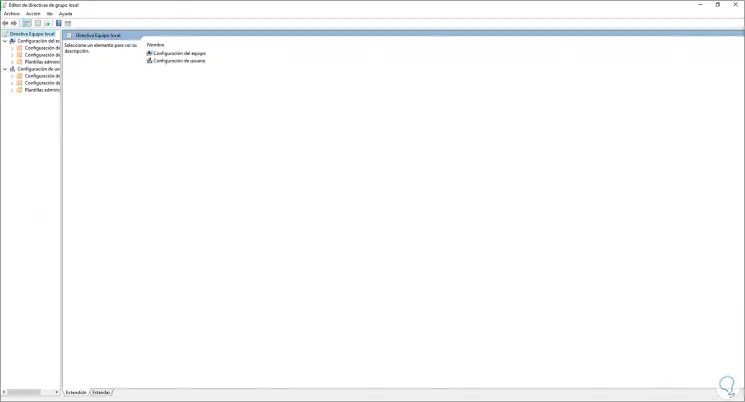
This will make it possible to make full use of all the functions of this editor and manage the policies as necessary.