Electronic devices have become part of our daily lives since it seems that we cannot live without them starting with the mobile phone. Thanks to these devices, it seems that our life is simpler is many more aspects and more accessible to different information and services..
One of the devices most used by millions of people on a daily basis are speakers, since thanks to them we have the possibility of listening to music in a powerful and quality way, from a relatively small device that we can take anywhere.
That is why if we have one of them we want to know how to configure it according to our preferences, and for that we want to give the device a specific name. Here we show you all the steps you must follow to know how to carry out this process on the JBL Flip 5 ..
To stay up to date, remember to subscribe to our YouTube channel! SUBSCRIBE
How to rename JBL Flip 5
The steps you must follow to know how to change the name of JBL Flip 5 in bluetooth are as follows.
Step 1
The first thing you should do is have your speaker linked.
Step 2
The next thing you should do is download the following app.
JBL
Step 3
Now enter the JBL Flip 5 and click on the gear at the top right within the app.

Step 4
The next thing you should do is click on the pencil next to the name.
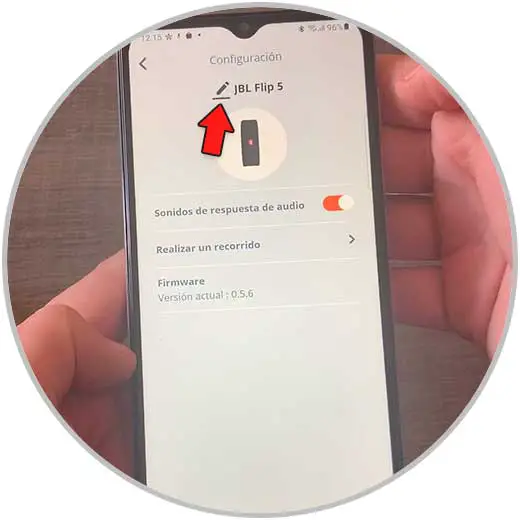
Step 5
Now click on rename and "Done" on the keyboard.
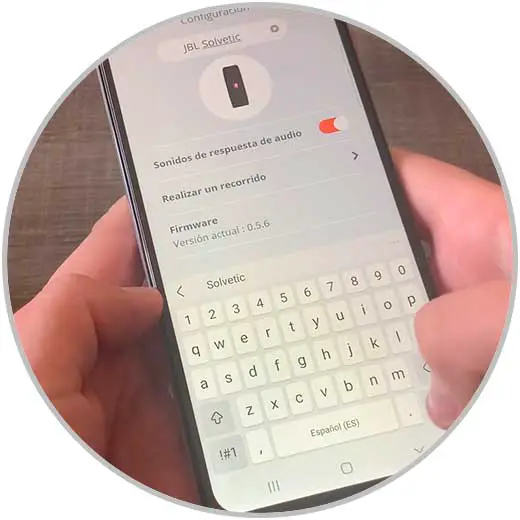
Step 6
The next thing you should do is enter the bluetooh and click on options next to the Flip 5.
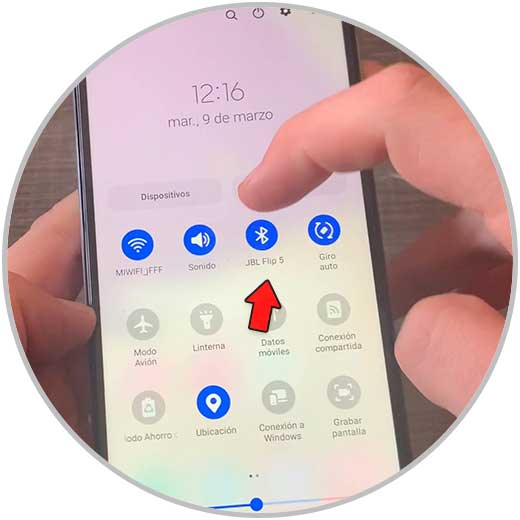
Step 7
Next you have to unpair the device.
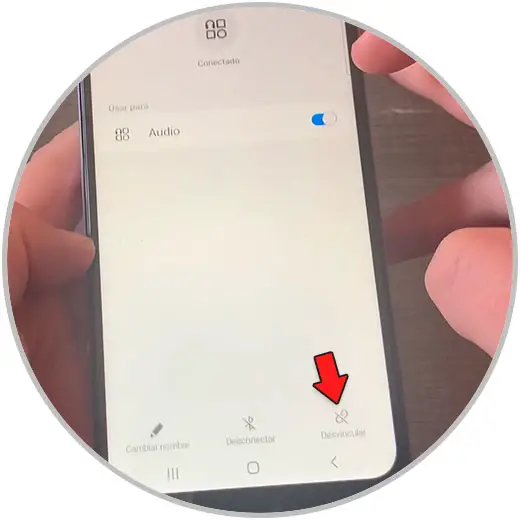
Step 8
Finally, when you go to link it again, it will appear with the new assigned name.
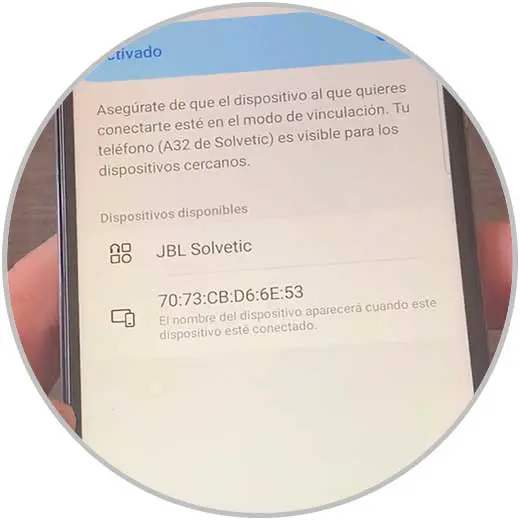
In this way you will have configured the name of the device you want, to be able to find it in a simple and personalized way.