Sometimes we can have problems with our Galaxy A02, A02s and A12 and not be able to solve it no matter how hard we try. Therefore, although in getFastAnswer we show you different configurations to have a manual for the Galaxy A02, A02s and A12, you may have a problem that you cannot solve. For this you must have the last option the factory reset of the Galaxy A02, A02s and A12..
When we do a reset or a hard reset, we have to be aware that we are going to delete all the data from our phone, including accounts and files that we have inside. This means leaving the Galaxy A02, A02s and A12 phone as new as we have purchased it and can help to troubleshoot errors. Let's see how:
- Reset or Hard Reset on Samsung Galaxy A02
- Reset or Hard Reset on Samsung Galaxy A02s
- Reset or Hard Reset on Samsung Galaxy A12
video
1. How to Hard reset Samsung Galaxy A02, A02s and A12
Step 1
The first thing we will do is perform a forced shutdown of our Samsung. To do this, press and hold the Low Volume and Off buttons until the screen turns off completely.
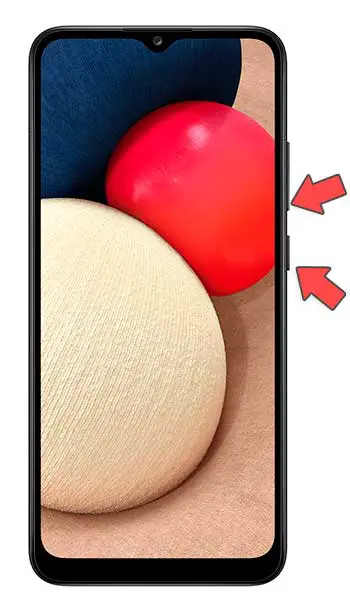
Step 2
Once the phone is turned off you must release the volume down button and now press "Volume up" and off.

Step 3
When you notice that the phone vibrates and turns on, release the off button and only hold down the "Volume Up" button.
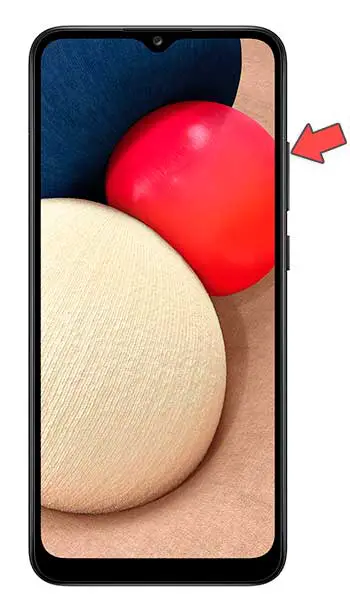
Step 4
You will see that you enter the Recovery mode and you can now release all the buttons. Now you have to click on "Wipe data / Factory reset". To scroll use the volume key and to accept an option press the "Power" button
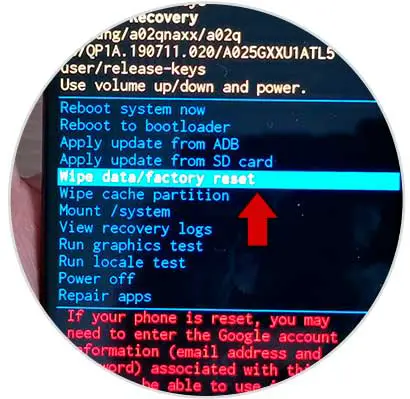
Step 5
Then click on "Factory data reset".
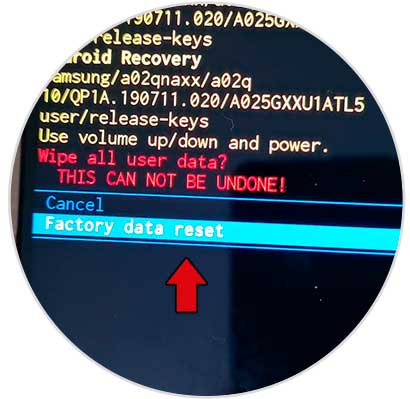
Note
If you have a Google account previously added on your phone, it is possible that after resetting the mobile it will ask you for the password of that account so delete it before resetting.
2. How to format Samsung Galaxy A02, A02s and A12 from menu
Step 1
The first thing will be to enter the "Settings" from the main screen.
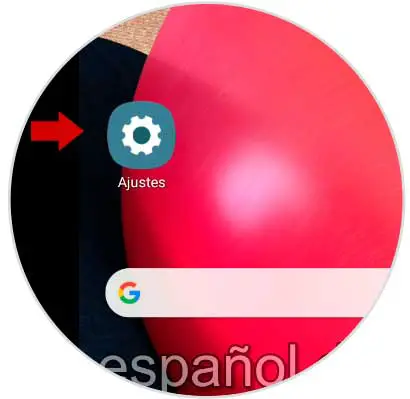
Step 2
Now enter the "General Administration" section.
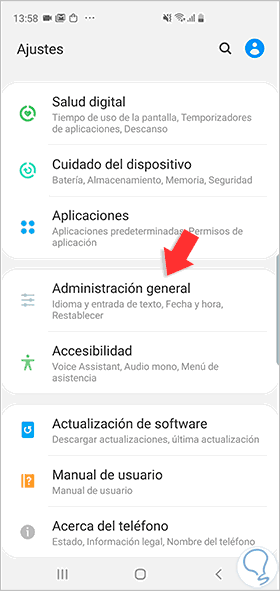
Step 3
The next thing is to click on the "Reset" option.
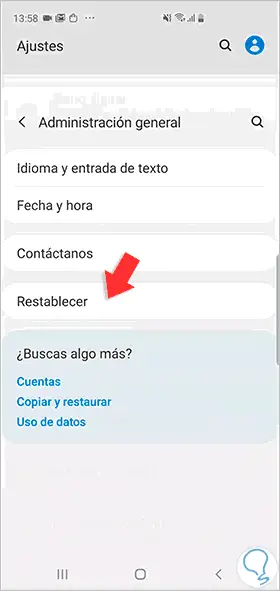
Step 4
Now go to the "Factory reset" option.
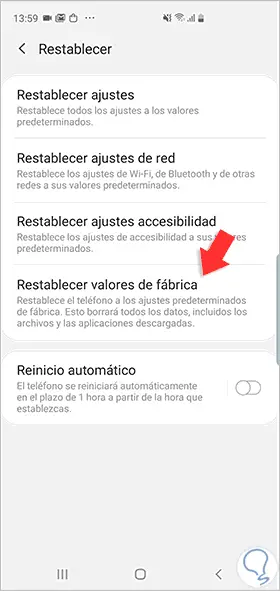
Step 5
Finally, click on "Reset" again and the terminal deletion process will begin.
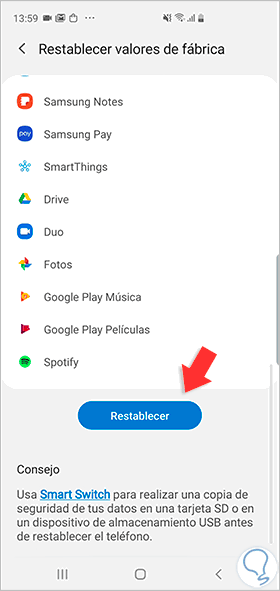
In this way we will have been able to erase all the data from our Galaxy A02, A02s and A12 phone by forcing or resetting