Social networks are the applications that we use the most today on our mobile phones to be able to communicate with all users in a simple way. On many occasions it happens that we combine different accounts in the same application and we have to constantly switch between the accounts..
There is a tool called Dual application or dual messaging that allows us to have two applications from the same social network at the same time on our Samsung Galaxy A02, A02s and A12. In this way we have two applications installed independently with different accounts and, for example, be able to use personal and work accounts at the same time.
To stay up to date, remember to subscribe to our YouTube channel! SUBSCRIBE
Dual applications Samsung Galaxy A02, A02s and A12: WhatsApp and Facebook dual
Step 1
The first thing we will do is enter the "Settings" option of our Samsung.
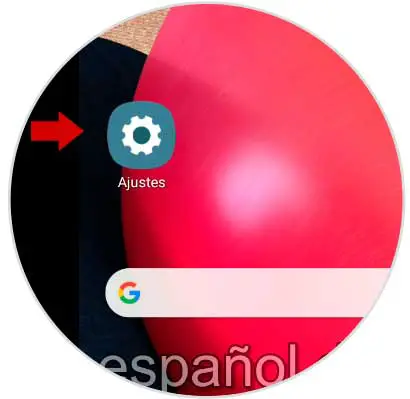
Step 2
Now we are going to enter the option of "Advanced functions".
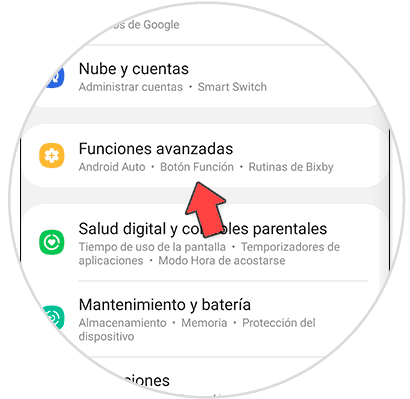
Step 3
Next, we enter the "Dual Messaging" option.
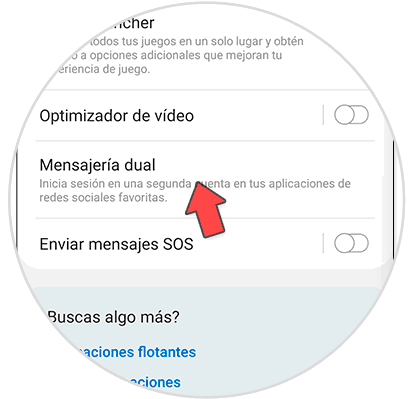
Step 4
The apps that support the Dual App feature will appear here. Tap the switch to activate the one you want.
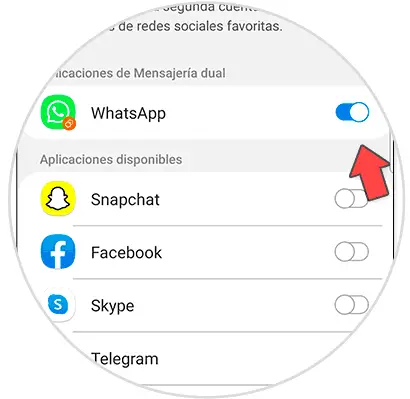
Step 5
If you go to the application drawer of your Galaxy you will see that a secondary app has been created.
