We have our phones to use them on a daily basis, since through them we can access different services and applications that make our lives easier and that allow us to communicate directly and quickly either through calls. phone calls or messages from messaging apps such as WhatsApp ..
But in addition to this, in our phone we have it as our personal photo and video camera, since nowadays the quality they offer is really good. In addition to being able to record and take photos outside, in the Xiaomi Redmi Note 10, Note 10 Pro and Note 10 S we can do this kind of thing on the internal screen of the mobile.
That is why below we show you all the steps you must follow to know how to record the screen on the Xiaomi Redmi Note 10, Note 10 Pro and Note 10 S without the need to download external applications..
To stay up to date, remember to subscribe to our YouTube channel! SUBSCRIBE
Record Xiaomi Redmi Note 10, Note 10 Pro and Note 10 S screen
plain] Step 1 [/ plain]
First of all you are going to have to slide the phone screen from top to bottom.

Step 2
The phone shortcuts appear. Swipe to the right side to see more options.

Step 3
Now among the available icons, you will see the one for "Screen Recorder". You must select it for the recording to begin.

Step 4
During screen recording, you will see an icon appear on the side.
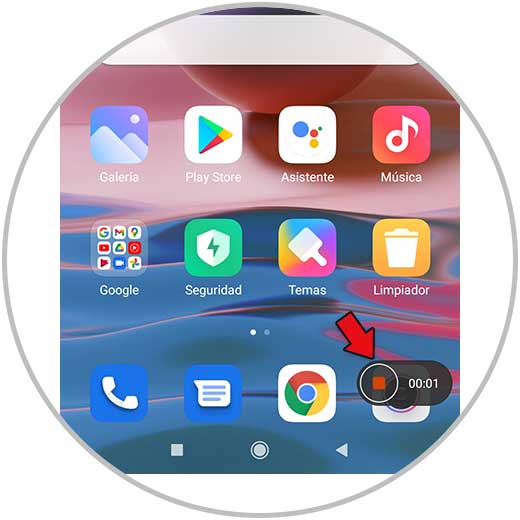
Step 5
This icon will remain transparent during screen recording.
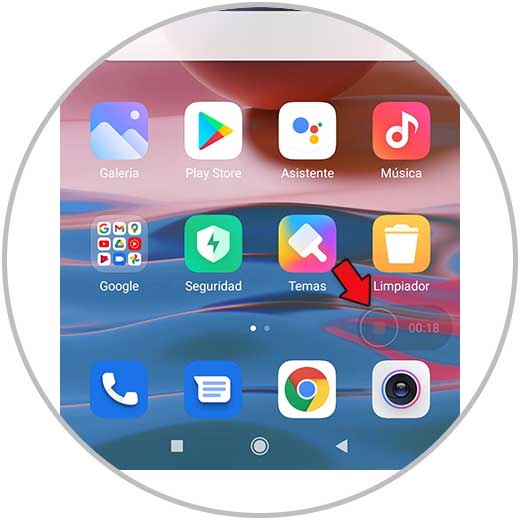
Step 6
If you want the recording to freeze, double-click on this icon.
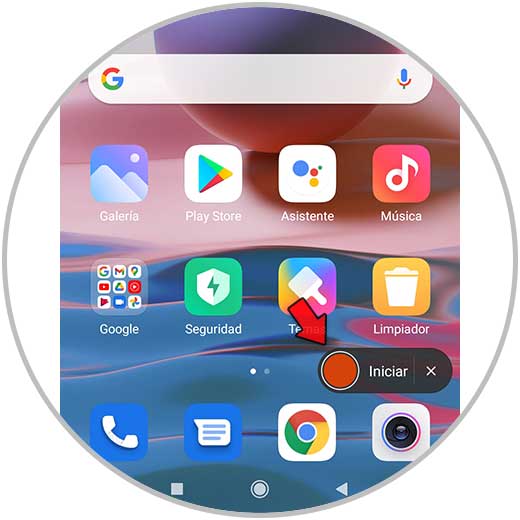
Step 7
If you want to access the recordings made, go to the phone gallery and there you can see them.

In this simple way you will be able to record the screen on the Xiaomi Redmi Note 10, Note 10 Pro and Note 10 S screen recorders whenever you need it.