Technological devices have become essential for most people, since thanks to them we can access a number of functions in a simple and direct way. In addition to mobile phones, another of the devices most used by a large number of users is the smartwatch or digital band, since both can be linked and access different functions of the terminal directly from the wrist in this way..
That is why the number of models and brands that we can find today in the market, means that when we acquire a new device of this type, we need to know certain details to begin to use the watch correctly.
Below we show you all the steps you must follow to know how to charge the Huawei Band 6 in detail, so that you know how to correctly put the charger on the bracelet and thus carry out a full and correct charge..
To stay up to date, remember to subscribe to our YouTube channel! SUBSCRIBE
How to charge Huawei Band 6
The steps that you must follow therefore to charge the Huawei Band 6 are the following.
Step 1
The first thing you should do is turn the bracelet over and see the pin-shaped connectors on the back.

Step 2
The next thing you should do is place the charger by matching the connectors. You will see that they join as if it were a magnet.

Step 3
The next thing is to connect the USB part of the other end of the charger.
Option 1
We can connect it in a charger to the current
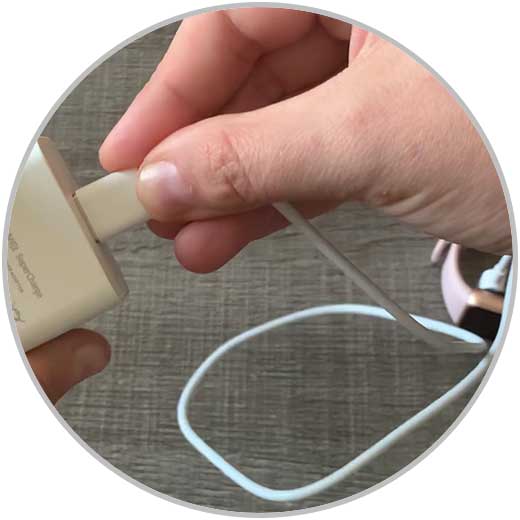
Option 2
We can also connect it to a charging port
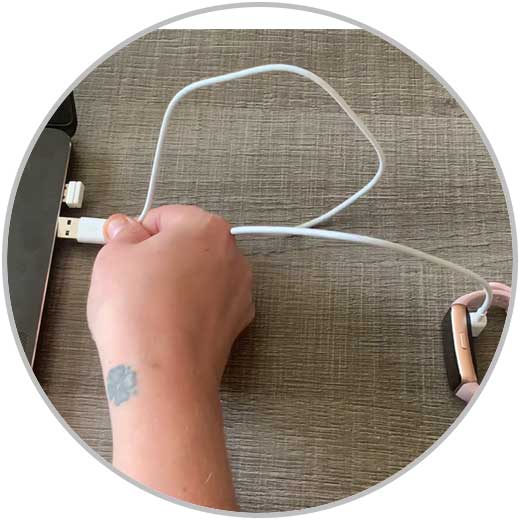
Step 4
Finally you will be able to see that it is charging since the screen will remain on.

In this simple way you can put your Huawei Band 6 to charge and check what the process and percentage of charge is to be able to disconnect it when the charge is complete.