The activity wristbands have become one of the great day-to-day devices for many users who frequently access their digital watches to manage different aspects of the phone and thus be able to review certain notifications more quickly..
That is why we currently find that being such a used and widely sold device, the number of models and brands is immense. That is why depending on the phone we have and the bracelet, we must synchronize in one way or another, to be able to link both devices correctly and make correct use of them.
Here are all the steps you must follow to know how to link and sync Huawei Band 6 on iPhone step by step..
To stay up to date, remember to subscribe to our YouTube channel! SUBSCRIBE
Connect and sync Huawei Band 6 iPhone
The steps you must follow to know how to connect and synchronize Huawei Band 6 with iPhone are these.
Step 1
The first thing you should do is select the language on the bracelet.

Step 2
Now you have to download the Huawei Health app for iPhone and enter devices within the application.
Huawei health

Step 3
Then click on "Add"

Step 4
The next thing you should do is select "Smart Bracelet"

Step 5
Now you must find your bracelet model. In this case Huawei Band 6

Step 6
The next thing will be to click on the device to link again.
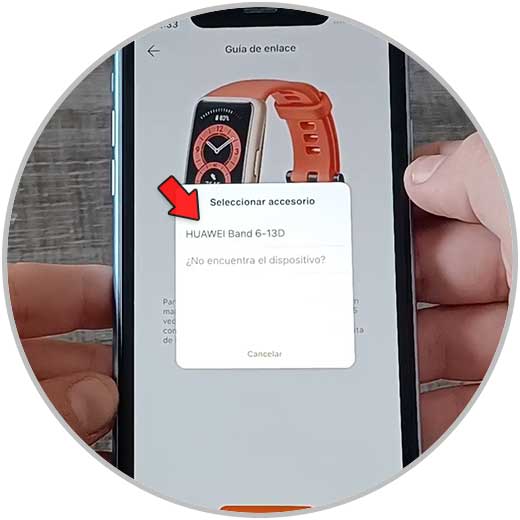
Step 7
In the new screen, click on the allow symbol.

Step 8
The next thing you should do is press "Pair" on the phone screen.
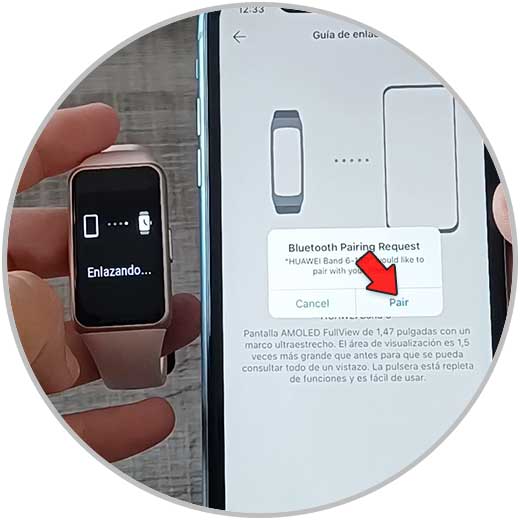
Step 9
Then grant the necessary permissions by clicking on "allow"

Step 10
You will see that they have been linked.

Step 11
Finally you will see that both devices have been paired.

With these simple steps, your iPhone will have been synchronized with the Huawei band and you will be able to access the different functions available on this bracelet.