One of the first things we must do when we buy a new digital watch or activity bracelet is to link it with our mobile device, so that in this way we can access all the functions and options it offers..
Depending on the brand of phone and band that we have, the way to carry out this process usually varies, so we must know all the steps that we must follow so that the pairing is carried out correctly and start using our device as soon as possible. before.
That is why below we show you in detail all the steps you must follow to know how to link and connect Xiaomi Mi Band 6 so that the band is linked with your Android phone correctly and you can synchronize options between both devices..
To stay up to date, remember to subscribe to our YouTube channel! SUBSCRIBE
Pair and connect Xiaomi Mi Band 6
The steps you must follow to know how to pair the Xiaomi Mi Band 6 are as follows.
Step 1
The first thing you should do is take the band and you will see that a symbol appears to link.

Step 2
Now download the Mi fit app, create an account to enter and press profile.
MY FIT APP
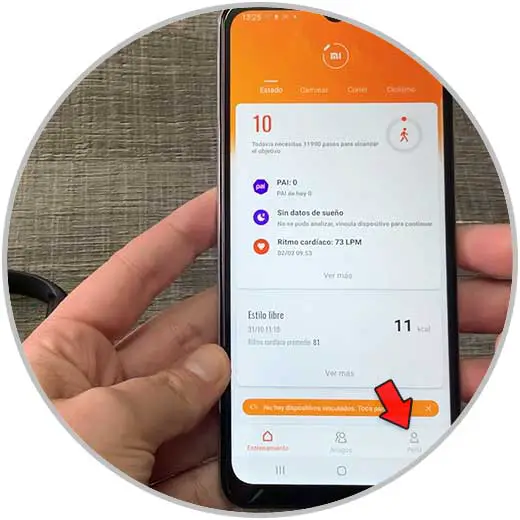
Step 3
The next thing will be to click on my devices, add device.
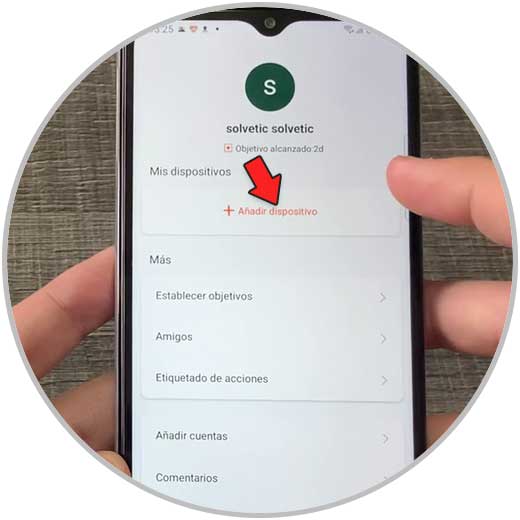
Step 4
Now you must press the bracelet option
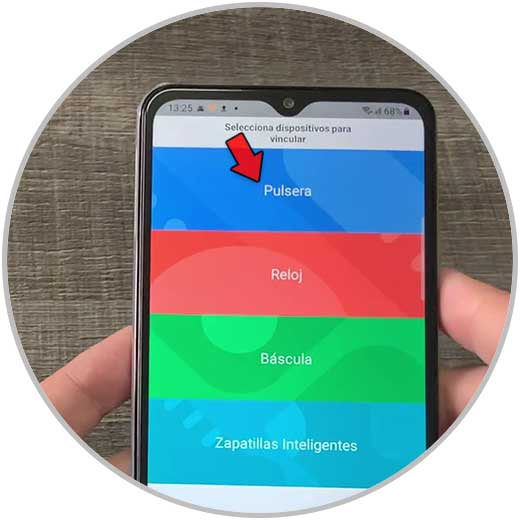
Step 5
You will see that the app starts searching.

Step 6
Once the bracelet has been found, you have to press check on the band screen.

Step 7
You will see that a minitutorial appears, scroll to the end and press test now.

Step 8
You will have already finished the process. This is how the app and the band look when they are linked.

In this way you will have linked both devices in a simple way and you can start using the Xiaomi Mi Band 6.