macOS integrates its Spotlight search engine which has been completely improved so that the results are as complete and reasonable with the search criteria, when using Spotlight in macOS it will search all the elements and libraries of the system, but for reasons security and privacy we may want some folders or files to be excluded from Spotlight's global search..
Spotlight integrates into Mac as a search tool on the desktop of macOS systems that also allows us to launch applications quickly while searching for them by keywords. We can also find Spotlight on iOS and it will help us find documents, applications and other files more quickly. At getFastAnswer we will explain the step by step to exclude items from Spotlight.
To stay up to date, remember to subscribe to our YouTube channel! SUBSCRIBE
How to exclude a Mac file or folder in Spotlight
Step 1
The first thing to do is to access System Preferences either from the Dock or from the Apple menu:

Step 2
We will see the following when accessing macOS System Preferences:
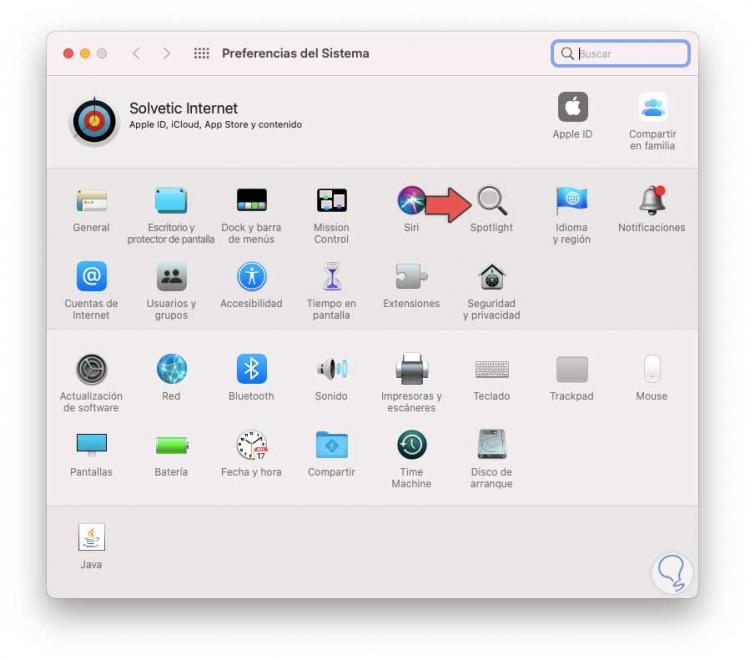
Step 3
There we select "Spotlight" and in the next open window we go to the "Privacy" tab where we will see the following:
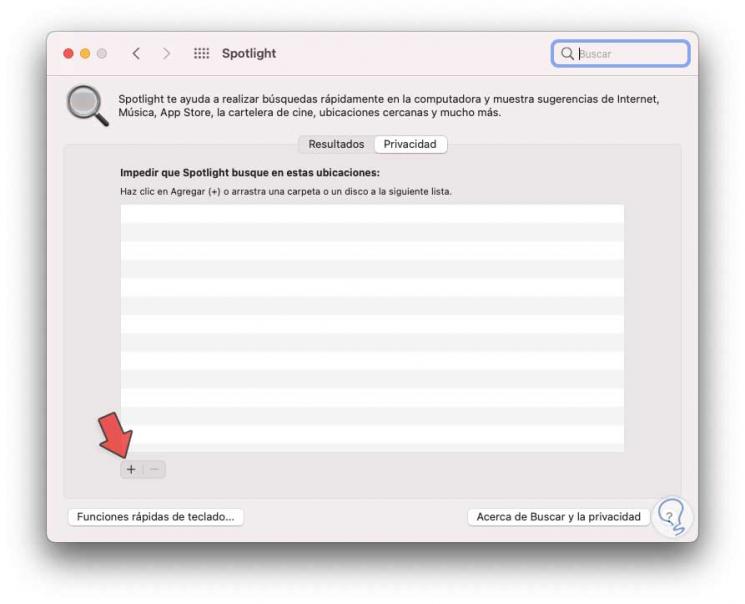
Step 4
We click on the + sign and select the folder to exclude. Click on Select and we will see this folder within the Spotlight exclusions:
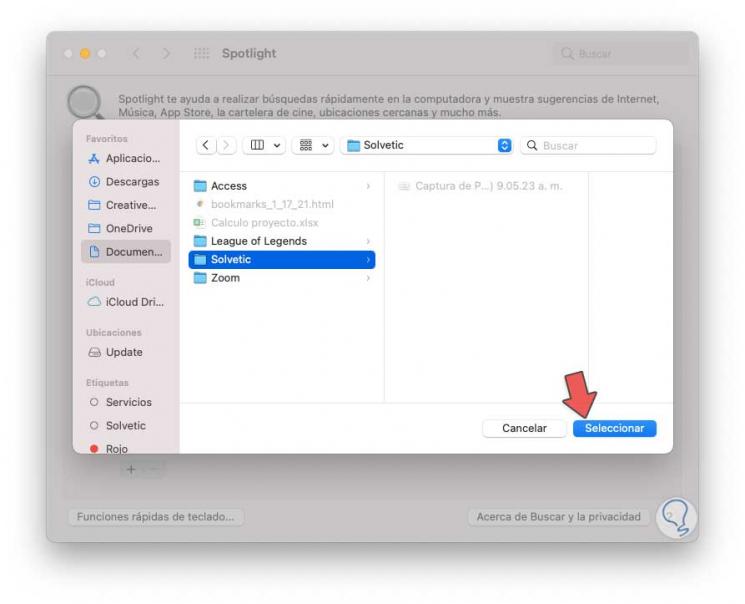
Step 5
As we can see, it is possible to directly drag the file or folder directly to this window so that it is excluded.
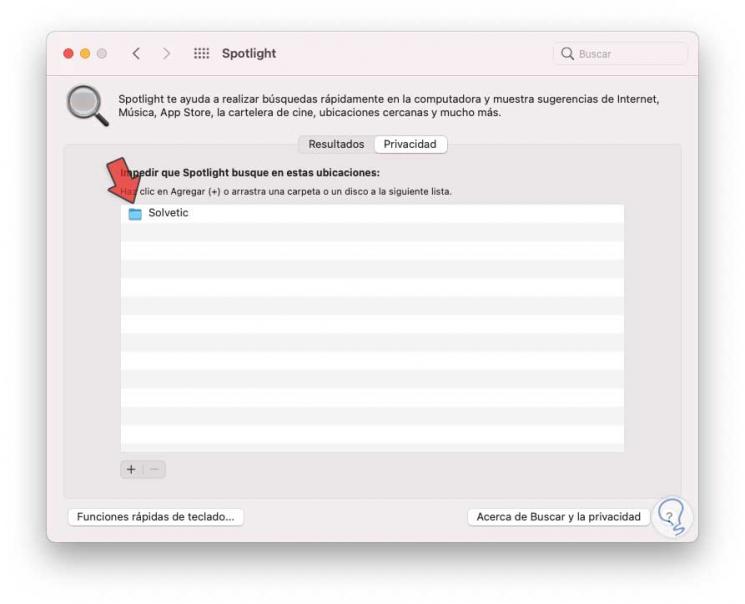
This has been the whole process so that Spotlight doesn't search specific macOS sites..