Among the most used applications for communication, WhatsApp is undoubtedly one of the most preferred by millions of users who frequently access it in search of being able to chat with friends, family or work colleagues in a simple, fast and easy way. free..
We can find WhatsApp available both in the web version and in the mobile phone or tablet application, but the truth is that we can also receive notifications from the app directly on our digital clock. This is a great advantage since we can read those messages that come directly from our wrist.
That is why below we show you all the steps you must follow to know how to connect the Xiaomi Mi Band 6 to WhatsApp in detail. In this way you can also have the application synchronized with your sports band, to make its use easier and faster..
To stay up to date, remember to subscribe to our YouTube channel! SUBSCRIBE
Connect Xiaomi Mi Band 6 to WhatsApp
The steps that you must follow therefore to connect the Xiaomi Mi Band 6 to WhatsApp are the following.
Step 1
The first thing you should do is have the Xiaomi Mi Band 6 synchronized with the phone.
Step 2
The next thing will be to enter the my fit app and click on the profile section and enter the band model.
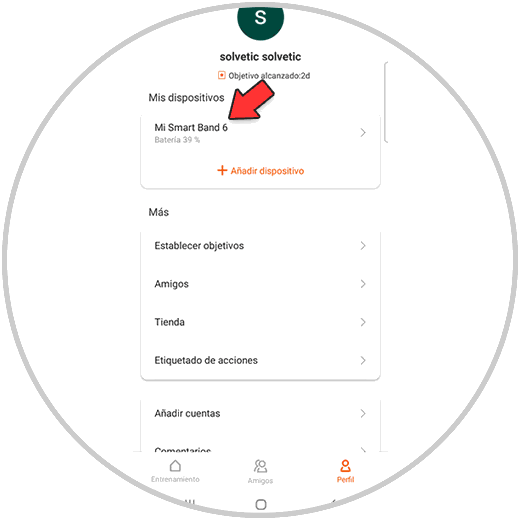
Step 3
Now you must enter the notifications and reminders section.

Step 4
Then you have to enter "Application Alert"
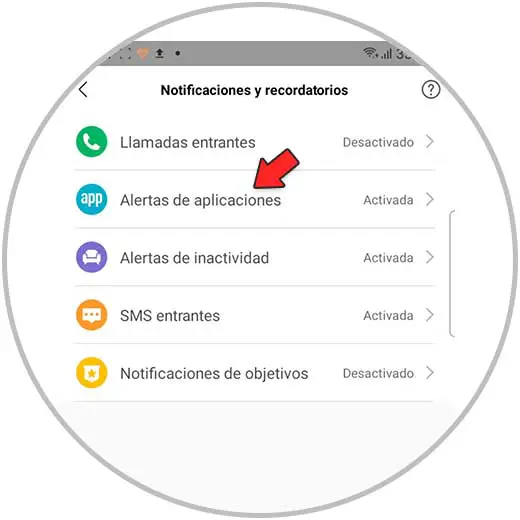
Step 5
You must verify that the app has the permissions activated to access the notifications of the phone.
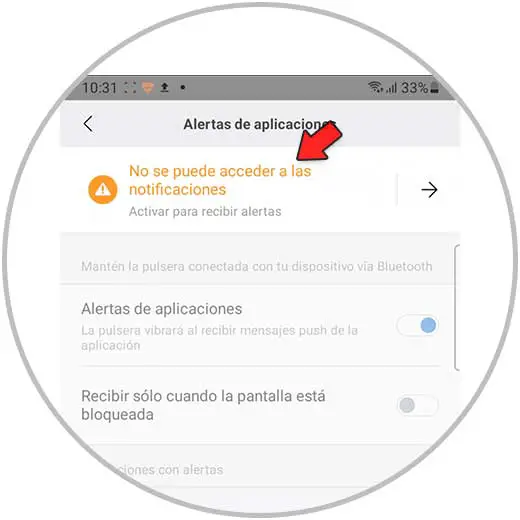
Step 6
Activate the my fit tab to receive notifications if it is not active.
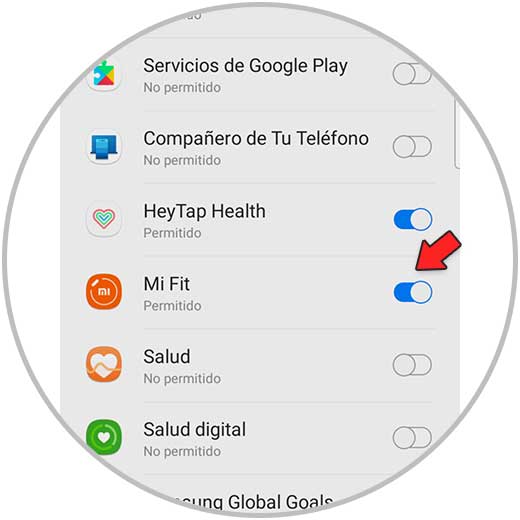
Step 7
App alerts must also be turned on.
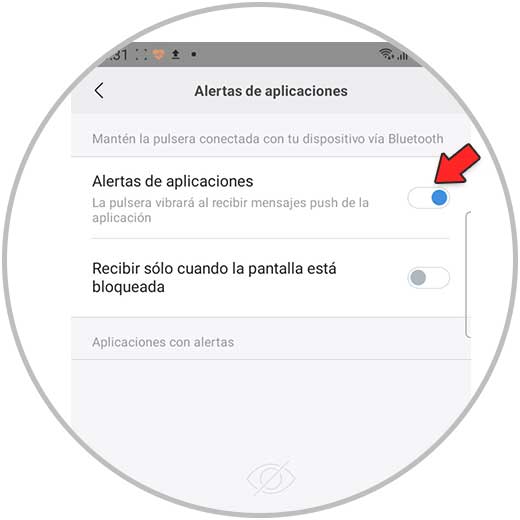
Step 8
Finally select the WhatsApp app to allow notifications from the app on the phone.

2. How to receive WhatsApp notifications on Xiaomi Mi Band 6
To see WhatsApp notifications on your Xiaomi Mi Band 6, you must do the following.
Step 1
WhatsApp notifications jump directly on the screen. In the case of a single message, it can be read on the screen. If there are more messages, the number of notifications will appear.

Step 2
When the message disappears, swipe up from the main screen to notifications and click here.

Step 3
Here you will see the WhatsApp notifications. Press to open.

Step 4
To delete, slide the notification up and click on the check to delete all.

In this way you will be able to see WhatsApp notifications on your Xiaomi Mi Band 6 every time you receive a message in the application.