Firefox has taken an important position in the world of web browsers for all its characteristics that allow the user to have a comprehensive development of their tasks when making use of it, but within all this some functions are disabled and one of them is the preview of open tabs or pages. This function allows you to have the content preview on the Firefox taskbar, providing the option to open the correct tab..
Through the preview we can see at a glance the content of the Firefox browser tabs and thus we do not have to open one by one to see which web we have open. If you want to activate this option, getFastAnswer will explain the step by step to achieve it.
To stay up to date, remember to subscribe to our YouTube channel! SUBSCRIBE
How to enable Firefox preview on Windows 10 taskbar
Step 1
To achieve this we open Firefox, then we go to "Open menu - Options":
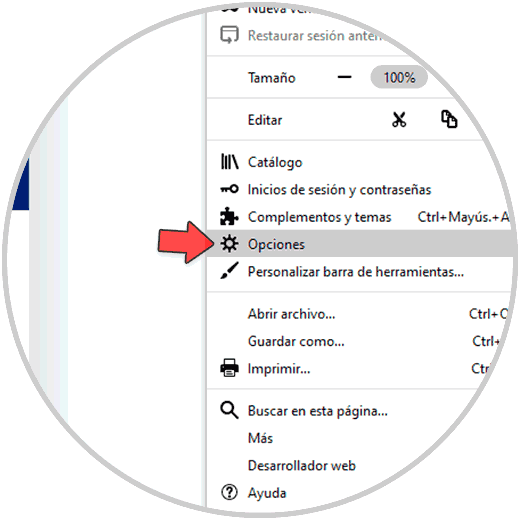
Step 2
In the General section we will see the following:
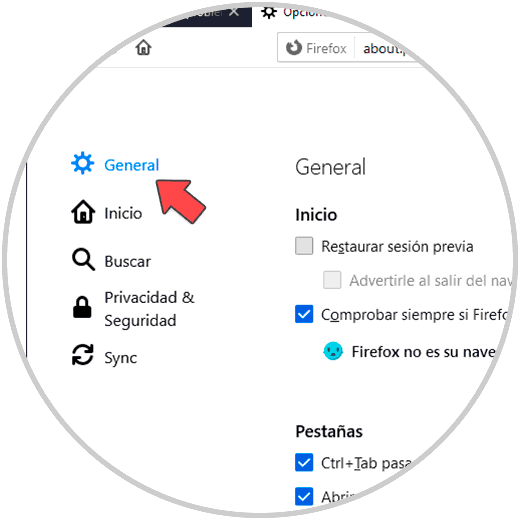
Step 3
There we are going to activate the box "Show thumbnails of the tabs in the Windows taskbar":
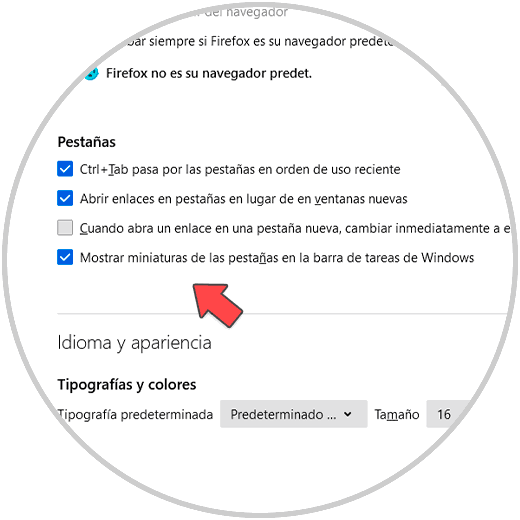
Step 4
We close Firefox, and from now on it is possible to see the previews of the open tabs in Firefox on the Windows 10 taskbar:
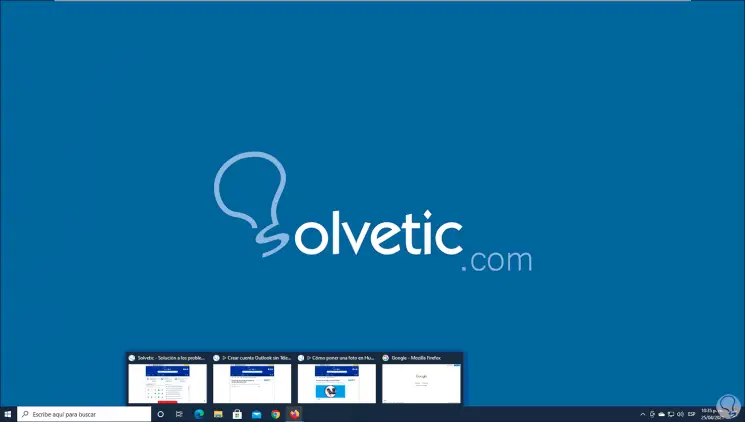
It is a very simple but functional process to activate this function in Firefox..