Digital watches or activity bracelets are undoubtedly the perfect complement for all those users who frequently access their phone in search of new notifications since they generally have a lot of activity on social networks, messaging apps, etc. But they are also ideal for all those who do sports, since they allow data and statistics to be recorded on different aspects of health..
That is why having both devices synchronized is essential for the proper functioning of both. However, this process can be somewhat complicated when we buy a new band model, since depending on the brand and the model, the way to link them may vary.
That is why below we show you all the steps you must follow to know how to link and connect Xiaomi Mi Band 6 with iPhone step by step in detail..
To stay up to date, remember to subscribe to our YouTube channel! SUBSCRIBE
Pair and connect Xiaomi Mi Band 6 iPhone
Below you will see all the steps you must follow to know how you can link and connect Xiaomi Mi Band 6 with iPhone.
Step 1
The first thing you should do is take the band and you will see that a symbol appears to link. Click on it.

Step 2
The next thing you should do is download the Mi fit app, create an account to enter and press profile.
MY FIT APP
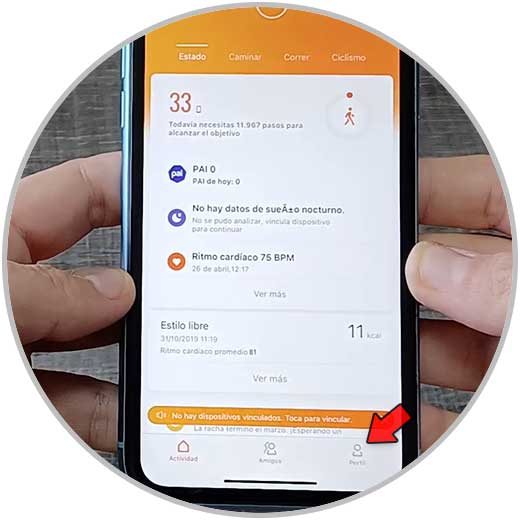
Step 3
Then go to my devices and click on add device.
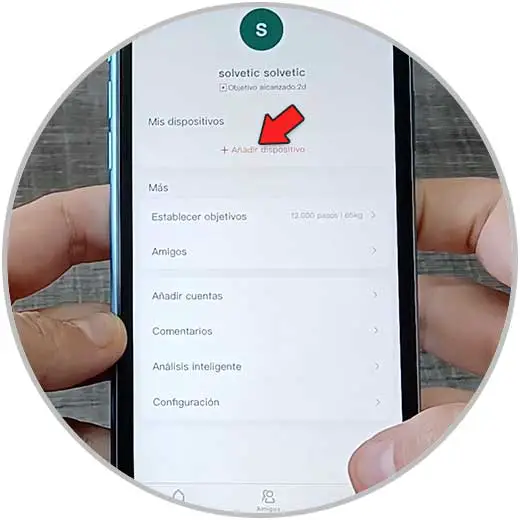
Step 4
Now you must press the bracelet option

Step 5
You will see that the app starts searching.

Step 6
When the bracelet has been found, you have to press check on the band screen.

Step 7
You will see that a minitutorial appears, scroll to the end and press test now.
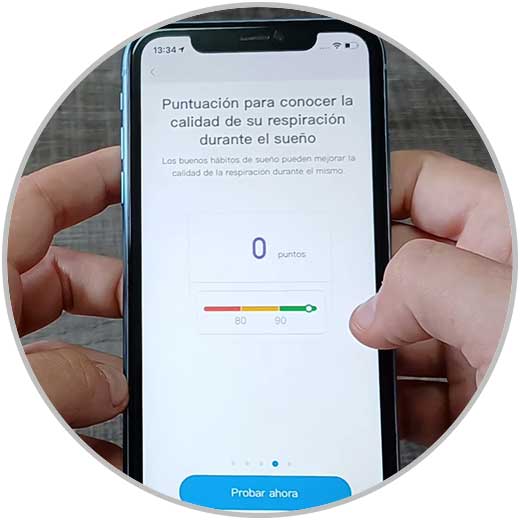
Step 8
You have finally finished the linking process. This is how you will see the app when the band is linked.

In this way you will have paired the Xiaomi Mi Band 6 with iPhone and you can start using the bracelet and all the options it offers.