Microsoft Edge is the update that Microsoft introduced in Windows 10 as a replacement for Internet Explorer and Edge is based on Chromium so its environment and operation is identical to Google Chrome, one of the functions that Microsoft Edge offers us is password suggestions. This is a function with which the browser automatically gives us the option to generate and save 100% secure passwords..
If we are not in a secure environment, it is not advisable to have password hints enabled as someone could easily access them in Microsoft Edge. This is due to the fact that many users establish passwords that can be violated such as their ID, telephone number, birthday, etc. If you want to activate or deactivate this function we will see the step by step to achieve it.
To stay up to date, remember to subscribe to our YouTube channel! SUBSCRIBE
Turn password hints on or off in Microsoft Edge
Step 1
The first thing to know is that for this function to work correctly, the account synchronization must be active, for this we open Microsoft Edge and in the user profile check that the synchronization is active:
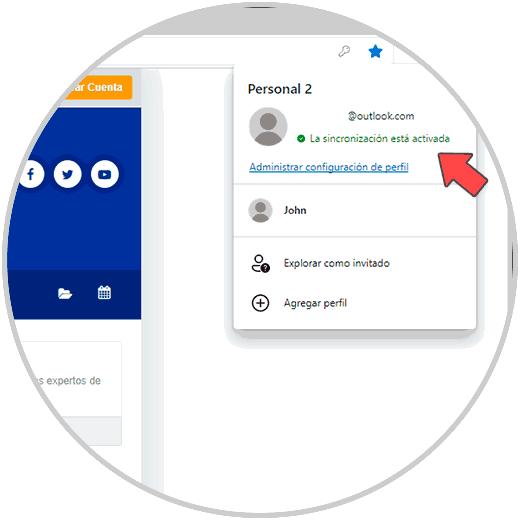
Step 2
If this option is not active, we must enable it, after this, we go to "Configuration and more - Configuration":
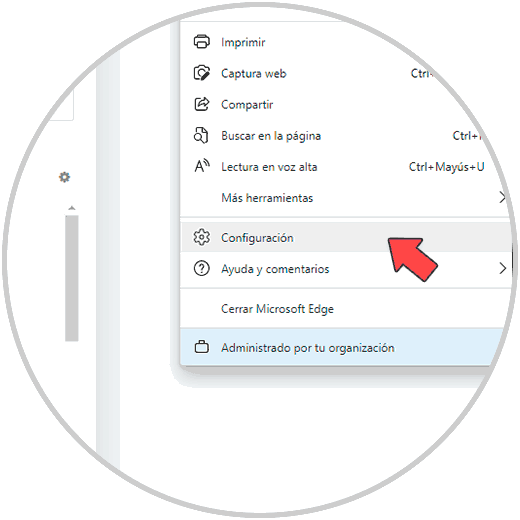
Step 3
The following window will be displayed:
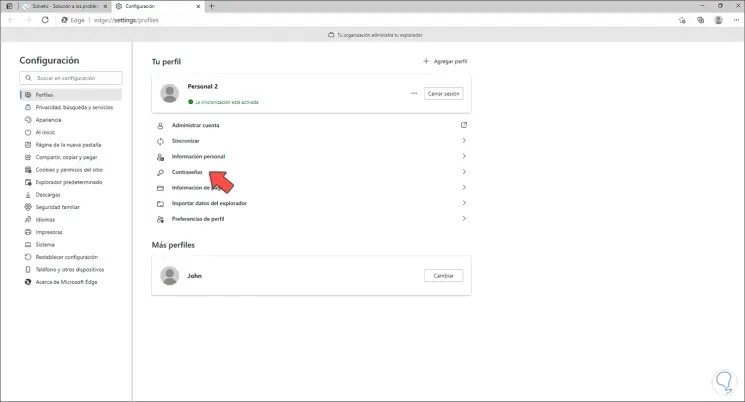
Step 4
We click on "Passwords" and then activate or deactivate the "Suggest strong passwords" switch as the case may be:
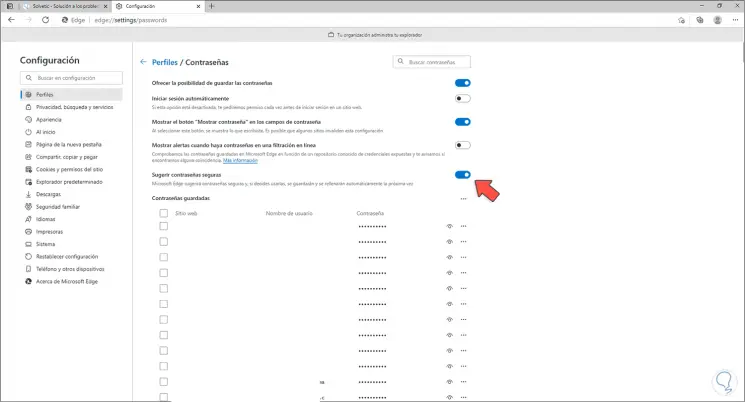
Step 5
When being active, the suggested passwords will be launched, otherwise they will not be displayed:
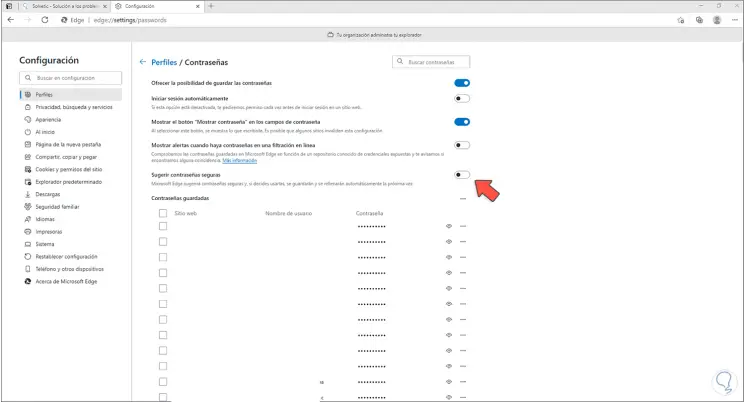
This is the whole process to activate or not this feature in Microsoft Edge..