The processor (CPU) is the fundamental piece of any equipment since all the processes and operations of the system pass through it, from the moment it is turned on until it is turned off, so modern processors are equipped with better speeds, more virtual processors and in general practical functions for their performance..
But some programs, applications and services make the use of the CPU reach its limit and if this happens, the computer simply shuts down due to precautionary and security issues, logically when the computer is turned off we can lose all the work done and therefore to avoid this getFastAnswer will explain the process to prevent our equipment from turning off or blocking due to maximum use of the processor.
To stay up to date, remember to subscribe to our YouTube channel! SUBSCRIBE
Fix my PC shuts down only Windows 10
Step 1
To avoid this, we go to the Control Panel where we will see the following. There we go to the "Hardware and sound" section and we will see the following:
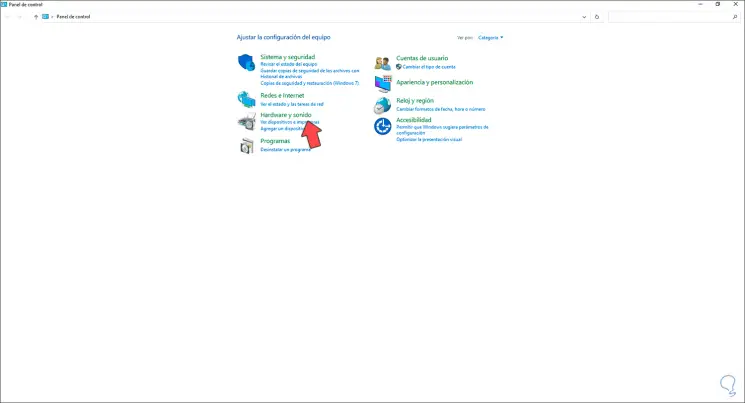
Step 2
There we click on "Power Options" to display the following options:
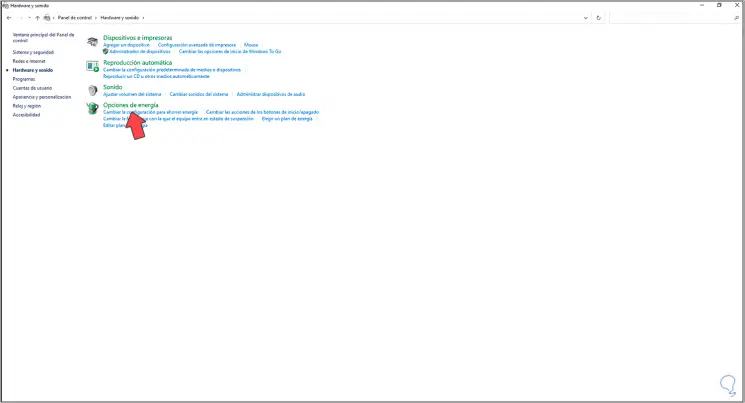
Step 3
We will see our current energy plan, we click on "Change plan settings" and the following window will be opened:
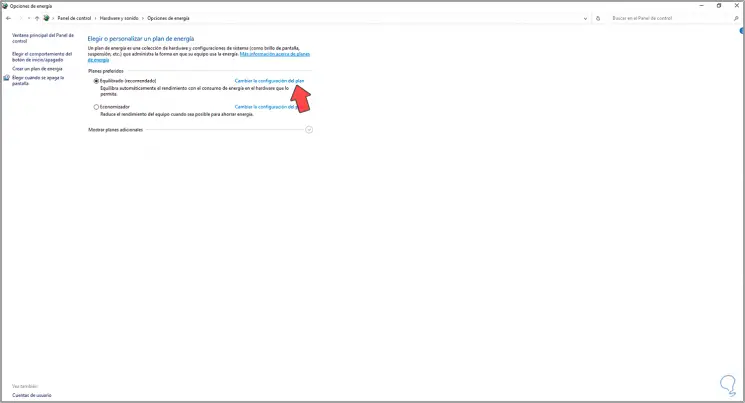
Step 4
To edit its properties we click on "Change advanced power settings" and the following pop-up window will open, there we will go to the "Processor power management" section.
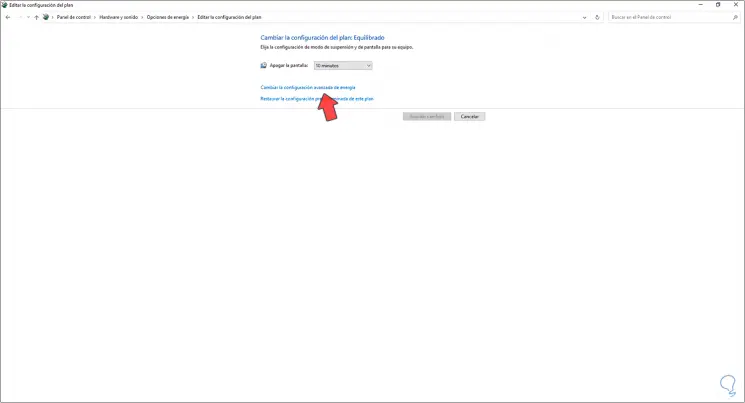
Step 5
Then we display the options of "Maximum processor state" to see the default values:
In Configuration we set its value to 95%. We apply the changes..
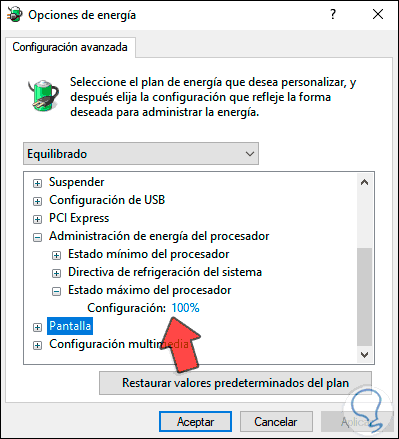
Step 6
It is advisable to restart the computer for the changes to be effective, in case the error persists we can set the value to 90% or 85% taking into account the general use of Windows 10.
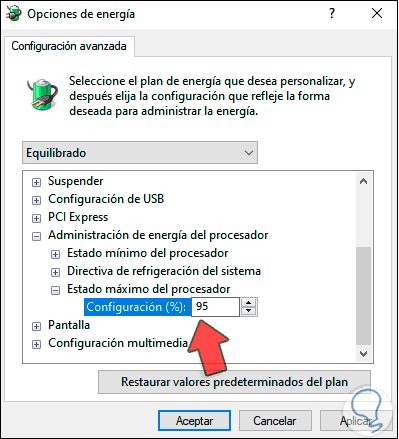
In this way, we can prevent the computer from shutting down just due to excessive use of CPU resources.