
Some companies and administrations only accept PDF files. What then to do when you have to send a document or documentary evidence in the form of an image via the Internet? To make things easier, we have provided a guide that will allow you to convert your screenshots, photos and JPEG images to PDF..
Transmit files on the internet
The dematerialization of banking operations and public services (state, taxes, local authorities, prefecture, employment center, CAF) has made it possible to improve our daily lives by simplifying administrative procedures. But be careful, transactions carried out online require you to respect a few rules.
For several years, we have seen the disappearance of agencies and counters. They are gradually being replaced by websites. The phenomenon is such that certain procedures, such as registering with Pôle Emploi or applying for a vehicle registration document, can only be done online today..
This is not without posing some problems for many Internet users. Dematerialization can be difficult, especially for people who are not comfortable with IT tools.
Convert a JPG file to PDF
Most online services do not support GIF, JPEG, or PNG files. This is particularly the case with job search sites. CVs and cover letters that you must publish or import must be in text format (doc, docx or PDF)..
Fortunately, there are quick and easy ways to convert images to PDF. And contrary to what many think, this operation does not require the installation of any additional software. Your Windows PC has all the tools to convert an image to PDF.
- Open your file manager (Windows Explorer)
- Find in the tree view the JPG file you want to convert to PDF
- Select the file and right click with your mouse
- In the contextual menu, you will choose the print option
- This action will trigger the opening of the Windows printing assistant (how would you like to print this image)
- Click on the printer tab
- Select the Microsoft Print to PDF option
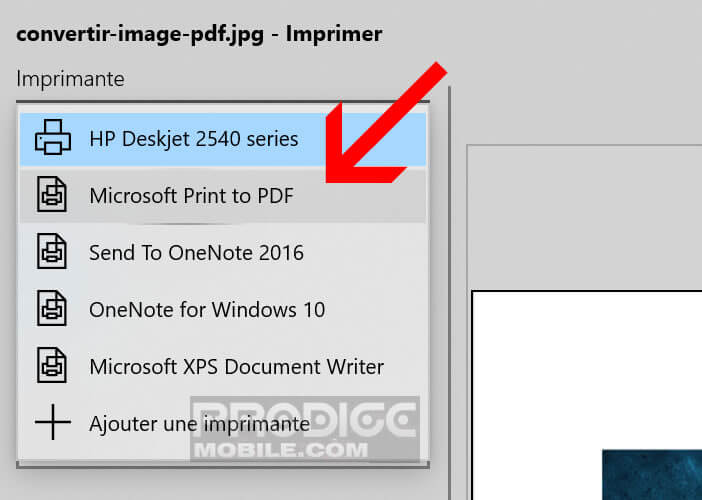
- You have the possibility to modify the printing parameters (format, orientation, dimension of the photo etc.)
- Click on the print button
Don't expect your printer to turn on. Your computer will automatically generate a PDF with your image. Then select the directory in which you want to save your PDF.
The method presented below allows you to convert JPG files to PDF from your computer without any internet connection. Note that it is possible to compress the PDF file to obtain a lower weight than that of the base image.
Be careful, this trick does not work on all platforms and in particular on older versions of Windows. In this case, you will have no choice but to turn to online file conversion platforms.