Sports watches and activity bracelets have undoubtedly become one of the gadgets preferred by millions of people who frequently go to these devices to be able to perform different actions, whether related to the phone or to another type of activity such as the sports..
In addition to being very useful for different things such as messaging management or sports aspects as we have just mentioned, we have the option of being able to customize these watches and configure them in the way that we like the most and that best suits our needs .
One of these customizations is to place a photo on the clock face, so that in this way we can see the image we want when we see its screen. That is why below we show you all the steps you must follow to know how to carry out this process..
To stay up to date, remember to subscribe to our YouTube channel! SUBSCRIBE
How to put a photo on Watch T55
What you must do to know how to put a photo on the Watch T55 dial, are the following.
Step 1
The first thing you should do is have the clock synchronized with the phone. To do this, you must follow the steps detailed in the following tutorial.
Step 2
The next thing you should do is enter the linking app and click on "Settings"
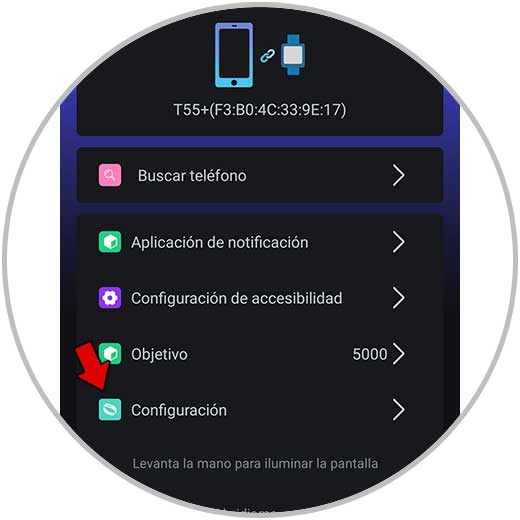
Step 3
Now that you are inside the configuration, you must select "Dialing Administration"

Step 4
The next thing will be to click on Activate the background on the side dot and click on "Edit" to continue with the process.

Step 5
Now you have to click on "Select image" Choose the image you want to configure and accept the process.

Step 6
Now you can configure the position of time, date, etc.

Step 7
Once all this is configured, confirm the process. You will see that on the screen a message that says "Pressing" indicates that the change is taking place.
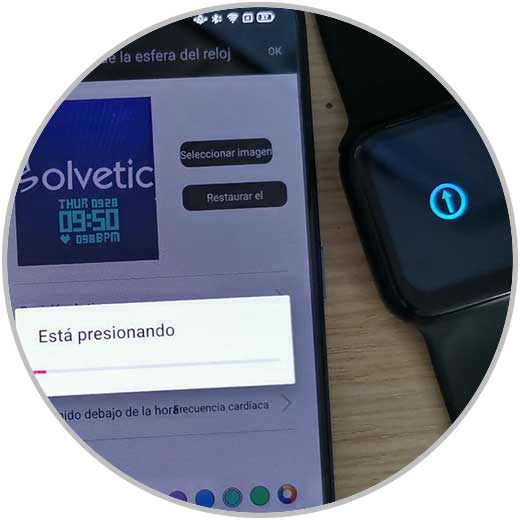
Step 8
Finally you will see that the configured image appears on the watch face with all the settings established.

In this way you can put and see the image that you like the most as a sphere on the screen of your T55 smartwatch.