The mobile phone has undoubtedly become one of the essential devices for the majority of users who frequently access these devices to carry out different tasks. Each phone offers many options in terms of configuration, so it is interesting that we adapt these options to our needs and preferences..
In some devices, we have the possibility of activating gesture control to be able to access different options on the screen, directly making different movements on the screen. This can be very useful for certain actions.
That is why below we show you all the steps you must follow to know how to activate and how the gesture control works in the Oppo A54, A74 and A94 5G..
To stay up to date, remember to subscribe to our YouTube channel! SUBSCRIBE
Activate Oppo A54, A74 and A94 5G gestures
The steps you must follow to know how to activate gestures on Oppo A54, A74 and A94 5G are as follows.
Step 1
The first thing you should do is enter the "Settings" of the app from the applications screen.

Step 2
The next thing you should do is click on "Practical tools"
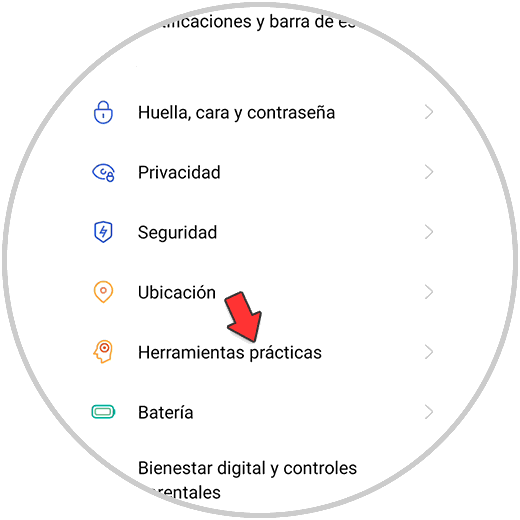
Step 3
Then you will have to click on "Gestures and movements"
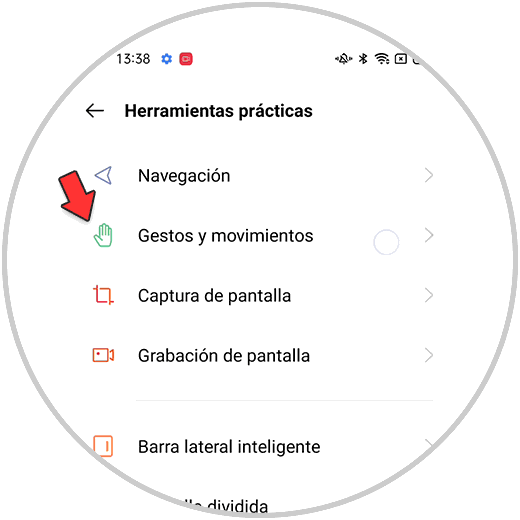
Step 4
Here you will see the different gesture options that you can configure. Activate those that interest you.

Step 5
If you go back to the previous menu, you can enter the "Navigation" section
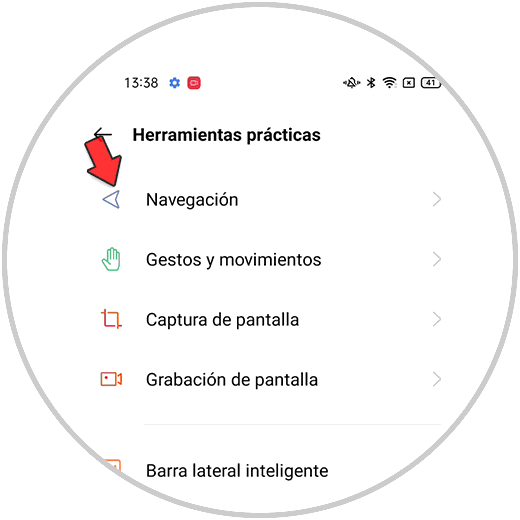
Step 6
From here you can configure other scrolling gestures.
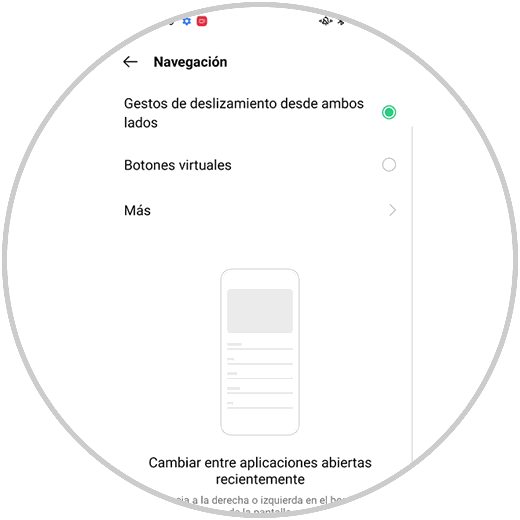
In this way you can activate and configure the gestures on the screen of the Oppo A54, A74 and A94 5G and use these movements whenever you need it.