The SIM card is necessary to be able to have an associated rate in a mobile device such as a smartphone or a Tablet. With a SIM card provided by a service provider we can have Internet with services such as 4G or 4G in our Oppo A54, A74 and A94 5G. The SIM card also provides us with an associated telephone number that will identify us in order to communicate with other users..
Each device depending on its generation will need one type of SIM or another and that is why we must verify the type of SIM that our phone required, such as the Oppo A54, A74 and A94 5G. A SIM card is in the end a chip that has a specific identity associated with it and in which certain information such as our contacts is stored. Next we will see how we can easily put a SIM card in our Oppo A54, A74 and A94 5G.
To stay up to date, remember to subscribe to our YouTube channel! SUBSCRIBE
How to put SIM card in Oppo A54, A74 and A94 5G
Step 1
The first thing we will do is have the following elements on hand to do the process:
- The key or skewer that you can find in the original phone box.
- A Nano SIM card to place inside the terminal

Note
The card that these Oppo models need is a Nano SIM, confirm that your card has this format or else transform it.
Step 2
Now we will go to the left side of the Oppo where you will see a slit with a hole.

Step 3
The location area may vary depending on the model. Here we are going to introduce the skewer that we can find in the purchase box.

Step 4
Now we will be able to extract the tray and be able to remove it completely.
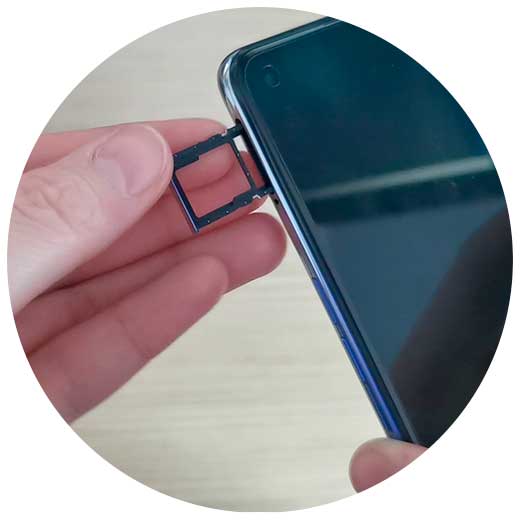
Step 5
When we have completely removed the tray, we can put the SIM card. Take a good look at the correct position so that it fits well.
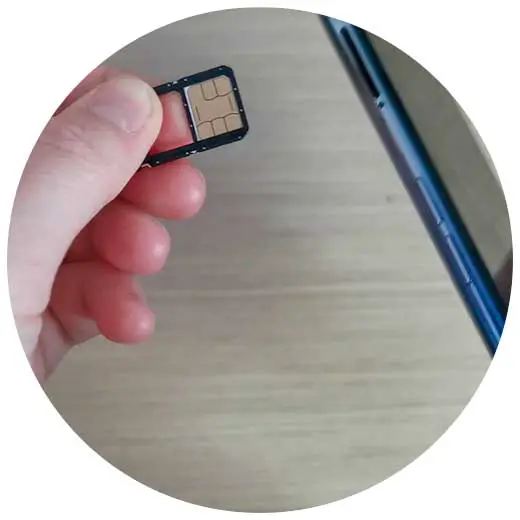
Step 6
Once the SIM is placed, we insert the tray into the Oppo in the correct position. Keep in mind that if you don't put it on properly, it won't fit so don't push too hard when inserting it.
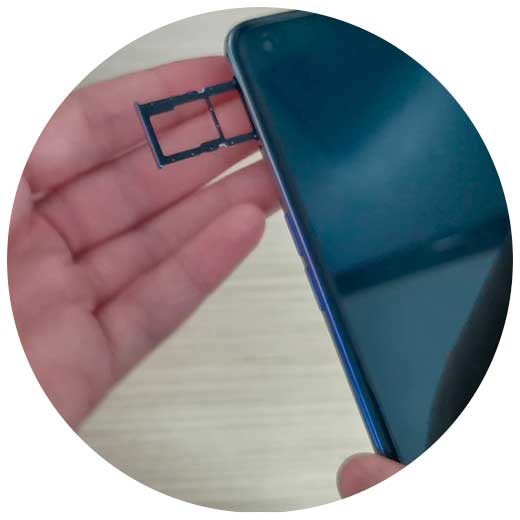
Step 6
With the SIM in place, if you have the phone turned off, turn it on and you will see that it asks you for the corresponding PIN. The phone does not need to be turned off during the process, although it is recommended

With these simple steps we have seen how simple it is to know how to put a SIM card in Oppo A54, A74 and A94 5G..