The use of the smartwatch has become the perfect complement together with our smartphones as they complement our day to day. Users like to keep a record of our daily activity along with health data, something positive to help take care of ourselves and motivate us with healthy activity. We can see this if we have the Smart Watch T55, a cheap and complete wearable that offers various features..
We can also see an extended use of the smartwatch to have the various notifications of the phone on the wrist, but without having to activate the mobile screen each time. Hence, having a Smart Watch T55 becomes quite useful when having a glance if they write us a message or call us. We are going to see how to link and connect our Smart Watch T55 to the phone.
To stay up to date, remember to subscribe to our YouTube channel! SUBSCRIBE
How to connect and pair Smart Watch T55
Step 1
First we will turn on our T55 and go to the icon screen where we will activate Bluetooth.

Step 2
Now we will search the Play Store or App Store for the M2Wear application and install it.

M2wear Android
M2wear iOS
Step 3
Once installed, accept the necessary permissions. Then we will go to the "My profile" section
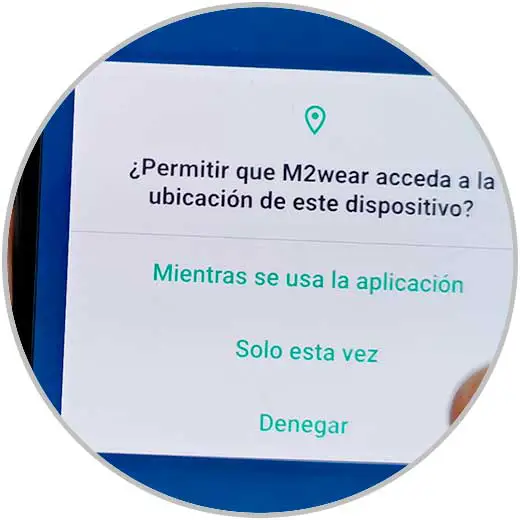
Step 4
Within "My profile", click on "Add team". You will need to turn on Bluetooth and Location to be able to pair.

Step 5
After scanning the devices we will see our T55 available. Click on it to connect.

Step 6
In the T55 accept the connection notice to link correctly.

Step 7
You will now have your smartwatch linked and you will be able to access the configuration and registration options that appear
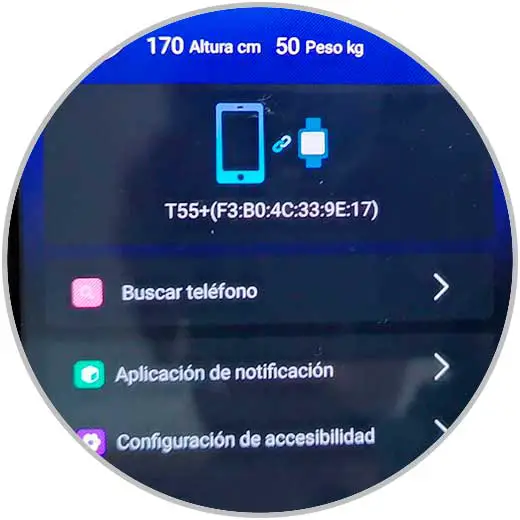
In this way we will know how we can connect and link Smart Watch T55 with our Android mobile or iPhone easily..