Mobile phones offer us many functions since they are not only devices from which we communicate with our friends and family, but they have also become a personal photo and video camera for most of us..
But in addition to being able to take photos outside, we have the possibility of taking screenshots from our phone in order to save in an image what appears on our mobile screen. However, this process is not always carried out in the same way in all terminals, so it is important that when we buy a new terminal, we know how to do this.
That is why below we show you all the steps you must follow to know how to take a screenshot on Oppo in the following models..
- How to make a screenshot in Oppo A54
- How to make a screenshot in Oppo A74
- How to make a screenshot in Oppo A94
To stay up to date, remember to subscribe to our YouTube channel! SUBSCRIBE
1. How to take screenshot on Oppo A54, A74 and A94 5G
If you want to take a screenshot with the traditional button-pressing method, the steps you must follow are as follows.
- Go to the screen from which you want to capture
- Now simultaneously press the power and volume down buttons.
- You will see that the screenshot is made

2. How to take screenshot on Oppo A54, A74 and A94 5G from shortcut
To be able to take a screenshot from the shortcuts, you must do the following.
Step 1
Swipe the screen from top to bottom. Click on the symbol at the top to edit these accesses. Now drag the screenshot from the bottom.
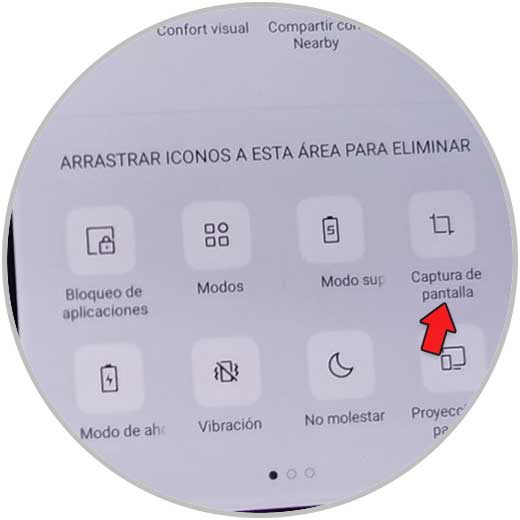
Step 2
Now you will see that this icon appears within the shortcut icons. You will have to press it every time you want to take a screenshot.
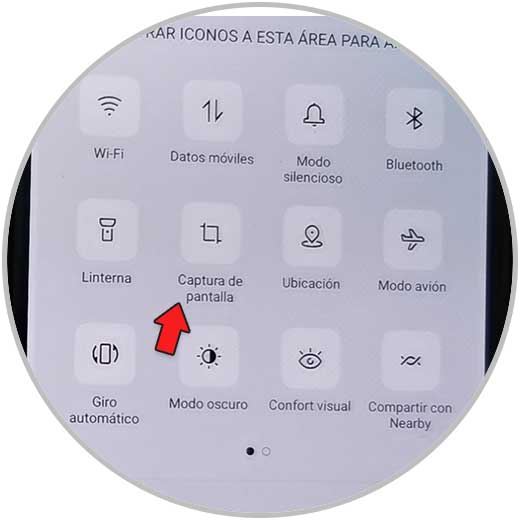
3. How to take screenshot on Oppo A54, A74 and A94 5G with fingers
In the event that you do not want to use buttons or accesses to take screenshots, in the Oppo A54, A74 and A94 5G you have another option and that is to do it with your own fingers on the screen.
- Go to the screen from which you want to capture
- To do this, slide the screen from the top with three fingers
- You will see that the screenshot is made.

In this way you can take screenshots on Oppo A54, A74 and A94 5G in these three different ways, selecting the one that best suits your needs and preferences.