Our phone has become our faithful daily companion, since we frequently access all its services to be able to manage different aspects such as our messages from applications, social networks or email. But in addition to this, we can download different applications based on our preferences and needs and use it as our personal photo and video camera..
That is why there is no doubt that the best complement for a phone is a smartwatch from which you can access part of these services but directly from the wrist. In addition, these devices offer sports and health information so they are undoubtedly very complete.
However, for them to work in the correct way, we must connect and link them correctly with our phone so that in this way it works properly. That is why below we show you all the steps you must follow to know how to connect and link Smartwatch T600 and LD5
- How to connect and pair Smartwatch T600
- How to connect and link Smartwatch LD5
To stay up to date, remember to subscribe to our YouTube channel! SUBSCRIBE
Connect and Pair Smartwatch T600 and LD5
To do this, the steps you must follow are the following.
Step 1
The first thing you should do is download the FitPro App
fitpro
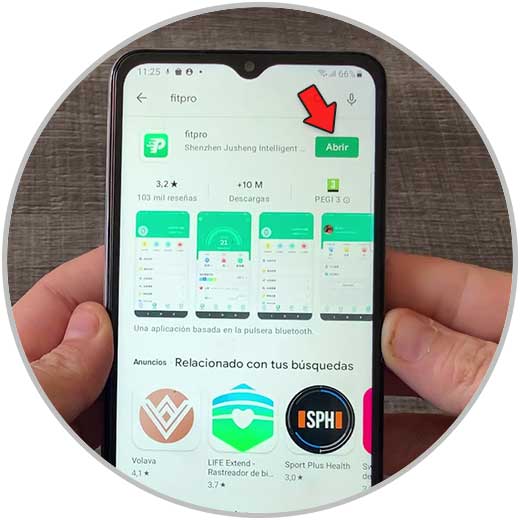
Step 2
Now go to the downloaded app and go to the "More settings" tab at the bottom. Click on the green section to link.
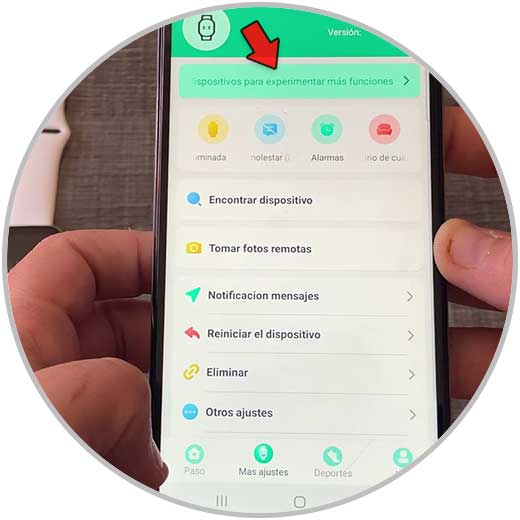
Step 3
The next thing you should do is wait for your model to appear on the screen to click on it.
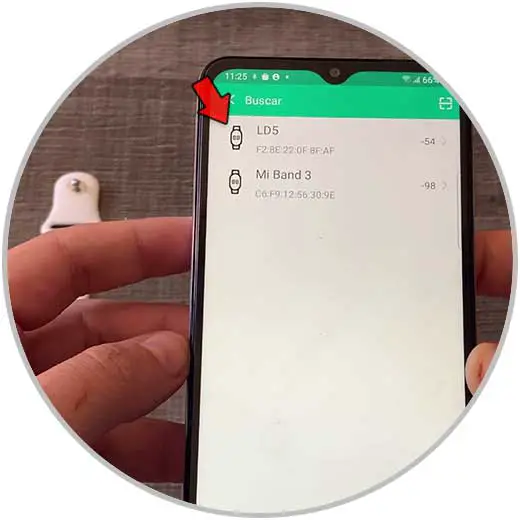
Note
It is important that both devices are close together for successful pairing.
Step 4
Now you will see that the pairing process between both devices begins.
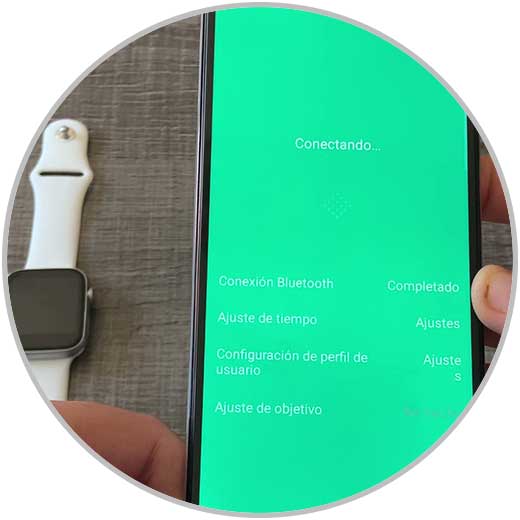
Step 5
When the pairing is finished, you can see at the top of the app that the watch has been connected.

In this simple way, your watch will have been linked with your phone so that you can access all the options it offers..