The configurations in our phones are varied since from them we can make and access different services, whether they are communication or for example to take different photos and videos thanks to the quality cameras of the terminals..
But in addition to this, there is no doubt that one of the main configurations is that of the internet connection since thanks to these services, you will be able to connect to the internet and access different applications such as social networks or instant messaging apps like WhatsApp.
However, it is possible that we want to connect another device close to our phone since it does not have a connection and for this we must turn our phone into a WiFi access point. Below we show you all the steps you must follow to know how to carry out this process in detail..
To stay up to date, remember to subscribe to our YouTube channel! SUBSCRIBE
How to share data on Oppo A54, A74 and A94 5G | Share internet
The steps you must follow are the following.
Step 1
The first thing you should do is enter the "Phone Settings"

Step 2
The next thing will be to click on "Connection and share"
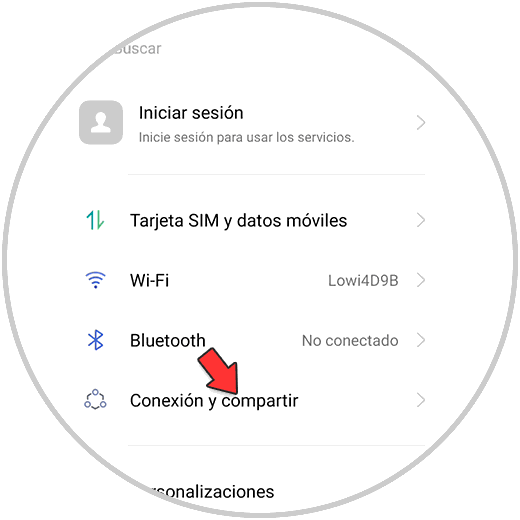
Step 3
Now you have to click on "personal access point"
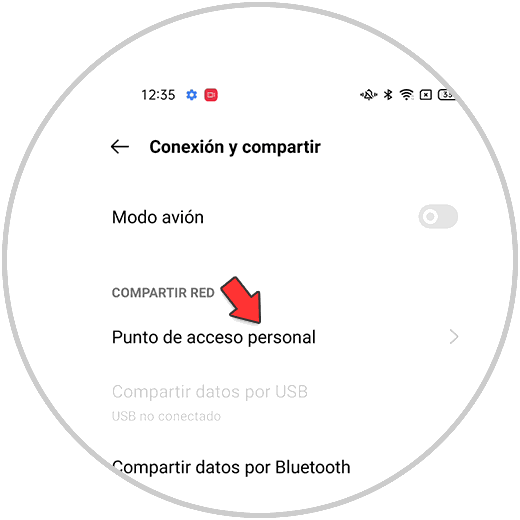
Step 4
Next you must activate the tab "Personal access point"
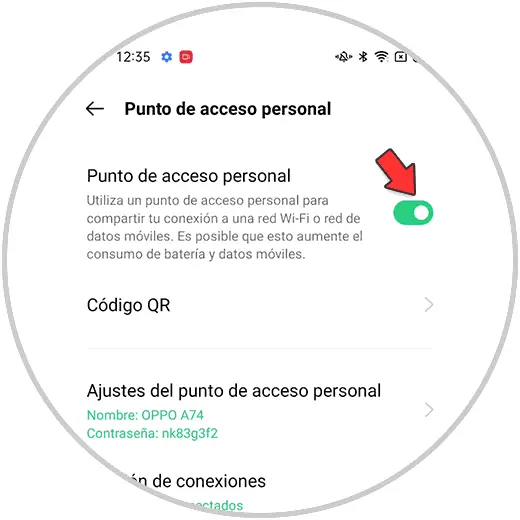
Step 5
Next, within the settings of this access point, you must configure your name and network and password. Data that you must provide to the device you want to connect.
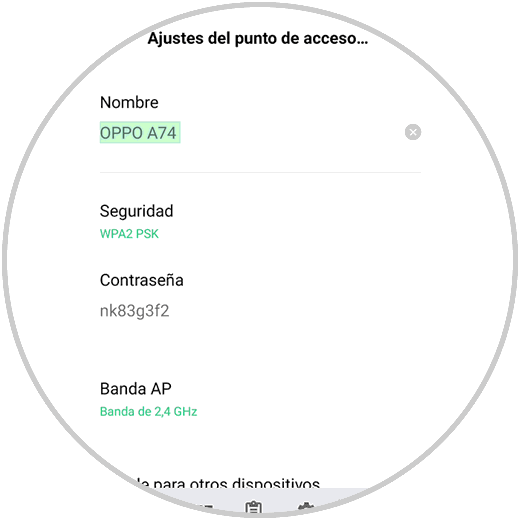
Step 6
Another connection option is to do it through the QR code.
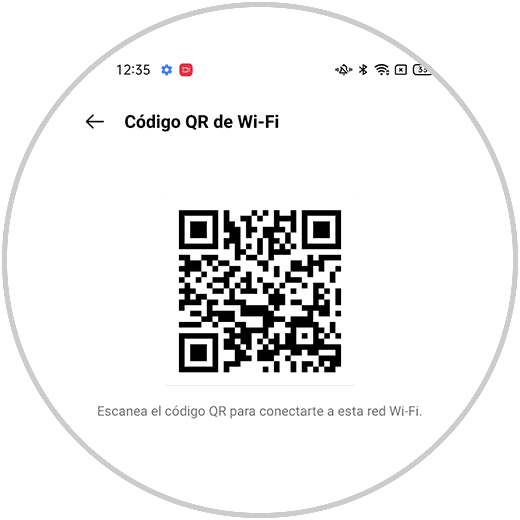
In case you want to deactivate it, you must press the switch again and the devices will be disconnected from your network directly. In this way you can turn your phone into a WiFI access point whenever you need it.