Our phone has many features, but without a doubt downloading applications is one of the main things that most of us do when we configure a phone for the first time and that over time we continue to do according to our needs..
There is no doubt that instant messaging and social media applications are the most used, which is why, for example, WhatsApp is an almost essential app for most of us. However, it is possible that we have, for example, two accounts, one on a personal level and another for work and we want this app to be duplicated on the phone.
In that case or to duplicate another app, we have to carry out the process that we are going to explain in detail on the Oppo A54, A74 and A94 5G..
Note
You must bear in mind that in order to have two WhatsApp accounts you must have two SIM cards to have access to in order to register both accounts.
To stay up to date, remember to subscribe to our YouTube channel! SUBSCRIBE
Duplicate WhatsApp Oppo A54, A74 and A94 5G | Dual Apps
The steps you must follow to have two WhatsApp accounts on Oppo A54, A74 and A94 5G are as follows.
Step 1
The first thing you should do is enter the "Settings" of the phone.

Step 2
The next thing will be to click on "Application Management"

Step 3
Now you must click on the "Application Cloner" section

Step 4
The next thing you should do is click on the app you want to clone. In this case it will be WhatsApp.

Step 5
Activate the tab to duplicate the app and you will see the duplication process on the screen.

Step 6
Now you can rename the duplicate app to differentiate it.
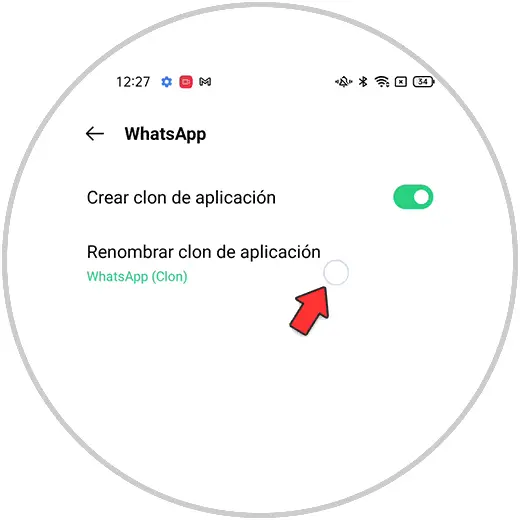
Step 7
Now you can name the duplicate app whatever you want.

Step 8
Finally, you will see both applications on the general screen of the phone's apps. You will see that the duplicate is marked by a symbol.

In this simple way you can have two WhatsApp accounts on the same phone in the event that, as we said at the beginning of the tutorial, you have two SIM cards.