Mobile phones have become our faithful companions on a daily basis, since thanks to them we can access different services quickly and easily, as well as being able to communicate with our friends and family no matter where they are..
That is why the information that we store on our devices is usually quite extensive, since more and more data we send and receive from our smartphones. There may come a time when the memory is full or the phone does not have enough space so we want to transfer all this information to an external memory.
In that case, the best thing you can do is connect your phone, in this case the Oppo A54, A74 or A94 5G to the PC and transfer all this data. To do this, it is necessary to activate USB debugging from developer mode, so below we explain all the steps to carry out this process..
To stay up to date, remember to subscribe to our YouTube channel! SUBSCRIBE
1. How to activate Oppo A54, A74 and A94 5G developer mode and USB debugging
The steps you must follow to know how to activate the developer mode are as follows.
Step 1
The first thing you should do is enter the "Settings" of the phone.

Step 2
The next thing will be to click on "Phone information"
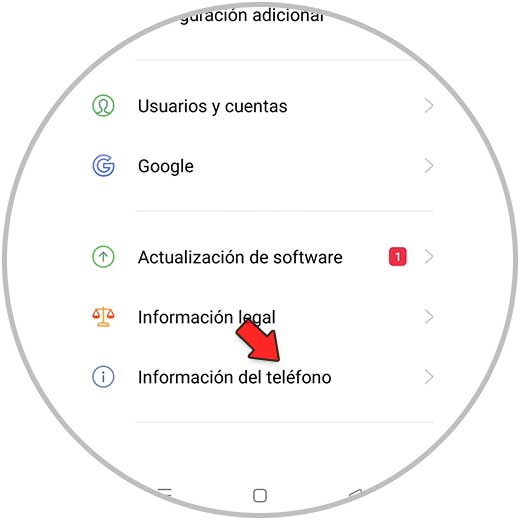
Step 3
Now you must click on "Band and base Kernel"
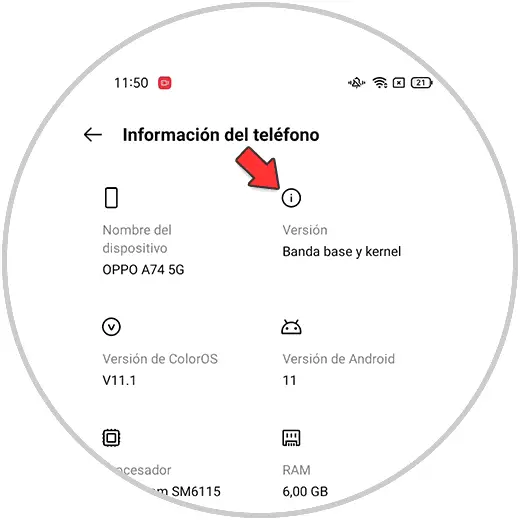
Step 4
Then click on "Version number" 7 times in a row. You will see that a message appears informing you that you have already activated the developer mode.
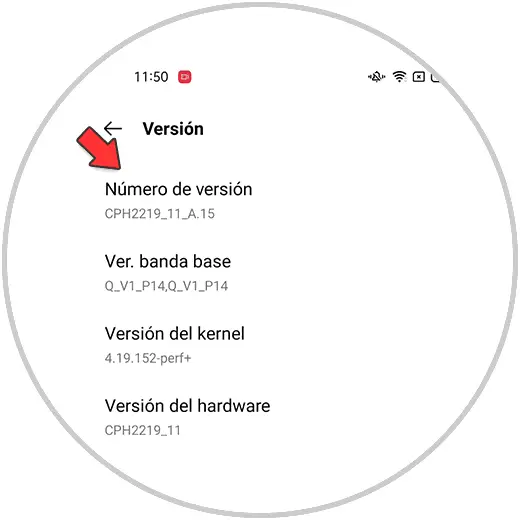
Step 5
Now you should go back to the additional settings.
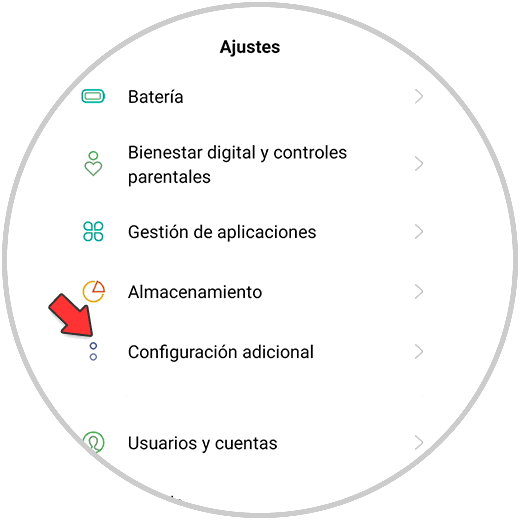
Step 6
Click on "Developer Options"
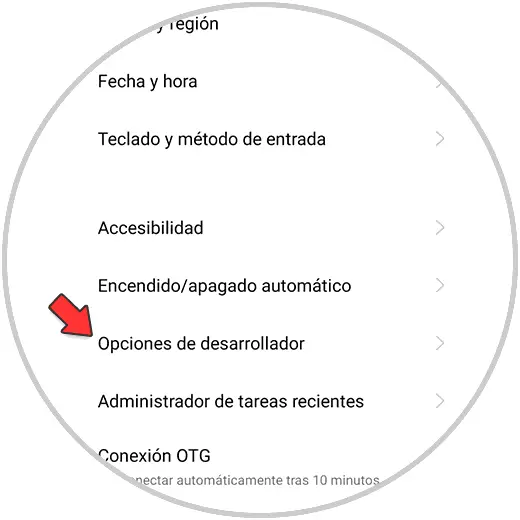
Step 7
Finally from here you can activate the UBS debugging.
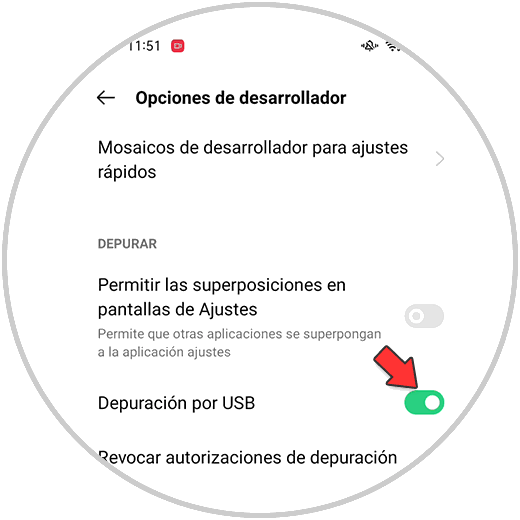
2. How to connect Oppo A54, A74 and A94 5G to PC
Now to connect the phone to the PC the steps you must follow are the following.
Step 1
The first thing you should do is connect the phone with the PC through the USB cable and click on "Transfer files"
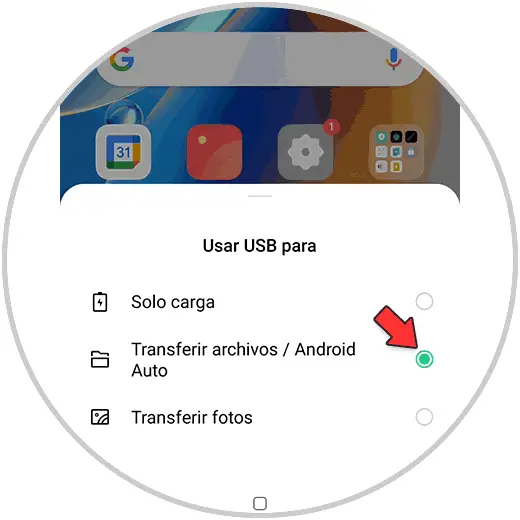
Step 2
The next thing will be to enter the file explorer of the PC. From here you can see the Oppo drive and where you will find all the files. You can save all those you want.
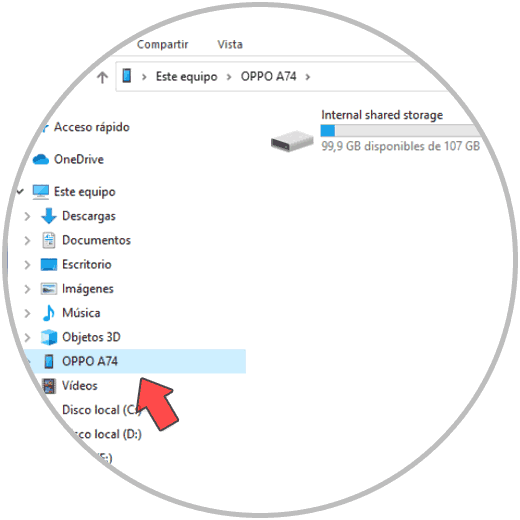
In this way you will be able to activate the developer mode and activate the USB debugging in the Oppo A54, A74 and A94 5G to connect it to the PC correctly and transfer all its information.