Our mobile phone is undoubtedly a storage medium for most of us, since through these devices we can access and save a lot of information, both on a personal and professional level..
That is why keeping the device safe is important so that in this way all our information is safe and we do not have to worry about someone unauthorized being able to access it. We currently have several privacy options and one of them is face unlocking.
Next we are going to show you all the steps you must follow to know how to activate the face unlock in the Oppo A54, A74 and A94 5G in detail and that you can deactivate your phone by looking at its screen. To do this, you must follow the steps detailed below..
To stay up to date, remember to subscribe to our YouTube channel! SUBSCRIBE
How to activate Oppo A54, A74 and A94 5G face unlock
To know how to activate the face unlock on Oppo A54, A74 and A94 5G, you must follow the following steps.
Step 1
The first thing you should do to activate the face lock on Oppo A54, A74 and A94 is to enter the "Settings"

Step 2
The next thing will be to click on "Fingerprint, face and password"
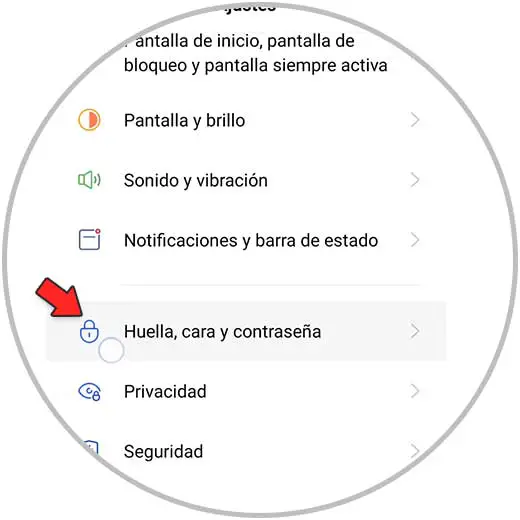
Step 3
Now you must select "Add face"
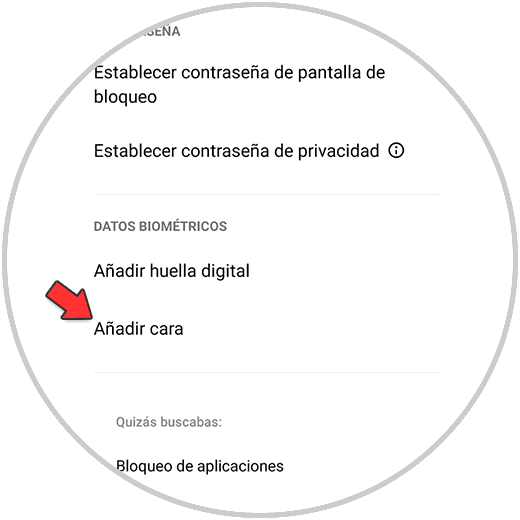
Step 4
Before this you must add an alternative security method.
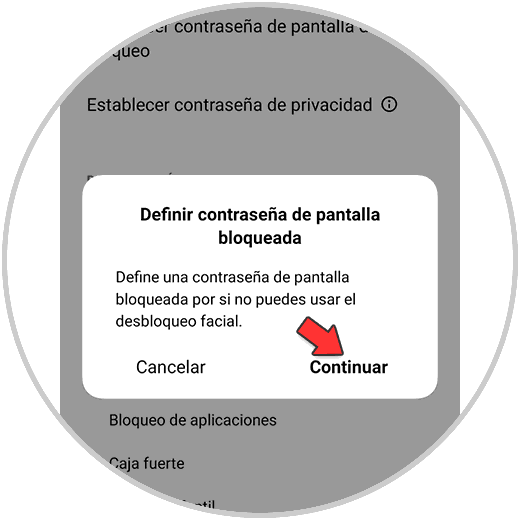
Step 5
Now you must configure face recognition, focusing your face in the circle that appears on the phone screen.
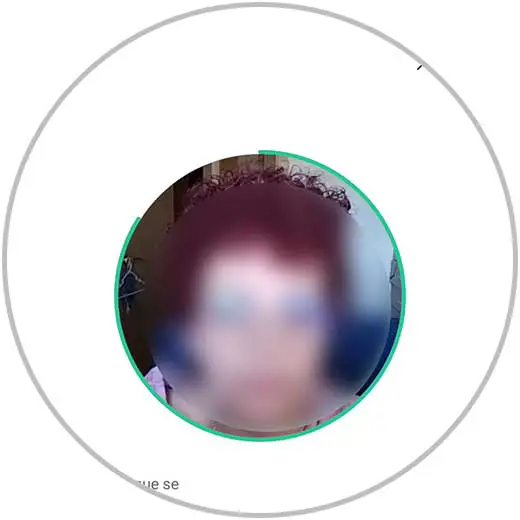
Step 6
When the face has been registered in the correct way, you can use it to lock the screen, apps or safe.
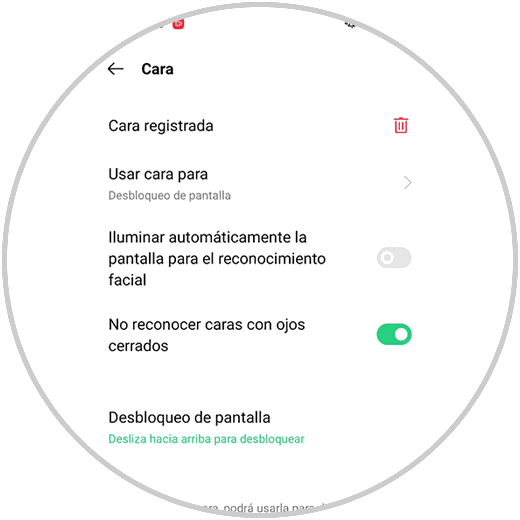
Step 7
Finally, you can delete it in case you want to cancel this unlocking method.
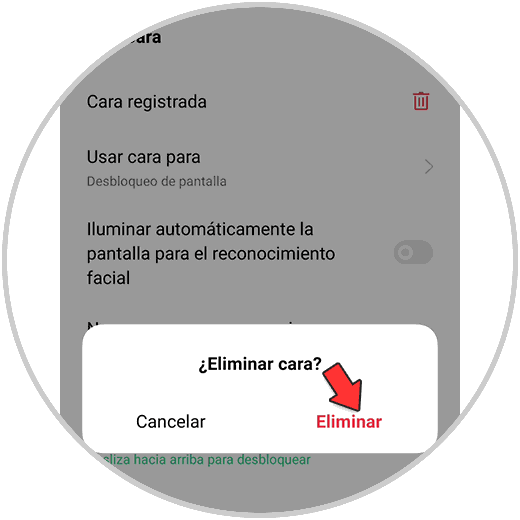
In this way you can activate this unlocking method on the Oppo A54, A74 and A94 5G whenever you need it.