We use the computer for many things, so every day we access different functions and options that make all your service more complete. In this way the options and possibilities are more varied..
Record screen in macOS is a task that some users perform with certain frequency to support information provided, provide support and offer online training, normally many users resort to using third-party apps for this, this is logical but some applications can already be harmful. that its content contains malicious code which, when installed, causes damage to both the system and the user's files.
What some users do not know and that getFastAnswer will explain, is that we can natively record the screen in macOS Monterey which is the new version of macOS..
To stay up to date, remember to subscribe to our YouTube channel! SUBSCRIBE
How to record screen on macOS Monterey without apps
Step 1
We open QuickTime in the system:

Step 2
When opening QuickTime, we go to the menu "File - New screen recording":
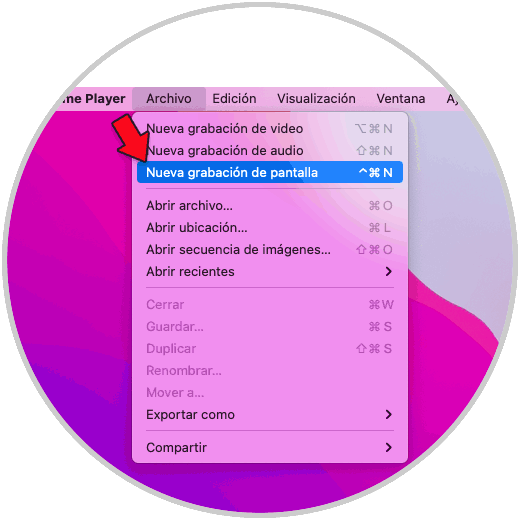
Step 3
This will display the macOS Monterey recording options at the bottom:
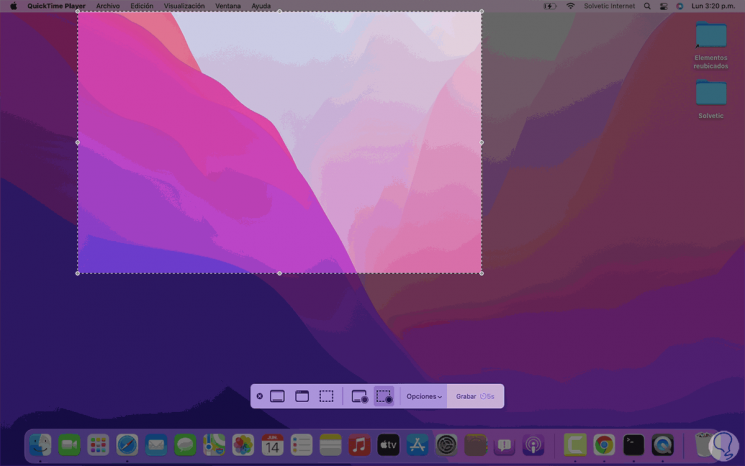
Step 4
On the right side we can select if the whole screen is recorded or only part of it:

Step 5
Additional in "Options" you can define the recording parameters such as:
- Location where recordings will be saved
- Activate or not the built-in microphone
- Enable thumbnails on the side of the desktop
- Enable display of mouse clicks and more

Step 6
Any changes will be visible with the check mark:

Step 7
We record the screen by clicking on "Record". Click on the top button to stop recording and it will be available on the macOS Monterey desktop:

Step 8
We open it to see that the screen recording has been correct:

This is the process to record screen in macOS Monterey without the use of applications and it will be done in a functional way.