Microsoft Edge is the web browser integrated in Windows 10 which is based on Chromium to offer the user a much more complete and functional user experience both in terms of security, compatibility and performance, but it is possible that at some point (like happens with various applications) Microsoft Edge has some type of access, operation or navigation errors when using it. We know that the different programs and tools ultimately depend on the various versions and updates that are incorporated over time..
Microsoft Edge is the browser established in Windows systems so it will be annoying if we find errors with it that do not allow us to continue using the Internet normally. Windows 10 gives us the possibility to repair the browser to allow it to work normally and in getFastAnswer we will see how to achieve this.
To stay up to date, remember to subscribe to our YouTube channel! SUBSCRIBE
How to fix Microsoft Edge access error Windows 10
Step 1
To give a comprehensive solution to this error, we go to "Start - Settings":
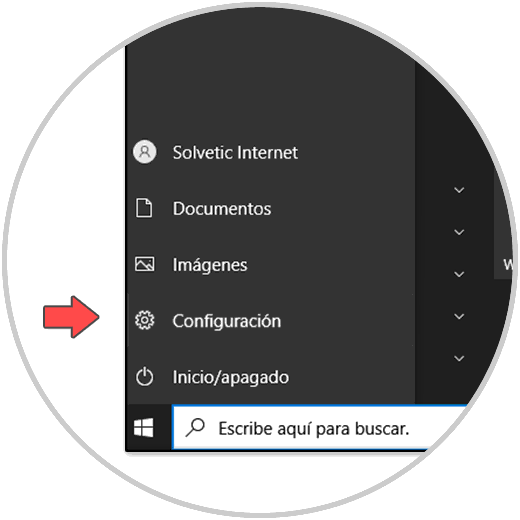
Step 2
Then we will go to the following route:
- Applications and Features
Step 3
There we click on "Microsoft Edge" and various options will be activated, we must click on "Modify":
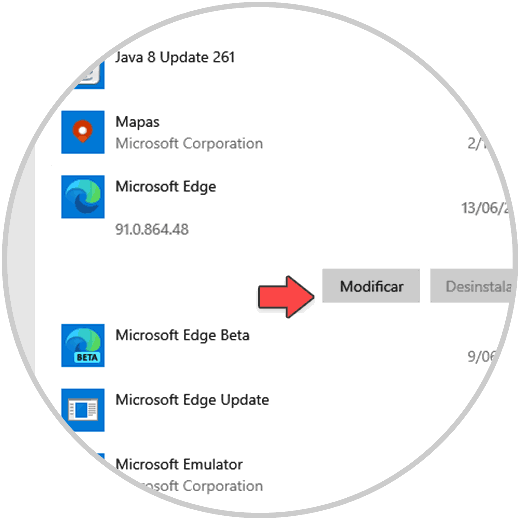
Step 4
Clicking there will display the following pop-up window:
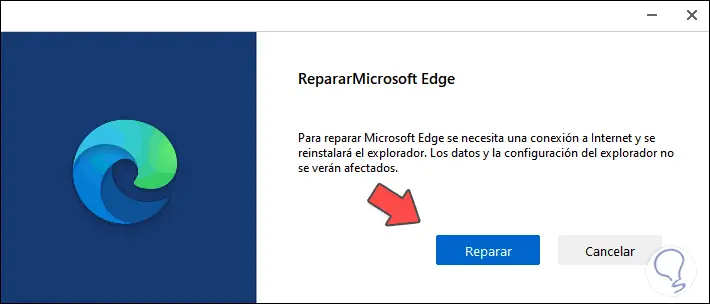
Step 5
We click on "Repair" and we must wait for Edge to be downloaded and installed in Windows 10 again, this will not lose any configuration already created or installed add-ons:
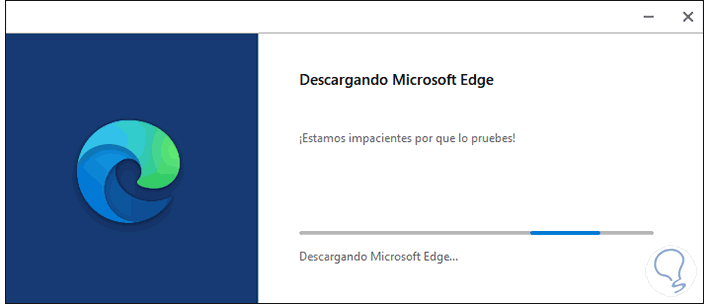
Step 6
When the process finishes automatically Edge will open and we see that its operation is normal without errors:
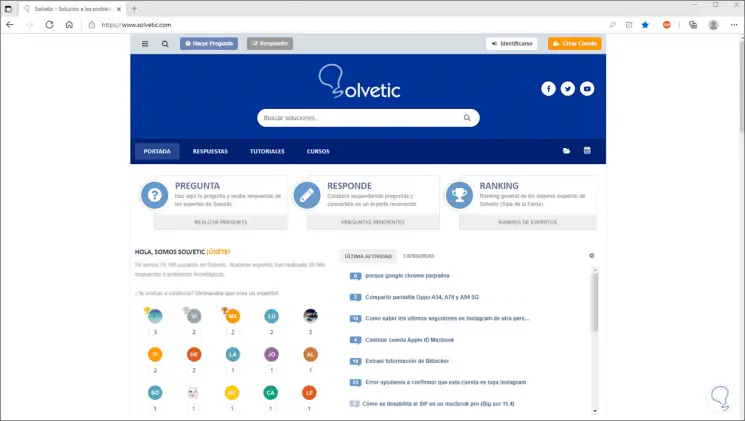
Note
In the case of Edge on Windows 10 systems in English, clicking Modify the process will be done automatically.
In this way we can solve that Microsoft Edge does not open in Windows 10 and that it does not work correctly without being able to enter the Internet..