There are different components that play an essential role in operating systems and one of the most key is the Mac screen, without it it would not be possible to visualize what we are doing, which makes work impossible. Within the screen or monitor there is a vital factor for its use and it is the resolution which is measured in pixels by pixels, thanks to it it is possible to define how much information will be available on the screen, as well as the degree of sharpness of the image. screen and its elements..
Resolution is important if you want to see the image on your Mac computers with the best possible quality, bearing in mind that the higher the resolution and size, the higher the cost. If you dedicate yourself to tasks related to design or games, investing in a good screen resolution will be essential to have better results. In macOS it is simple to know this value and we must know that by default the resolution of the screen is adjusted in such a way that the text is sharp and the details of the images are visible to our eyes.
To stay up to date, remember to subscribe to our YouTube channel! SUBSCRIBE
How to know the screen resolution in macOS
Step 1
In the Apple menu we click on "About this Mac":
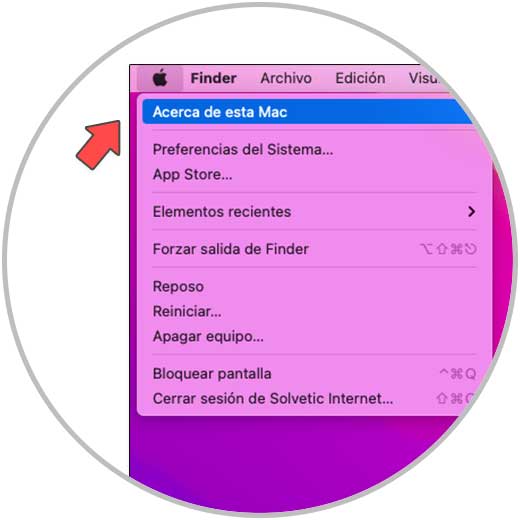
Step 2
In the pop-up window we go to the "Screens" tab, there it is possible to see the current resolution of the screen used in the equipment:

Step 3
We click on "Screen preferences panel" to make settings for this, we will see the following:
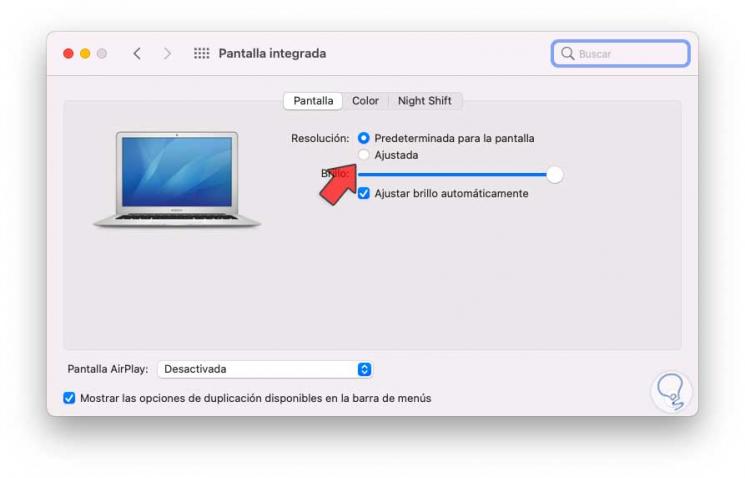
Step 4
We see that by default the system adjusts the best option, to change the resolution, we activate the "Adjusted" box and then it will be possible to select the appropriate resolution:
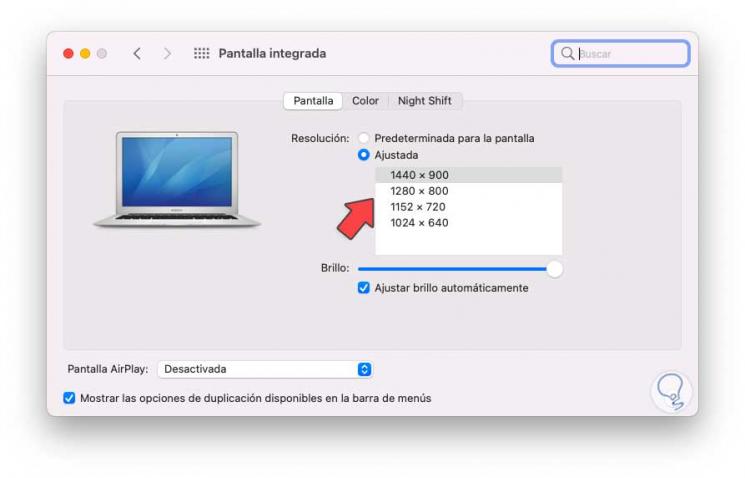
This is the whole process to know the screen resolution in macOS and thus know what features we have in our Mac computers to be able to improve the quality of our screen to its maximum properties. ..