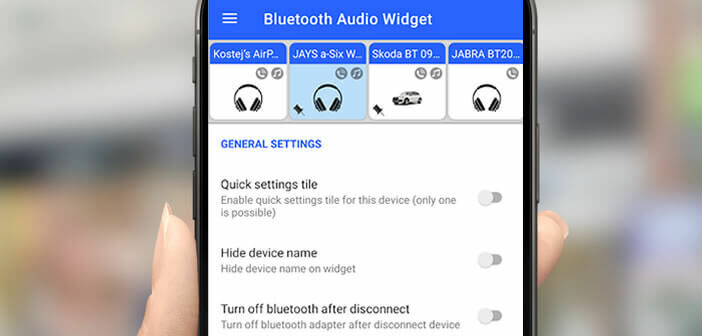
The latest versions of Android allow you to pair several Bluetooth accessories (keyboards, mice, headphones, headsets, portable speakers) to a smartphone. However, connecting to a device requires going through Android settings. In this tutorial, we show you a method to switch from one Bluetooth accessory to another in seconds..
Android improves bluetooth connections
Android keeps improving the Bluetooth functionality of phones. You can now connect up to 5 Bluetooth devices at the same time. But beware, this rule does not apply to audio devices.
For example, it is impossible to stream music to all your wireless devices (headphones, earphones, earphones) simultaneously. However, nothing prevents you from pairing several devices at the same time such as, for example, a keyboard, a mouse, a watch and an audio headset..
For people using different Bluetooth accessories, the time savings are considerable. No need to disconnect one device to use another. For example, you can enter text on a Bluetooth keyboard while continuing to use your connected watch.
Quickly switch between your Bluetooth devices
Imagine an app capable of switching from a Bluetooth headset to a wireless speaker in the blink of an eye without even opening Android settings. Who has never dreamed of being able to switch from one audio accessory to another?
Look no further, here is the ideal tool to connect your Bluetooth audio accessories (speakers, speakers, sound bar, headphones, earphones etc.) with just one click and without ever opening your phone settings. The Bluetooth Audio Widget app also supports volume levels for all your devices..